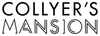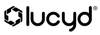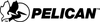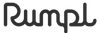Leading Web Accessibility Widget for Increasing ADA & WCAG Compliance
Easy-to-Use Accessibility Widget for All Websites & Platforms
Rating (4.9)
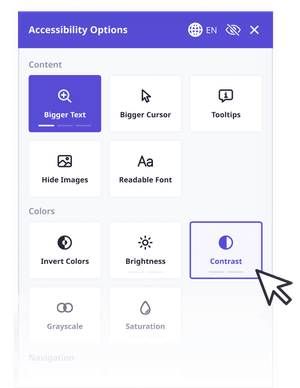


Accessibility is trusted by over 5,000 active clients







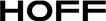







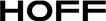
Our main features
Enlarge content
Enlarge cursor or add bigger text for your website visitors.
Make the site readable
Add reading line, tooltips and make fonts readable.
Adjust colors
Change brightness, contrast and grayscale.
Fast install
Our Shopify and Wordpress apps take less than a minute to install!
Helps users
App is designed to assist with meeting certain requirements of WCAG 2.1.
Text to voice
Our created robot will read the content of page to your visitors.
Platforms we support
Easy-to-Use Accessibility Widget for All Websites
Empower All Platforms with Accessibly App
Comprehensive Accessibility for Every Website
- Helps with WCAG 2.1, ADA, Section 508 and EN 301549 compliance
- Bigger text and coursor, add reading line
- Invert colors, change contrast, brightness and grayscale
- Readable fonts, tooltips, highlight links and hide images
- Also works on mobile phones and tablets
Analyse how users are using the widget in your website
Gain valuable insights into how visitors interact
- Track widget opens and feature usage
- View most popular accessibility features
- Analyze usage trends over time
- Understand user preferences and needs
- Make data-driven decisions to improve accessibility
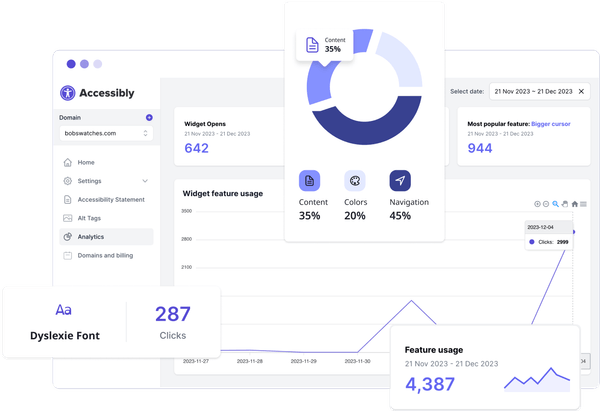
Read Our Blog
View All Blog Posts
Global Accessibility Awareness Day
Read article

Open Caption vs Closed Caption: Understanding Their Key Differences
Read article

Accessible Education
Read article
Stay away from legal troubles
Get Accessibly AppAccessibly App helps you to avoid hefty fines and the risk of expensive civil & criminal litigation by failing to comply with ADA's (American with Disabilities Act) Section 508.
If your site fails to comply with accessibility standards, your site can get fined up to $50,000 for a first violation and even up to $100,000 for the second violation. Don't forget the additional expenses that can come with compensation of damages!
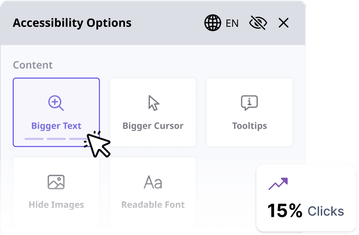
ADA Compliance
Website owners who want to improve their website accessibility can do so with accessibility widgets, i.e. a screen reader that describes images for a visually impaired or blind user.
Learn More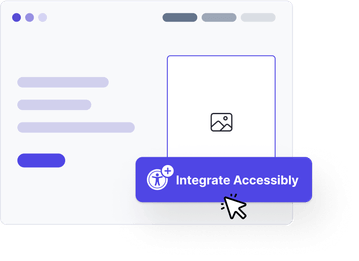
WCAG Compliance
Make your website more WCAG compliant by integrating web accessibility tools. Failure to comply hurts businesses by alienating users in the visually impaired and disabled community.
Learn MoreWhat our clients say
Easy-to-Use Accessibility Widget for All Websites
Thank you to the Accessibly team for delivering a fantastic product that aligns with our commitment to inclusivity and creating a truly user-friendly online experience for everyone.

Alex Finster-Rowen
Dec 4, 2024
Exactly what we needed! And the team there is phenomenal. Everyone should use this for their ADA Compliance.
Collyer's Mansion
Aug 3, 2024
Perfect, everything is functioning as expected on our end.
Lucyd
Sep 26, 2023
Fantastic app and customer service. I had a special request that they handled for me quickly. I highly recommend this app for your ADA needs.
Magic Candle Company
Jul 14, 2023
Very happy with the app, especially the quick and responsive customer support! Easy to use and easy to install.
Pelican Coolers
Jul 19, 2023
Super helpful team! Very responsive and can implement quickly and as needed. Thank you, Kaspars, for all of your help!
Rumpl
Feb 20, 2020
Thank you to the Accessibly team for delivering a fantastic product that aligns with our commitment to inclusivity and creating a truly user-friendly online experience for everyone.

Alex Finster-Rowen
Dec 4, 2024
Exactly what we needed! And the team there is phenomenal. Everyone should use this for their ADA Compliance.
Collyer's Mansion
Aug 3, 2024
Perfect, everything is functioning as expected on our end.
Lucyd
Sep 26, 2023
Fantastic app and customer service. I had a special request that they handled for me quickly. I highly recommend this app for your ADA needs.
Magic Candle Company
Jul 14, 2023
Very happy with the app, especially the quick and responsive customer support! Easy to use and easy to install.
Pelican Coolers
Jul 19, 2023
Super helpful team! Very responsive and can implement quickly and as needed. Thank you, Kaspars, for all of your help!
Rumpl
Feb 20, 2020

Make Your Website Accessible Today
Sign up with Accessibly today, so your users can immediately benefit from our wide range of accessbility features!
Start 7-day trial