About Us
The idea of developing an accessibility tool came to us back in 2019. One of our agency clients got sued for not making their website compliant with ADA. We were seeking solutions on how to help our client out, and in this process learned more about accessibility, being ADA/WCAG compliant, and what all of this means when it comes to websites. We figured that we could potentially help even a larger group of website owners if we developed an app that helps with website accessibility. Here, our mission of making the internet more accessible to everyone started.
Accessibly App
We developed the first Accessibly app for the Shopify market. We quickly attracted attention from Shopify store owners and even Shopify staff themselves — our app was featured under Shopify “Editors Pick” under Shopify App market twice.
After seeing the attraction we got from our Shopify clients, we developed our Standalone App, which lets sites that are not run by Shopify download and use our widget. Currently, we are working on our WordPress and Wix plugins and consistently trying to update our functionality along the way.
We cannot talk about ourselves without mentioning our fantastic Accessibility user base. Thanks to our Accessibly Shopify community, we have implemented countless new features, translated our widget into six different languages, and improved our functionality. We are always ready to listen and improve, so please drop us an email if you have any feedback on our app!
Accessibility is trusted by over 5,000 active clients







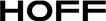







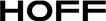
The Web Content Accessibility Guidelines
Websites are made by individuals all around the world for other users all around the world. So in 2008 the World Wide Web Consortium created the Web Content Accessibility Guidelines.
Within these guidelines are four standards on how text, sound, code and mark ups should be created in order to make a website more accessible to users who are utilizing assistive technology to access a website.
These four principles that underlie each of the guidelines are:
Perceivable
Operable
Understandable
Robust

Make Your Website Accessible Today
Sign up with Accessibly today, so your users can immediately benefit from our wide range of accessbility features!
Start 7-day trial