One of the most significant pieces of anti-discriminatory legislation in recent years is the California Unruh Civil Rights Act. Enacted in 1959, it set a precedent for banning discriminatory practices by businesses and organizations in public, and establishing protected classes based on race, age, religion, gender identity, and other characteristics.
According to the Act, individuals of all protected classes are entitled to equal access to public goods and services across both physical and digital domains.
Keep reading to learn more about the California Unruh Civil Rights Act, including its purpose, applicability, penalties, and damages for non-compliance, and its impact on digital accessibility.
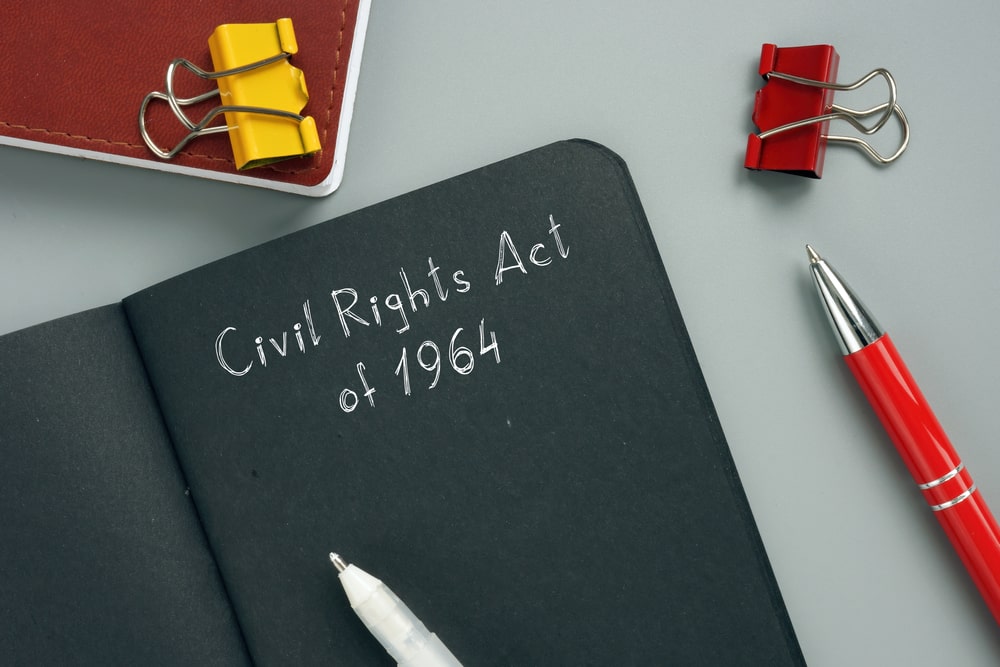
Overview of the Unruh Act and Its Impact on Digital Accessibility
Why Was The California Unruh Civil Rights Act Created?
The California Unruh Act was created to eliminate discriminatory practices in public accommodations within the state. Individuals with disabilities, as well as other protected classes based on race, disability, gender identity, national origin, sexual orientation, and sex, often face discriminatory practices in accessing goods, services, and employment opportunities.
Individuals with disabilities can encounter restrictions in public settings due to limited wheelchair ramps and widened entryways to public spaces. The Unruh Act was established to promote inclusivity and fairness across all protected classes in all aspects of life.
Please continue reading to learn more about the Act’s scope and enforcement.
The California Unruh Civil Rights Act: Who Does It Apply To?
The California Unruh Civil Rights Act applies to everyone under California state law, protecting them against discriminatory practices across public settings, from employment to tenant law.
Under no circumstances should individuals with disabilities and protected classes lack equal access to goods and services. Every effort must be made to provide them with the same access as their non-disabled counterparts.
Of course, as with most legislation, there are exemptions from the Act, which mainly apply to religious organizations and private clubs.
Who Enforces The California Unruh Civil Rights Act?
The California Unruh Civil Rights Act and ADA compliance is enforced by several regulatory bodies responsible for different areas of the public sphere. These include the California Department of Fair Employment and Housing (DFEH), the California Department of Consumer Affairs (DCA), the California Attorney General’s Office, and local human rights commissions established in various cities and counties throughout the state.
All of these governmental agencies are responsible for investigating complaints and ensuring ADA compliance in California.
What Are the Penalties and Damages for Not Following the California Unruh Civil Rights Act?
Businesses and organizations that violate the California Unruh Civil Rights Act can expect to face potential legal consequences imposed by regulatory agencies, plaintiffs, and other parties. These consequences may include compensatory damages, injunctive relief, reputational damage, and regulatory actions such as the suspension of business licenses and permits until compliance is achieved.
Enforcing the California Unruh Civil Rights Act and California accessibility laws helps prevent businesses from making discriminatory decisions, as non-compliance can have severe consequences.
What Are the Website Accessibility Requirements Under the Act?
The California Unruh Civil Rights Act enforces website accessibility requirements, including adherence to the Web Content Accessibility Guidelines (WCAG) for ADA compliance. These guidelines offer recommendations for creating user-friendly features for individuals with disabilities, such as alternative text for images and compatibility with assistive technologies like screen readers and magnifiers.
Failure to provide web accessibility to individuals with disabilities violates the Americans with Disabilities Act (ADA) and can result in significant fines and consequences in a California court. It is highly recommended to implement a plan for web accessibility using tools like Accessibly.
What Does A Website Need To Be Compliant?
Websites compliant with the Web Content Accessibility Guidelines (WCAG) must implement best practices to ensure a user-friendly interface for individuals with disabilities.
This includes perceivable content, such as text alternatives and alternative text descriptions that provide a written description of images for the visually impaired. Additionally, providing captions for videos is essential for the hearing impaired.
Other compliance features focus on maintaining an easy-to-use interface. One way to achieve this is through focus management, which relies on keyboard navigation for all website functions, serving as a powerful aid for the mobility-impaired.
It’s highly recommended that accessible websites offer a range of contrast ratios, as different individuals with disabilities react differently to various intensities and brightness levels.
Another critical feature of compliant websites is the presentation of understandable information. All content should be presented clearly, with navigation that is easy to understand. Implementing semantic HTML allows assistive technologies to scan and interpret content accurately.

Best Practices For Maintaining Website Accessibility
For websites to be compliant under the California Unruh Civil Rights Compliance Act, here are five steps to follow:
WCAG, WCAG, and WCAG
No conversation about website accessibility laws in California is complete without referencing the Web Content Accessibility Guidelines (WCAG). Drafted by the World Wide Web Consortium (W3C), these guidelines operate on four critical principles for website operation: Perceivable, Operable, Understandable, and Robust (POUR). They encompass best practices for designing websites, from using semantic HTML to providing alternative text for images.
One of the best ways to get started meeting WCAG guidelines is by downloading Accessibly, a leading accessibility plugin for websites.
Semantic HTML
Implementing semantic HTML is another critical component of website accessibility. It is a standardized language for web pages that helps assistive technologies, such as screen readers, better decipher and present content to individuals with disabilities. By using a series of codes, semantic HTML ensures content is properly understood and accessible.
Keyboard Focus Management
Another essential practice for maintaining website accessibility is to ensure that all website functions can be performed using keyboard strokes. Many users with mobility impairments find it challenging to operate a mouse, so web developers must ensure users can navigate the entire website with ease using only a keyboard.
Assistive Technologies
Assistive technologies play a crucial role in web accessibility. For example, screen readers convert screen content into written text for the visually impaired to read. Additionally, technologies such as screen magnifiers, voice recognition software, and various keyboard navigation enhancements ensure that all users can consume content in a way that suits their needs.
Regular Testing and Updates
Regularly testing and updating website accessibility features are essential for maintaining compliance.
Accessibility standards evolve, and it’s crucial to stay updated with the latest guidelines and technologies to ensure inclusivity for all users.
Try Accessibly Today
Accessibly is an accessibility widget that empowers users with disabilities to personalize your website according to their needs. With just a few minutes, you can increase your website’s compliance with the Unruh Act standards and make it accessible for those with disabilities. Try out Accessibly today with our 7-day free trial (no credit card required) and see why more than 4,000 active clients trust our widget.
