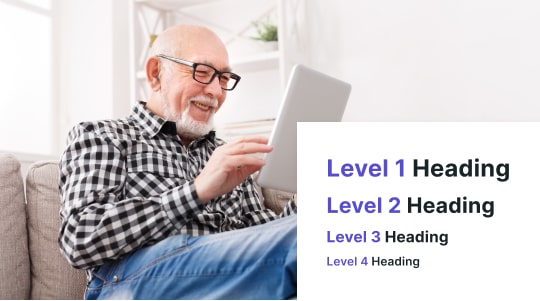With roughly 15% of the world’s population having some disability, ensuring equal and full participation across goods and services on websites and mobile apps is a must.
One way to improve website and digital accessibility is via accessibility overlays, which help eliminate accessibility barriers on existing sites with numerous features such as larger cursors, readable fonts, compatibility with assistive technology, and text-to-speech functionality for people with dyslexia and the visually impaired.
Keep reading to learn more about accessibility overlays, including what they do, the benefits of using one, common misconceptions, and how Accessibly can help you increase ADA and WCAG compliance with accessibility standards.
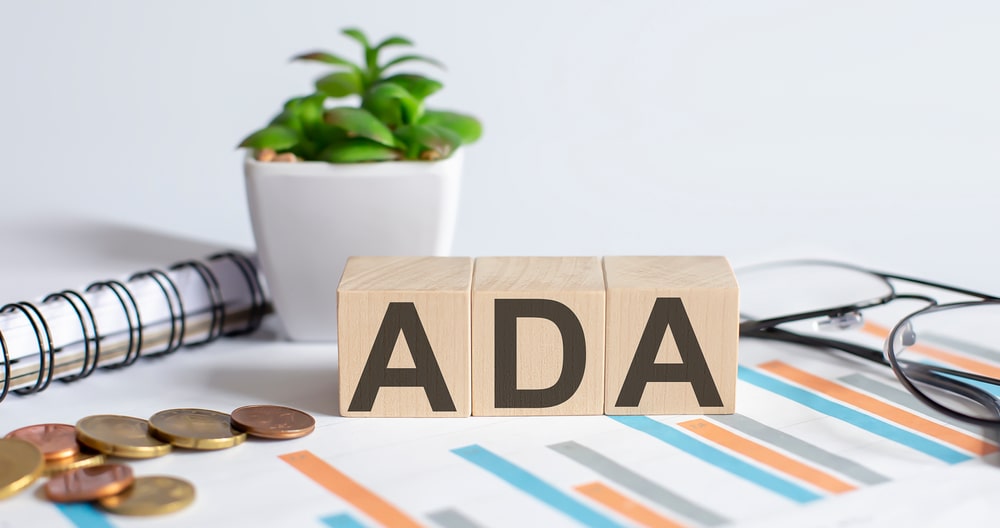
What Is an Accessibility Overlay?
Web accessibility overlays are tools that upgrade and modify websites and digital applications to accommodate people with disabilities.
For example, accessibility overlays come from popular accessibility brands like Accessibly. Each offers either AI-powered or “standalone” overlays that rely on machine learning algorithms to scan and instantly identify accessibility issues on the website, providing actionable next steps to site owners and web developers.
Here are several features supported by accessibility overlays, note that this is not an all-inclusive list:
- Alternative text for images
- Readable fonts for dyslexics
- Keyboard navigation
- Larger text and larger cursors
- Ability to set text and background colors (high contrast)
- Custom font size and spacing between characters
Accessible websites must meet Web Content Accessibility Guidelines (WCAG), which informs best practices for digital accessibility through onsite improvements, recommended automated software solutions, and more. Established by the World Wide Web Consortium (W3C), WCAG is an inclusive design standard that accommodates individuals with disabilities based on four fundamental principles: Perceivable, Operable, Understandable, and Robust, each of which have its own set of guidelines for enhancing the user experience for mobility, cognitively, auditorily, and visually impaired individuals.
How Do Accessibility Overlays Work?
Accessibility overlays are all about integration with existing websites. Website owners can integrate a widget without coding by inserting a small piece of JavaScript directly into their web editor.
For example, Accessibly is an accessibility widget/overlay compatible with more than ten platforms, including but not limited to Shopify, Magento, and Duda. After signing up and enrolling in a trial or paid monthly subscription, choose a widget color (as it will appear on your website to store visitors), and position it to your desired orientation before being presented with a code snippet to copy and paste onto your website.
The Benefits of Using an Accessibility Overlay
There’s no shortage of benefits to using accessibility overlays. Here are our favorite ones:
- Easy to Add: With accessibility overlays, you only need to insert a small line of JavaScript code on your site. Download a widget like Accessibly and integrate it into one of more than ten platforms, offering an instant upgrade to your website’s accessibility.
- Feature Set: Some of the better accessibility overlays available today offer dozens of features designed to accommodate the needs of people with disabilities. These include compatibility with assistive technology like screen readers, text-to-audio, alternative images for text, larger cursors, larger text, the ability to select between high-contrast text and background colors, and much more.
- Helps To Meet Some, But Not All, WCAG Compliance: Installing an accessibility overlay on your website and mobile application will allow you to adhere to some of the Web Content Accessibility Guidelines (WCAG). These guidelines establish the look and feel of websites for individuals with disabilities. The Web Content Accessibility Guidelines (WCAG) relate to the Americans with Disabilities Act (ADA), which seeks to promote inclusivity across goods and services and the entire public realm (e.g., education and transportation for people with disabilities). The same standards apply to web and digital content as well.
- Meet the Needs of a Large Population: According to the Centers for Disease Control and Prevention, up to one in four adults have a type of disability, with the following breakdown: Mobility (12.1%), Cognitive (12.8%), Hearing (6.1%), Vision (4.8%), and Independent Living (7.2%).
Common Misconceptions About Accessibility Overlays
While accessibility overlays allow you to adhere to the ADA and WCAG, this does not necessarily mean they will cover all facets.
Not a Quick Fix
Accessibility overlays do not make websites accessible on their own. For example, interactive elements cannot be scanned and fixed by accessibility overlays, requiring a “manual” touch by website owners.
Although they do an exceptional job of adding alternative text for images, introducing new contrast options between text and background colors, and much more, underlying structural issues like improper semantic HTML are not typically addressed by accessibility overlays, so you will need much more.
Remember, accessibility overlays apply navigational changes to a website’s front end, not the back.
Not All Inclusive
Accessibility overlays do not work automatically or imply a one-size-fits-all solution. For example, mobility-impaired users require different sets of features, and visually-impaired users focus more on keyboard navigation and limit the use of mice and other accessories. Not all accessibility overlays have full customization options that meet the needs and demands of each disability group.
Legal Compliance
Installing an accessibility overlay does not automatically comply with accessibility laws. Much more needs to be done, such as regular auditing, studies with focus groups, and manual or automatic scanning using accessibility checkers to continually test your accessibility and apply the latest needed changes to your website.
No Scanning
Another potential downside to accessibility widgets is that they do not enable any manual or automatic scanning of websites and mobile applications to identify accessibility issues. Instead, one must rely on reputable third-party accessibility tools to perform this function, adding accessibility overlays as a complementary measure. It is inclusive but there’s no one-size-fits-all option.
In short, three common misconceptions about accessibility overlays are that they offer an immediate quick fix, are all-inclusive, and ensure 100% legal compliance with accessibility laws.
A Word on Automatic Accessibility Testing Tools
One of our most significant recommendations is to use automatic accessibility testing tools to scan your website and instantly identify accessibility issues with a generated report on how to solve them.
Some highly recommended providers of automated accessibility testing tools are Axe (by Deque Systems) and Siteimprove. In short, do not hesitate to rely on manual and automatic accessibility testing tools to nail ADA and WCAG compliance.

Best Practices for Implementing an Accessibility Overlay
To get started with accessibility overlays, consider the following best practices regarding implementation:
Understand the Role of an Accessibility Overlay Company
The first step is to manage expectations. Accessibility overlays are strictly a complementary tool, not a substitute for well-structured websites and best coding practices that come after months of extensive auditing, manual or auto accessibility scanning, and concentrated feedback from focus groups, preferably people with disabilities. It’s a small part of the program, not the entire program.
Monitor Regularly
Even with a website accessibility overlay, avoid a “set it and forget it” attitude.
Continually monitor its effectiveness over time by conducting regular audits and gathering feedback from site visitors and assistive technology users (if applicable) to identify accessibility issues quickly.
Be sure to iterate and adapt based on user recommendations, ensuring you’re working towards continuous improvement, not just applying a temporary Band-Aid.
How Accessibly’s Accessibility Overlay Can Improve Web Accessibility
Created by On The Map Marketing, an award-winning Miami-based digital marketing agency, Accessibly is one of the leading accessibility widgets for increasing compliance with the Americans with Disabilities Act (ADA) and WCAG.
This accessibility overlay offers a user-friendly UI for desktop and mobile that automatically upgrades websites on compatible platforms like Magento, Shopify, and WooCommerce with accessible features such as reading lines, tooltips, adjusted color/brightness settings, automated image alt tags, grayscale, readable fonts, text-to-voice functionality, and other WCAG 2.1 requirements.
It’s an excellent way to fix web accessibility issues and increase compliance with accessibility standards, including ADA’s Section 508 guidelines. Remember, even a single violation could result in fines of up to $50,000, potentially derailing your business’s prospects if left unchecked.
Accessibly supports the following platforms: Shopify, Squarespace, Weebly, Wix, BigCommerce, Joomla, WordPress, Magento, Elementor, WooCommerce, Drupal, Webflow, and Duda. It can also be implemented into any website using custom code.To get started, enroll in a free 7-day trial with no credit card required. It only takes two minutes to get up and running.