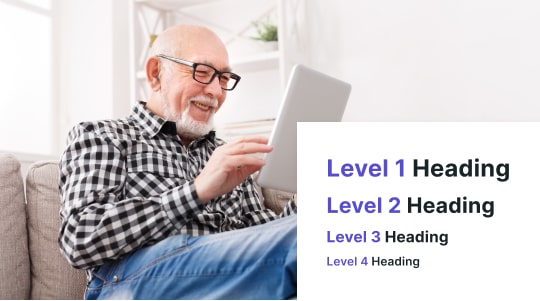In the world of accessibility, the concepts of accessible design and inclusive design are often explored. Both contribute significantly towards promoting equal participation for individuals with disabilities, including the permanently disabled. However, while accessible design seeks to eliminate barriers, inclusive design focuses on creating products and environments that accommodate as many users as possible.
Keep reading to learn more about accessible and inclusive design, including what each means, their differences, common misconceptions and challenges, best practices, and why both are essential for improving user experiences.

What is Accessible Design?
Designing for accessibility seeks to make all goods, products, and services (both in brick-and-mortar locations and digital spaces) easily accessible to individuals with disabilities. These disabilities include mobility, visual, hearing, cognitive, speech, and other neurological disabilities that make it difficult for individuals to interact with products and services.
Accessible design focuses on the following features to increase WCAG and ADA compliance:
- Alternative Text for Images: When it comes to web accessibility, written descriptions of images work for the visually impaired. Usually coded within the HTML, alt text allows assistive technologies like screen readers to read the text out loud. Best practices around alt text include conciseness, specificity, and context, using no more than seven or eight descriptive words to describe an image. This does not include decorative elements, where no written caption is required.
- Keyboard Accessibility: Accessible design also addresses the needs of the mobility-impaired by minimizing the need for movement. For those who have difficulty targeting or clicking on a mouse due to limited dexterity, keyboard accessibility seeks to make website navigation operable using only a keyboard, limiting the need for mouse activity. This is because not all people have the same dexterity levels.
- Text to Speech: Often, individuals with disabilities have difficulty processing images and text. Fortunately, many assistive technologies allow for text-to-speech or converting written language into audio. Three popular text-to-speech technology providers are NVDA (NonVisual Desktop Access) for Windows, JAWS (Job Access With Speech) for Windows, and VoiceOver for Mac.
What is Inclusive Design?
Whereas accessible design seeks to accommodate individuals with disabilities, inclusive design focuses on everyone. Here are three areas where inclusive design goes beyond accessible design:
Options
Inclusive design allows users to customize products and digital spaces without requiring significant modifications. For example, automated doors accommodate both able-bodied individuals and those with disabilities. Other examples include adjustable height tables, designated reading areas, and digital displays in public venues configured with high contrast between text and background.
Focus on the Senses
Inclusive design emphasizes sensory inclusivity, addressing the needs of individuals with different sensory processing disorders through various visual and auditory aids. Examples include tactile buttons in elevators, softer lighting, and other sensory-related upgrades that create a more inclusive environment for all.
In short, accessible design focuses on individuals with disabilities, while inclusive design focuses on all users.
What Are The Key Differences Between Accessible and Inclusive Design?
Here are the three differences between accessible design and inclusive design. They are purpose, approach, and how user feedback is collected.
Objective
The objective of accessible design is to accommodate as many individuals with disabilities as possible, whereas inclusive design seeks to accommodate the needs of as many diverse groups as possible, no matter what their abilities are.
Adaptation
When it comes to accessibility improvements at brick-and-mortar locations and digital spaces, accessible design looks to add flexible features like screen readers and audio captioning, whereas inclusive design focuses more on a core set of features that allow users to customize everything according to personal preferences.
User Feedback
Accessible design engages only individuals with disabilities in providing feedback on essential goods and services, whereas inclusive design allows all users to enjoy full and equal participation.

Best Practices for Creating Accessible and Inclusive Websites
Here are some of our favorite best practices for creating accessible, inclusive websites:
Use Manual and Automatic Scanning Tools
Ensuring ADA and WCAG compliance means taking a methodical approach to accessibility. We highly recommend regular use of both manual and automatic scanning tools to discover accessibility errors on your website and work to resolve them.
There are many automated testing tools on the market that can serve this purpose. Our highly recommended options are Axe, Wave, and Lighthouse. These tools do an exceptional job of scanning web pages and providing error codes for resolution. Axe and Wave are quite similar, whereas Lighthouse focuses more on Google Chrome and auditing pages according to Chrome’s guidelines.
Any manual accessibility check will refer to the Web Content Accessibility Guidelines (WCAG) to ensure best practices are being followed.
Semantic HTML
One of the most important aspects of creating accessible and inclusive web design is that semantic HTML is correctly formatted and structured. This makes it easier for assistive technologies like screen readers to read out the content. It also involves the proper use of hierarchical structure with appropriate headers, creating a logical sequence and helping individuals with disabilities (as well as all users) understand what’s most important on a website page.
Use Alternative Text
One of the most helpful tools for the visually impaired is descriptive alternative text for images. We highly recommend using as few words as possible (unless it’s an infographic). Avoid using generic phrases as well. It’s much better to describe an image as “soggy brown dog jumping over the diamond-shaped pendant” versus “dog jumping over pendant,” as this provides more context for the visually impaired.
Contrast Options
One of the best accessibility tools is the ability to adjust text and background colors, creating high contrast and improved readability for individuals who are dyslexic, color blind, or suffering from other visual impairments. If you’re looking for guidance on which color combinations to use, the WCAG guidelines can provide assistance. There are also countless browser extensions and tools like Accessibly, which are specifically designed for this purpose.
Let’s Talk About Accessibly
If you are searching for a leading accessibility plugin for websites, look no further than Accessibly. The Accessibly widget allows any website using it to work towards ADA and WCAG compliance with a key set of features that allow users to customize their online navigation, true to the principles of universal design and accessible design to reduce barriers for all disabled people.
Features include but are not limited to:
- Ability to change cursor and text size
- Text to speech and tooltips
- Adjusting text and background colors
- Grayscale and highlighted links
- Readable fonts
Plus, Accessibly is now offering a free 7-day trial, allowing you to test drive all features before committing to a monthly subscription starting at $20 a month.
Improve your website’s user experience and download the Accessibly ADA widget today!