One of the foremost aspects of compliance for real estate websites is the Americans with Disabilities Act (ADA), which ensures that all individuals with disabilities have equal and fair access to all public and digital spaces. These disabilities include but are not limited to, speech, cognitive, auditory, and neurological.
One of the areas ADA complaints extend to is real estate websites, which must adhere to the Web Content Accessibility Guidelines (WCAG). Developed by the World Wide Web Consortium (W3C), the guidelines offer a cohesive framework to ensure all website content is accessible to individuals with disabilities.
Keep reading to learn more about ADA compliance for real estate websites, including what ADA compliance is, the benefits of having accessible websites, steps to increase ADA compliance, and how an accessibility widget like Accessibly can help you improve compliance.

Why ADA Compliance is Essential
There are many reasons why ADA compliance is essential:
Avoid Lawsuits and Civil Penalties
If real estate websites do not comply with ADA standards, lawsuits can come from students, employees, organizations, and other groups looking for settlements. The US Department of Justice does crack down on businesses with fines of up to $75,000 for first-time violations and fines as high as $150,000 for second and third violations.
One exemplary lawsuit illustrating the importance of ADA compliance is the National Association of the Deaf (NAD) v. Zillow.
In this lawsuit, the NAD alleged that Zillow failed to provide adequate video captioning, which made it hard for them to understand information. Although the case did not go to trial, Zillow did settle. One of the reasons why this case was critical was stressing how digital accessibility is a right, with the ADA going on the side of individuals with disabilities and ensuring that all digital spaces are equally accessible.
By understanding this landmark case, you better understand that web accessibility is essential for real estate websites.
Brand Damage
Another unforgiving aspect of violating ADA compliance for real estate websites is reputational damage. Expect negative publicity, leading to declining revenue and consumer trust over time.
Benefits of Having Accessible Websites
There’s no shortage of benefits to having an accessible website:
Expand Reach
With approximately 15% of the population suffering from a disability, increasing ADA compliance on your real estate website will only help expand your reach, offering a much more accessible user experience for individuals with disabilities. Equipping your website with accessibility overlays like Accessibly, your visual, cognitive, mobility, and hard-of-hearing visitors will better engage and interact with your content, driving increased revenue and site traffic.
SEO Improvement
In short, accessibility affects SEO. Adhering to web content accessibility guidelines naturally improves your real estate website’s SEO. For example, correctly applying semantic HTML can help search engines better index your website and rank it higher for essential keywords.
Avoid Lawsuits
Non-compliance can result in severe lawsuits by plaintiffs who can argue that your website is not fully accessible. Many organizations, including Netflix, Domino’s Pizza, and Target Corporation, have taken part in accessibility-related lawsuits.

Steps to Increase ADA Compliance
The Americans with Disabilities Act mandates that your real estate website complies with accessibility guidelines.
That means there are many ways to increase compliance, starting with a full accessibility audit. Your accessibility audit results will allow you to determine how to modify your website to meet ADA standards, with regular compliance updates and checks being essential.
Here are our recommendations for conducting an accessibility audit via manual and automated testing:
Manual Testing
Manual accessibility testing largely relies on humans to provide visual and written feedback on their interactions with the website. Sometimes, they may or may not use assistive technologies like screen readers. Feedback groups could also focus on how to allow keyboard navigation, visual design, form validation, interactive elements, and other aspects of a web page to help identify issues, create an overall score, and work towards improvement.
Automated Testing
Automated testing relies on software tools to quickly index and scan your site for accessibility issues, returning a score on a report that tells you exactly what to optimize.
Several tools are used for automated testing, including the WAVE (Web Accessibility Evaluation Tool), Axe Accessibility Checker, and Lighthouse.
WAVE (Web Accessibility Evaluation Tool)
One of the more popular automated testing accessibility tools is the WAVE (Web Accessibility Evaluation Tool). Developed by WebAIM (Web Accessibility In Mind), it can scan pages at rapid speed and return issues like poorly formatted semantic HTML, low contrast ratios between text and background colors, and lack of compatibility with assistive devices like screen readers.
Currently, it also enjoys popular integrations with browsers like Chrome and Firefox. This way, you do not have to inject code to test the accessibility of your real estate web page.
Keep in mind that WAVE is not the only solution. We highly recommend that you also employ manual testing to get a full 360-degree view of your real estate website accessibility.
Axe Accessibility Checker
Another popular tool used by accessibility experts is the Axe Accessibility Checker. Developed by Deque Systems, this scanning tool returns a grade based on how well you adhere to web content accessibility guidelines, with more than 60 built-in rules.
Like WAVE, Axe Accessibility Checker is compatible with Chrome, Firefox, and some of the more popular web developer environments, such as Selenium.
It is an open-source tool, meaning developers can customize it to fit whatever business objectives need review. They may or may not use their desired testing frameworks, so a fully customizable option is an advantage.
One of the downsides to using Axe Accessibility Checker is that it requires heavy technical expertise. We also recommend that you run manual testing alongside it, as it cannot catch every potential issue.
Conducting an Accessibility Audit
To start your path to complying with the Americans with Disabilities Act (ADA) and increasing WCAG and ADA compliance for your real estate website, the first step is to conduct a thorough accessibility audit that uncovers all of your website or mobile application issues.
Here are the steps to bringing a successful real estate website accessibility audit:
Define Objectives
The first step towards conducting a successful accessibility audit of your real estate website is to define your objectives. For example, consider making it a point to be upgraded for individuals with visual or cognitive impairments. Assemble a team to oversee the project and help identify your problem areas, such as your homepage or contact page.
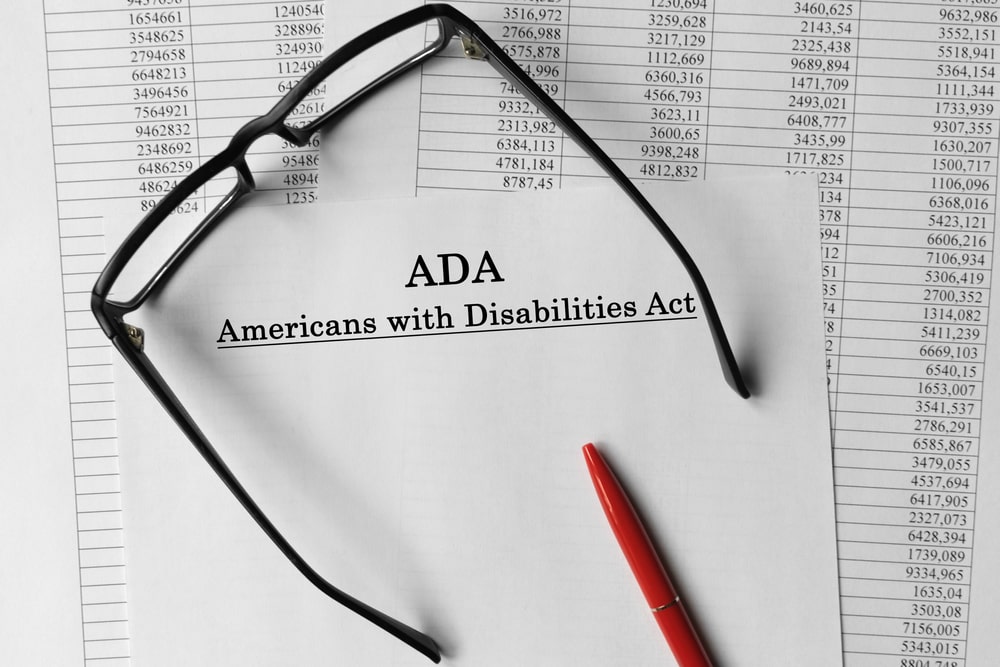
Decide Between Manual and Automated Testing
Once you have defined your objectives, work towards a manual and automated testing plan. If you’re doing automated testing, we recommend using WAVE and Axe. These tools can quickly scan your web page and return grades, allowing you to instantly identify problematic issues with detailed descriptions and ways to fix them. For example, WAVE can tell you that you need to employ alternative text for images on your website with better descriptive text.
If you’re conducting manual testing, one of the best ways to do it is by using screen readers like JAWS or NVDA to allow members of focus groups to navigate your website. Have your focus group test key pages and note anywhere where the reading orders do not make sense.
Your focus groups may also test all interactive elements on a web page using only their keyboard, which makes it easier for them to navigate without using a mouse, which may be challenging for those with limited dexterity.
Your manual testing should also focus on color contrast in individual designs, but you can employ tools to help ensure users find ideal text and background color contrasts.
Prioritize Issues and Fix
The next step is to prioritize all your issues after completing manual and automated accessibility testing. Create a comprehensive report that details all of your findings, including the severity levels of every issue.
Determine every issue’s impact on accessibility by assigning grades and working towards classifying them into critical, significant, and minor issues. Critical issues can be classified as a lack of compatibility with assistive devices like screen readers, and minor issues can be classified as minor semantic HTML formatting issues.
Once you have identified and classified your issues, work with your development team to fix them.
Maintain Ongoing Accessibility Testing
One of the best ways to maintain accessibility is to conduct quarterly audits, though bi-annual audits are recommended to ensure you quickly identify any issues. We suggest connecting automated scans and manual checkups and using web accessibility tools like Accessibly to make it easy for individuals with disabilities to customize their navigation on any website or mobile application.
By employing all of the above steps, you can be assured of a successful website accessibility audit.
Challenges and Solutions
Ensuring that your real estate website is ADA-compliant comes with plenty of challenges.
Here are some common obstacles real estate websites encounter, along with our favorite resources to help you navigate them.
Bad Visual Accessibility
Real estate websites rely heavily on high-resolution photos and video content to inform website traffic about their properties. If they miss accessibility best practices like alternative text for images (accessible images) or audio captioning, the visually impaired and hard of hearing can lose out on learning more. Remember, the alternative text should be as descriptive as possible, allowing third-party screen readers to scan content better and search engines to crawl your website.
Bad Navigation
Another common obstacle faced by real estate websites is unnecessarily complex navigational structures. Poorly formatted semantic HTML and inconsistencies across listing formats can perplex those with cognitive disabilities. As a best practice, establish a content hierarchy, allow users to benefit from outside maps, and ensure they can quickly find the necessary information.
Bad Forms
Real estate websites often have contact forms where website traffic can contact the realtor to learn more about a property. If the forms are not accessibility-friendly and lack HTML markup or clear instructions, you can expect a dip in the number of inquiries on your site.
In short, ADA compliance for real estate websites is an absolute must. With nearly 98% of websites not complying with the Web Content Accessibility Guidelines (WCAG) version 2.1, now has never been a better time to focus on ADA compliance for real estate.
Why We Recommend Accessibly
With over 96% of the world’s top 1 million web pages inaccessible, now has never been a better time to download an accessibility widget overlay like Accessibly.
Accessibly is one of the leading accessibility widgets for increasing ADA and WCAG compliance. A small piece of custom code on your website or native integration with platforms like Shopify allows your users to customize their navigational experience for individuals with disabilities.
Features include but are not limited to, text-to-voice capability, larger cursors, larger text, and additional reading lines to make it easier to digest information. Plus, Accessibly has had a recent widget redesign and adheres to best industry practices, making it as useful as ever.
Plus, new users can enjoy a free 7-day trial. Take advantage of Accessibly’s features and learn why it should be vital to your accessibility toolkit.
What are you waiting for? Download Accessibly and start on the road to increasing ADA and WCAG compliance today.



