In the world of accessibility, ADA compliance testing is essential. It evaluates a website to ensure it meets all accessibility standards mandated by this important piece of federal legislation ensuring equal access to all individuals with disabilities.
Keep reading to learn more about comprehensive ADA compliance testing methods, including recommended automated website testing tools, guidance on checking ADA compliance, and how accessibility widget overlays like Accessibly can help your website meet ADA and WCAG standards.
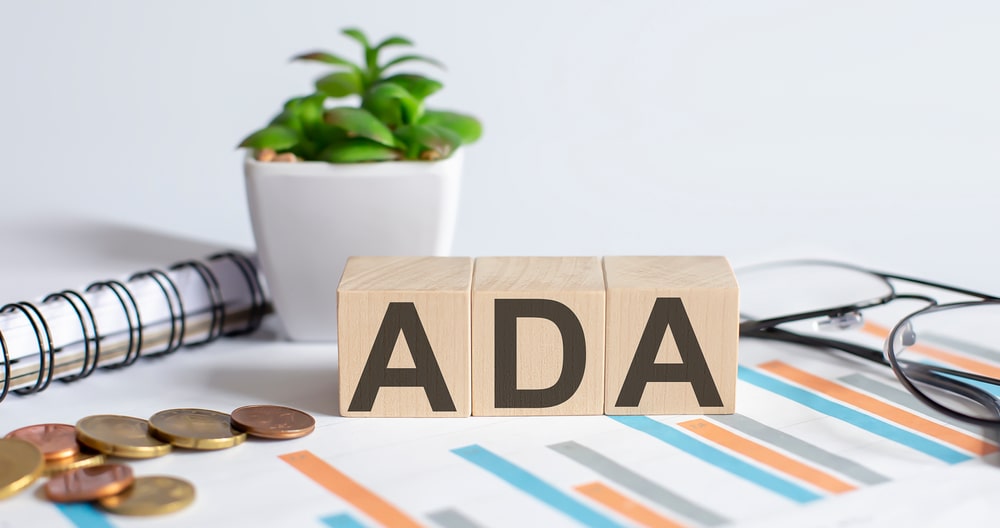
Understanding ADA Compliance Testing
ADA-compliant testing comprises processes mandated by the Americans with Disabilities Act (ADA) to remove barriers for individuals with disabilities in both physical and digital spaces.
For instance, websites can benefit from using proper semantic HTML formatting, larger cursors, increased text sizes, and higher contrast between text and background, as well as hundreds of other features those with visual, cognitive, mobility, and hearing impairments can use to interact with physical spaces and digital content better.
Additionally, successful compliance testing ensures that websites and mobile applications are compatible with third-party assistive devices, such as screen readers, magnifiers, and keyboard navigation tools.
In short, let’s work together to identify common accessibility issues on your website, mobile application, and video content to enhance ADA compliance and usability.
Why Is ADA Website Compliance Testing Essential?
There are many reasons why website accessibility testing and ADA compliance/ADA website compliance are essential:
Meets Legal Obligations
The Americans with Disabilities Act (ADA) and Section 508 of the Rehabilitation Act are federal laws requiring all public and private businesses to provide accessible physical and digital workspaces or face potential lawsuits.
For example, in the 2016 case Domino’s Pizza v. Robles, Guillermo Robles, a blind man, sued Domino’s Pizza because its website and mobile app were not compatible with screen readers.
After lots of legislative action, the Ninth Circuit Court of Appeals ruled that the ADA applies to both brick-and-mortar business websites and mobile apps. A subsequent review by the U.S. Supreme Court upheld the Ninth Circuit’s ruling, though no direct financial settlement or decision was disclosed beyond Domino’s commitment to revamping its website and mobile app for accessibility.
Different Types of ADA Tests
There are many different types of ADA accessibility testing for compliance:
Here are the more popular ones:
Automated Testing
Arguably the most popular type of ADA website compliance test, automated testing incorporates software that can scan websites automatically to detect common web accessibility problems, such as missing alternative text, and provides scores and notes on how to resolve them.
One of our preferred automated testing tools is WAVE (Web Accessibility Evaluation Tool), which allows users to input a URL for a thorough scan of digital accessibility issues. All results are displayed on an easy-to-read page that provides a detailed breakdown of how to resolve them.
Manual Compliance Testing
Do not forget about manual ADA compliance testing as well. To achieve ADA compliance and full digital accessibility, manual tests are considered an excellent complement to automated testing. It involves human evaluators who May conduct specialized focus groups through a series of tests to identify accessibility problems.
For example, a focus group of cognitively impaired individuals may conduct manual testing around keyboard navigation, ensuring that all website interactive elements and functions can be interactive using only a series of keyboard shortcuts and no mouse.
Other types of manual tests using focus groups can concentrate on content clarity, readability, form/ digital accessibility, interaction with assistive technologies, and a lot more. These manual assessments by business owners, web developers, and website owners can significantly enhance digital experiences and support ADA compliance.
User Testing
A third way to achieve ADA compliance is user testing, ensuring your meeting the latest digital accessibility and WCAG guidelines.
User testing involves focus groups that can advise on and test websites, applications, and digital products performed regarding accessibility standards.
For any user test, it’s essential to establish clear testing goals and recruit a diverse group of participants with varying disabilities, such as cognitive and mobility impairments. Creating real-world test scenarios may include tasks like navigating a movie premiere homepage, completing a signup form, or performing basic computing.
Different types of user testing exist, such as moderated, unmoderated, and in-person testing. Testing can be as elaborate or hands-off as you wish, complete with facilitators, or allow participants to complete tasks independently.
All in all, using your testing is one of the best ways of performing ADA compliance testing.

Steps on How to Check ADA Compliance
Here’s a quick ADA Compliance Website Checklist using manual testing techniques, automated tools, and other helpful software.
Using Automated Tools
Some accessibility checkers used by web developers today include WAVE, axe, and Tenon.io. These tools can quickly identify accessibility problems by running effective scans on your website, returning graded reports that break down issues, and reporting suggestions. Accessibility issues are typically prioritized by severity, with errors and warnings clearly labeled and prioritized.
Consider them a favorite of accessibility experts and people with disabilities worldwide. Remember, a good accessibility checker is your best friend.
Manual Techniques
Individuals and web developers may also decide to employ manual testing techniques for ADA compliance. For example, an employee used large focus groups to perform various website functions to grade areas such as keyboard navigation, screen reader testing, color contrast analysis, and form testing.
These exercises are designed to simulate the experience of individuals with disabilities, including how headings, links, and other website elements are presented and interpreted.
Proper Use of ARIA (Accessible Rich Internet Applications)
A one often-overlooked ADA compliant measure is checking for the proper use of ARIA attributes. Doing so will ensure that your website or mobile application’s dynamic content is appropriately labeled for individuals using assistive technology like screen readers.
For example, if you have an icon-only button (e.g., a Button icon with a magnifying glass), an improperly configured screen reader will only recognize the icon. However, adding the aria-label=”search” ARIA label completely reinvents the wheel, allowing the screen reader to describe what the button does.
By ensuring that ARIA labels are correctly implemented, web developers can improve accessibility for dynamic and interactive elements that individuals with disabilities might otherwise find difficult to interpret.
Contrast Ratio Checks
One of the most significant drawbacks of inaccessible websites and mobile applications for the visually impaired is the need for more contrast between text and background colors. With enough contrast, text, icons, and navigational elements become easier to read. Without it, don’t expect to meet accessibility compliance.
According to WCAG guidelines, the contrast ratio between text and background should be at least 4:5:1 (3:1 for larger text). Black text on a white background and vice versa can wor very well.
In contrast, light gray text on a dark pink background strikes out heavily due to the low contrast ratio, making it especially difficult for individuals with dyslexia, low vision, or color blindness to read.
Screen Reader Compatibility
Another critical aspect of ADA compliance testing is ensuring screen reader compatibility. Screen readers convert text and other website elements into synthesized speech for visually impaired users.
A thorough accessibility check will verify that all images have adequately labeled input field, and descriptive labels on buttons, links, icons, Carousel menus, and other website functions. Screen readers interpret these elements without correct ARIA labeling as simply “buttons” instead of preventing additional contacts on what the button does.
Employing automated and manual testing techniques (as well as assistive technologies) will quickly uncover most, if not all, accessibility problems on your website or mobile application.
Remember to sign up for a free 7-day trial of Accessibly. It’s one of the leading website accessibility overlay widgets available today, offering more than 20 functions that enable individuals with disabilities to experience a user-friendly, accessible, and fully compliant website.

Common Issues Detected in ADA Testing
With any ADA testing, here are five common issues not to be surprised detecting:
Missing Alt Text for Images
One of the most common accessibility issues with websites and mobile applications is the absence of alternative image text. Alternative text provides textual descriptions read by screen readers to visually impaired people, allowing them to understand the information.
For example, on an e-commerce website, an image of a perfume bottle could include alternative text like “white perfume bottle with a mesmerizing scent,” allowing visually impaired users to understand the product being offered.
Inaccessible Forms
Unfortunately, websites that do not meet accessibility standards often contain inaccessible forms, which may comprise a combination of missing labels, partially written error messages, and other issues. For instance, input fields on a newsletter sign-up form could be mislabeled, causing screen readers to interpret information incorrectly and confusing users. This is why we strongly advocate the use of ARIA labels.
Bad Color Contrast
High contrast between text and background colors greatly benefits visually impaired users, while low contrast can make text difficult to read. According to the Web Content Accessibility Guidelines (WCAG), websites should aim for a contrast ratio of at least 4.5:1 for standard text and 3:1 for large text.
Poor Keyboard Navigation
Without attention paid to keyboard navigation, navigating interactive elements such as forms and call buttons could be challenging to navigate by individuals with disabilities.
For example, the Tab key should be a main button, allowing users to complete forms with quick drops to relevant sections. One of the best ways to ensure keyboard accessibility is by using accessibility checkers like Axe and WAVE. These tools help identify elements that are not keyboard navigation-friendly so that they can be brought to the attention of web developers.
Inconsistent Headings
One of the worst culprits for failing to meet WCAG and ADA compliance is a lack of a heading structure, which screen readers must use to allow users to comprehend content structure. For example, missing or improperly formatted heading tags (H1-H6) can stump screen readers, causing confusion. Two public tools used to format semantic HTML correctly are Siteimprove and HTML_CodeSniffer.
Browser-based tools allow users to quickly identify HTML code accessibility issues, such as missing alternative text for images.
A Word on Accessibly
One of the best ways to stay on top of WCAG compliance is to download a website accessibility overlay widget like Accessibly.
Specifically, it provides several tools to improve accessibility on websites and mobile applications, creating a more inclusive online experience.
Options include adjusting color contrast, turning on text-to-speech, closed captions, helpful tooltips, additional reading lines, larger cursors, and much more. All of these features work tremendously well for people with learning disabilities, cognitive disabilities, visual impairments, and a host of other conditions.
Plus, we appreciate that Accessibly can be integrated seamlessly into some of the web’s most popular platforms, including WordPress, Shopify, and Squarespace. Feel free to code the snippet onto any website or rely on native integrations to carry you through.
By following WCAG and ADA guidelines, Accessibly helps website owners create a tremendous, inclusive online environment for all individuals with disabilities. Legal rest of the non-compliance can be avoided as well.
Enjoy a free 7-day trial of Accessibly with instant accessorial features. Its pricing models are also evident, with a monthly subscription fee starting at $20 and up to $25 for all other platforms.
Let’s start on the road to inclusivity and accessibility by downloading the Accessibly app today!





