The Americans with Disabilities Act (ADA) is a law that covers civil rights. It forbids discrimination directed at anyone with a disability. From accommodating the public to protecting the rights of employees, the ADA takes pride in setting an equal living standard for everyone. In addition, this law gives people with disabilities access to services each state provides and governmental programs.
The importance of the ADA is monumental because it ensures the rights of anyone with a disability are equal to those of individuals with no documented impairments. Equal opportunity for individuals with disabilities comforts them because they know their impairment won’t hinder their freedoms. These rights are similar to rights based on race, color, or creed. Equal opportunity is not a lot to ask for when considering the whole picture.

Are There ADA Requirements for Websites?
Each year, businesses throughout the world get hit with thousands of lawsuits stemming from ADA violations and other nondiscrimination laws. But it can be challenging to understand how ADA compliance applies to websites.
To ensure that you are compliant, you should cover your bases. Below is an ADA compliance website checklist that companies can use as a guideline for meeting web requirements. Do not hesitate to check out our Accessibly accessibility widget to ensure your website remains in compliance:
- Read all documentation on the laws.
- All media files, including maps, need to have an “alt” tag.
- Each online form should have descriptive HTML tags.
- Hyperlinks should come with descriptive anchor text.
- A “skip navigation” link is associated with every page on your website.
- Structure the text content using proper headers.
- Every PDF file needs to be accessible.
- Provide an audio description, subtitles, and transcripts for all the videos.
- Build the color contrast of your web pages in accordance with WCAG (Web Content Accessibility Guidelines)
- Have access to all fonts.
- Populate every HTML table with column headers, row identifiers, and cell information.
- Provide written captions for all audio files on your website.
- Your website should use an accessible name and an ARIA (Accessible Rich Internet Applications) label for every call-to-action button.
- It is recommended your website is accessible with keyboard navigation.
- Provide an accessibility policy page for the website.
- Allow users to request accessibility information with easily accessible contact information.
- Use the WCAG guidelines to test the accessibility of your website.
- Prevent missing critical accessibility issues by automating your website accessibility check.
Passed in 1990, the ADA forbids discrimination against someone with disabilities. The act ensures all users have equal rights and opportunities.
The act covers everything, from school and transportation to public places. In 2010, the U.S. Justice Department passed the Americans with Disabilities Act Standards for Accessibility. This mandated all electronic and information technology to be accessible to someone with a disability such as vision impairment or hearing loss.
What are the ADA Compliance Checklist Requirements for Websites?
The ADA is often linked to actual locations when discussing accommodations businesses must provide to users with disabilities. Typically you think of something like wheelchair accessibility or Braille writing for visually impaired customers. However, the ADA also assists in the digital realm. For example, businesses must ensure web content is accessible to all users.
Maintaining an ADA-compliant website helps with needed accommodations for all your customers. It also provides your business with protection against legal repercussions.
The ADA mandates that businesses make accommodations for people with disabilities. Websites that fail to meet ADA compliance could be subject to legal troubles and damage their brand’s reputation.
Web content should be accessible to blind and deaf users and anyone who needs to navigate the web using speech, screen readers, or other assistive technologies.
So what does an ADA-compliant website look like? Unfortunately, no specific regulation exists that definitively states what a compliant web page is. Still, under ADA Title I or ADA Title III, a business must make a website that offers “reasonable accessibility” to users with disabilities.
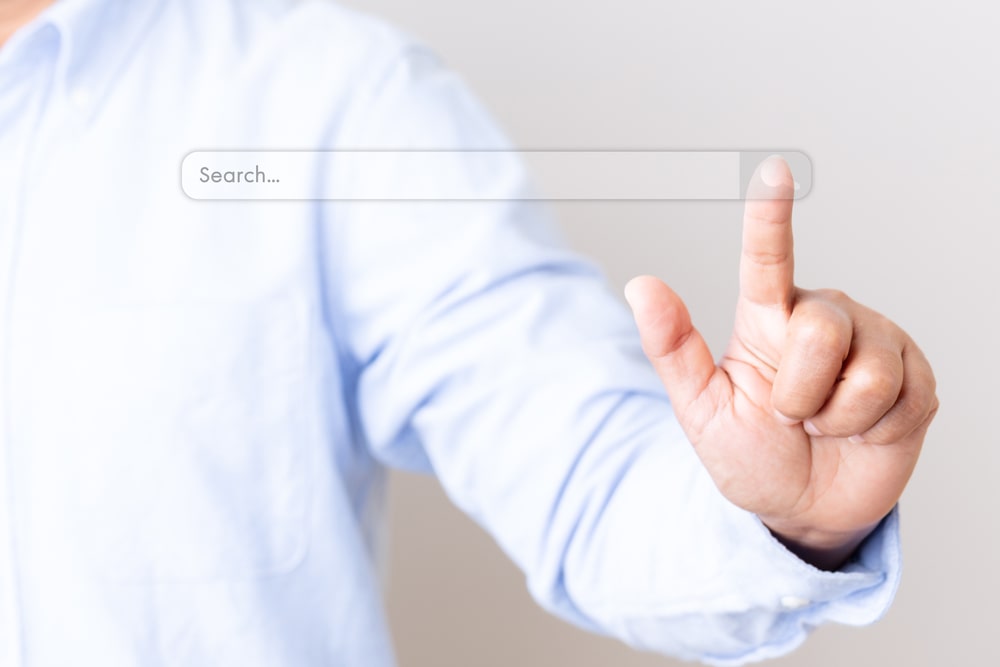
Which Businesses Are Required to Comply With the ADA?
Something you must understand about the ADA is which businesses must comply with their requirements. Under Title, I of the ADA, any company that employs a minimum of 15 full-time employees and operates for 20 or more weeks per year must comply.
The law applies to real-world scenarios and digital accommodations. Here are some businesses that must follow web content accessibility guidelines:
- Restaurants
- Public Parks
- Retail Stores
- Movie Theaters
- Airports
- Amusement Parks
- Bus Terminals
- Healthcare Facilities
- Hospitals
- Resorts
- Hotels and Motels
- Apartment and Rental Properties
- Parking Garages
- Sports Stadiums and Arenas
- Schools
Each business implements the ADA differently, serving the same purpose.
What Are the Three Different Requirements to Make a Website ADA Compliant?
There are three main requirements for a website to comply with the ADA.
Title I, Title II, and Title III. Each one has its own rules. Let us take a look at each one:
Title I – Employment
Title I discusses equal employment for Individuals with Disabilities. This title was implemented to help people with disabilities access the same benefits and employment opportunities as everyone else.
Employers must make accommodations for qualified applicants or employees. A reasonable accommodation is adjusting to a job or the workplace to make sure employees and potential future employees with a disability can perform essential job functions.
This law pertains to employers with 15 or more employees. The regulations for Title I address what a disability is and establishes guidelines for the reasonable accommodation process. The section also discusses medical exams and inquiries.
Title II – State and Local Government
Title II prohibits discrimination against anyone with a disability. It applies to every state and local government. It also applies to their departments and other districts with a special purpose.
Title II clarifies section 504 of the Rehabilitation Act of 1973 for public transportation systems receiving federal assistance. Coverage is extended to all public entities that provide public transportation. In addition, it establishes detailed standards for trains and commuter railways.
This title outlines the administrative processes and self-evaluation requirements. The U.S. Department of Justice regulates these title accommodations.
Title III – Public Accommodations
Title III stops discrimination against individuals with disabilities in private places. This title sets the minimum standards for accessibility and alterations and the new construction of facilities.
Public accommodations are also required to remove barriers in existing buildings, provided that the fix is without much difficulty or expense.
This title encourages businesses to make normal accommodations to their usual ways of serving people with disabilities. It also requires they make communication with customers with vision, hearing, and speech disabilities effective. This title is regulated and enforced by the U.S. Department of Justice.
ADA Compliance Guidelines
Keeping the following guidelines in mind will help with compliance:
Content
When writing content for the web, emails, or anything else, it must be accessible to people with any disabilities. Designing the content with equality in mind is necessary.
Structure
The proper usage of headings helps people with visual impairments who are using screen readers easily access your content. That means using the appropriate heading tags and having a good flow to the article.
Readability
Making content easy to read and follow is vital for readers with cognitive disabilities, but it also makes your content easier to preview and read for all users. Keep your sentences clear and to the point.
Link text
When linking to other web pages, descriptive link text makes it clear to users with screen readers or visual impairments what the link is and where it takes the user.
Accessible files
Make sure file links are accessible for PDFs, PowerPoints, or other types of files. There is no point in adding any of this to your content if the reader cannot access them. The ease of access to the inquired-upon content is a vital part of the user’s engagement.
Design
Accessible designs are beneficial in several ways. Not only are they more usable for everyone, but they also entice users to come back.
Videos
You can make videos more accessible by ensuring they all have subtitles. Include a transcript of any speech in the video. Also, an audio description transcript helps blind people and people with visual impairments to access content.
Images
All images should have alt text, which clearly and neutrally describes what is happening in the picture. For decorative images, the alt attribute should be empty.
Color
Less than 5% of people have some form of color blindness. This means using just color to send information can be problematic for some users. Instead, use patterns, borders, or icons to communicate information more clearly.
Fonts
Limit the number of fonts you use in your articles. Keep this basic when designing your site. By using one for the body and one for headlines, you keep the amount of confusion to a minimum. Also, make sure to use bold for emphasis rather than italics.
Website Navigation
To make your website accessible, it is crucial to consider all types of disabilities. Each disability comes with a set of unique challenges a user will be presented with. Within this topic, there are many areas to discuss, but we’ll focus on three main areas:
Keyboard Navigation
Keyboard navigation is important for people with visual and motor disabilities. Users with trouble using a mouse or a screen reader should be able to navigate through your website. Ensure users can tab through menus, buttons, and all other navigational elements.
When users navigate to an element, they should have some indicator or focus on showing where on the page the user is.
Form and Table Labels
The most crucial element for form accessibility are labels. Make sure each form field has a label. That will ensure screen readers read the name of each field.
If the user needs to know critical information about a field, don’t include that information as placeholder text in a field. Instead, place it as text underneath the field label.
Make sure forms are easy to use and have a logical flow. Forms should be keyboard accessible so that users can tab through fields. Also, provide instructions at the top of a form to help users understand how to fill them out.
CTA Buttons
CTAs are critical for marketing success, so all your CTAs must be accessible. Your buttons should always have an accessible name. It might be helpful to walk through a few button accessibility best practices with your website designer.

Accessibly’s ADA Compliance Checklist
When auditing your website for ADA compliance, there are web content accessibility guidelines you should follow to ensure proper precautions were taken during that audit. You can also reach out to Accessibly for help if you are unsure where to get started, have questions, or are confused about how to implement these accessibility measures.
1. Examine the template of each page.
Websites can easily have hundreds of pages, and it doesn’t make sense to go over each one. E-commerce sites are notorious for this. The best solution is to examine each of the primary layout templates of your site. Once you have examined the templates, apply the audit results universally across your website to every identical template.
We can take a look at an example of this. Let’s say you operate a clothing apparel website through the Amazon platform. Instead of evaluating each product page independently, someone doing an audit on the site can look at one product page and identify the issues that would apply to similar product pages.
2. Check each page and screen to make sure the overall site structure complies with WCAG 2.0 AA or 2.1 AA
This is the most important, lengthy part of a manual accessibility audit. It doesn’t show up in the final reports, but an expert is evaluating your website. There is also website testing to ensure everything works as it should. The areas that are compliant won’t appear in the final report, but it’s vital that each one is accounted for.
3. List the issues for each page template and layout in chronological order
Every page you request to have examined will have a specific list of accessibility issues associated with it. The problems for each page should be written out in chronological order. This ensures that they’re in sync with the page and easy to track.
However, only some auditors take this linear approach. It may be easier for a client or the client’s developer to make use of the audit. Therefore, you will need to base your audit around the clients’ specific needs. Each client will differ in their needs and the approach required to make sure a thorough audit has been conducted.
4. Provide clear remediation instructions and examples
Instructions or examples of code will be provided for each unique issue listed. This is so you or your developer, designer, or content editor know how to make your website accessible from the audit.
5. Provide a level of severity
Providing a level of seriousness is an option. Still, it is always great when audits include a severity level so your development and design team can prioritize what issues to address first.
6. Leverage automated scans
Automated scans can be helpful. They help an auditor immediately locate a large portion of potential accessibility issues. This saves time and also reduces human error.
7. Provide a simple, clean, and easy-to-understand PDF report
Audits should be workable for clients. It defeats the purpose if there is too much fluff or technical jargon or if the article is too long. The best reports from auditors are straight to the point and do not use terminology that needs to be translated.
Contact Accessibly to Ensure Your Web Pages Are ADA Compliant
If you want to ensure your website is up to par with most ADA compliance website checklists, look no further than Accessibly. We offer solutions to help ensure your website complies with ADA guidelines so you can outrank your competitors and leap to the top of the search engine page results. Contact us today to learn more about what you must do to make your web pages as accessible as possible for all users.



