Today’s physical and digital spaces are primarily governed by the Americans with Disabilities Act (ADA), which establishes accessibility objectives to ensure that individuals with disabilities can fully take advantage of them.
One of accessibility’s most essential tenets is ADA website compliance, which offers improved navigation for individuals with disabilities via custom elements that completely transform how information is processed and shared for visually impaired users, those with mobility challenges, cognitive disabilities, and those who are hard of hearing.
Keep reading to learn more about ADA-compliant web design, including what ADA compliance is, fundamental design principles, the benefits of an ADA-compliant website, and steps to achieve ADA-compliant web design via website audits, regular testing, and much more.
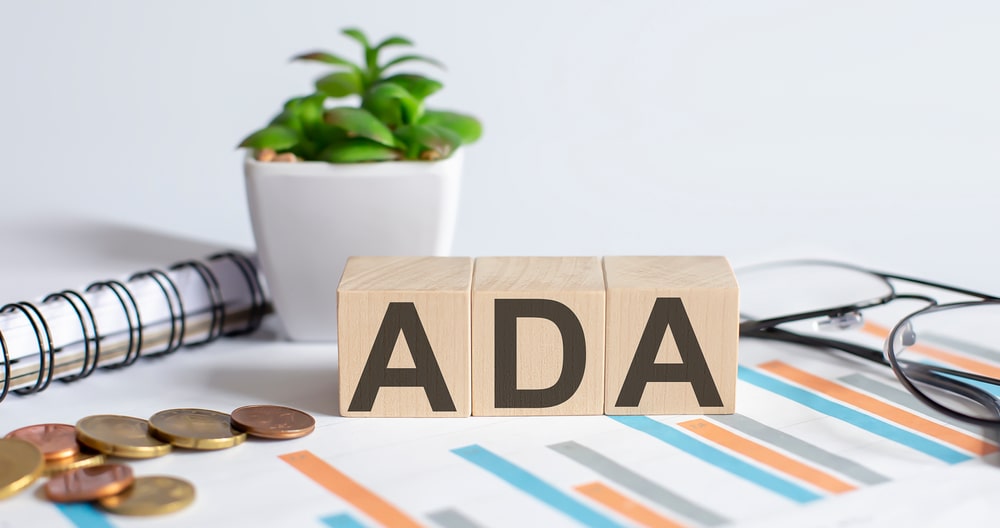
Introduction to ADA Web Design
ADA web design is a concept that seeks to promote full accessibility for individuals with disabilities. ADA-compliant websites feature numerous elements to make navigation easier, including consistent layouts, adequately formatted HTML, compatibility with screen reader software, helpful tooltips, and more.
Highlights of ADA web design include adhering to legal compliance, promoting inclusivity, and ensuring accessibility regardless of disability.
With roughly 15% of people having some form of disability, ADA web design has never been more critical.
What is ADA Compliance, and Why is ADA compliant Web Design Important?
ADA compliance follows from the Americans with Disabilities Act of 1990, which introduced civil rights protections to ensure individuals with disabilities have equal participation across all areas of public life, from transportation to federal programs.
Specifically, ADA-compliant web accessibility ensures that websites and mobile applications are accessible to all users. Non-compliance with web accessibility laws can result in lawsuits and fines. Additionally, ADA design leads to improved user experiences, with customizable features like alternative text for images and readable text helping to increase audience reach.
ADA-compliant website accessibility design also focuses on SEO. Using best practices such as alternative text for images and a clear navigational structure allows search engines to crawl your site more efficiently, index it, and rank your pages higher.
Lastly, due to its improved customer loyalty and competitive advantages, ADA-compliant web design is common among small businesses and organizations. There are also many opportunities to be recognized for promoting inclusivity.
With statistics such as 70% of government, news, and e-commerce websites not accessible to the visually impaired and roughly 50% of people reporting that web content accessibility did not improve in the past year, a genuinely inclusive ADA-compliant website is ripe for the taking.
In short, ADA compliance means equal and full participation for all, including people with disabilities.
Key Principles of ADA-Compliant Web Design
Today’s Americans with Disabilities Act mandates a series of standards that every web page should strive to meet.
These standards, called the Web Content Accessibility Guidelines (WCAG), are set by the World Wide Web Consortium (W3C) and aim to create more accessible content for both physical and digital spaces. They are based on four fundamental principles: Perceivable, Operable, Understandable, and Robust (POUR).
Let’s discuss each of these web accessibility issues in greater detail with examples:
Perceivable
Perceivable refers to how information is presented on a website or mobile application. Do all images have alternative text? Is the text’s background color contrast or dyslexia-friendly fonts sufficient for individuals with visual or cognitive impairments? What about audio captioning for those who are deaf or hard of hearing?
Operable
Operable ensures that all users, regardless of disability, can interact with a website. It pays close attention to website accessibility upgrades like keyboard navigation, such as easy-to-fill-out buttons and form fields, as well as focus indicators that highlight essential website functions, allowing users to navigate expertly without excessive mouse use.
In comparing Perceivable vs. Operable, one is more content-oriented, while the other is interaction-oriented, although there can be some overlap between the two.
Understandable
Understandable refers to how users comprehend your content. Are all the website instructions clear and easy to read? Is there too much jargon, or are you using layperson’s terms? What about your layout and navigation structure? Is it consistent across all pages? Is your semantic HTML adequately formatted for search engines to crawl and rank you for keywords easily?
Robust
Lastly, the Robust principle ensures your website content can interact with third-party web accessibility devices like screen readers and magnifiers. One of the best ways to do this is by using proper HTML elements and ARIA (Accessible Rich Internet Applications) attributes for content structuring. Tags such as <header>, <nav>, and <main> must be error-free within your code, as even one character slip-up can break the site.
Adhering to the WCAG’s four web accessibility principles will help you better understand what it takes to create a genuinely accessible ADA-compliant website.

Inclusive Design Practices
All of the above form inclusive design practices that are part of the more significant concept of ADA-compliant web design, focusing on the following:
Perceivable Content
Inclusive design practices provide perceivable content so that different user groups can interpret a single piece of content in various ways. For example, text alternatives must be provided for non-text content or adapted using other forms like Braille for the visually impaired.
The same applies to time-based media and any web page or electronic document, which should have enough color contrast between text and background colors.
Operable Interfaces
Another critical area of inclusive design is Operable interfaces, which seek to optimize navigation, keyboard accessibility, and the time provided to users to read and understand website content. It’s imperative that interfaces are designed with a user’s consumption patterns and thought processes in mind.
Understandable Information
Following the Understandable principle means making information readable and predictable and providing input assistance if needed. Input assistance helps users avoid errors through the use of clearly descriptive labels and easy-to-understand input instructions, whether on an About Us or Contact form page.
Do not forget about real-time validation as well. Upon inputting data, people with disabilities can benefit greatly from immediate feedback, such as easy-to-understand error messages and dialog boxes. Simple tags and input types that help minimize mistakes (e.g., type=”email” for email fields) are also crucial.
Interpretation (Robust)
Regarding the Robust principle, this portion ensures compatibility with current and future technologies.
Here are other assistive technologies worth mentioning, along with brief descriptions of each:
Screen Readers
Arguably, the most popular assistive technology for ADA-compliant web design is screen readers. Programs like JAWS (Job Access With Speech), NVDA (NonVisual Desktop Access), and VoiceOver (macOS/iOS) have significantly improved the quality of life for the visually impaired by allowing them to navigate and interact with web pages through synthesized speech.
Not only do screen readers verbalize content on the screen, but they can also provide contextual information around site elements like form fields and other structural components. They can even distinguish between critical and less essential images (e.g., decorative images).
Alternative Input Devices
Over the past decade, Braille alternative input devices have hit the mainstream. Popularized by mainstream options like Amazon’s Alexa and Google Assistant, today’s alternative input devices for individuals with disabilities offer different ways to input commands, such as adaptive keyboards and eye-tracking devices.
Eye-tracking devices are particularly exciting for individuals with limited mobility, as they can be used to control the mouse cursor on the screen.
Braille Displays
Two of the most popular Braille technologies are the Brailliant or Focus series, which rely on small pins to create Braille characters. They connect to a computer to provide tactile output and include features like routing buttons to help blind people navigate websites.
There are considerations for Braille displays in public places. They must be weather-resistant and placed at an optimal height to accommodate visually impaired individuals of all sizes. Regular maintenance and ongoing training for users are also essential.
Screen Magnifiers
Screen magnifiers allow individuals with disabilities to enlarge all screen content, making it easier to read words and view images. Popular screen magnifier programs, like ZoomText and MAGic, offer features like high contrast mode and color inversion, along with several options to modify the look of the cursor and pointer.
Not only do screen magnifier programs enhance content visibility, but they also have capabilities for reading content aloud. For example, ZoomText offers a read-aloud tool that can read from various sources, including web pages and PDF files. You can even magnify printed materials using ZoomText’s camera.

Benefits of ADA Compliance
ADA compliance and accessible design principles have many benefits. From expanded market reach to increased average order size, every website accessibility upgrade can amplify your business in several ways.
Three of our favorite benefits of ADA compliance include avoiding legal repercussions, improving the user experience, and increasing audience reach.
In terms of legal benefits, one of the most significant advantages is avoiding legal penalties. Expect litigation from plaintiff advocacy groups and individuals citing non-accessible websites. For instance, in the case of the National Federation of the Blind (NFB) v. Target Corporation, Target paid a $6 million settlement due to its non-accessible website.
ADA-compliant web design also offers improved user experience and increased audience reach. Improved user experience means navigation is much more straightforward, with readable content and sufficient contrast between text and background colors.
Keyboard accessibility is another best practice, ensuring that all interactive elements are fully accessible using only a keyboard, not a mouse.
Regarding increased audience reach, the inclusivity of approximately 15% of the world’s population suffering from a partial or total disability naturally expands reach. An accessible website includes people with disabilities, improves the brand image, and boosts SEO for better search engine rankings.
Common Pitfalls to Avoid
Thanks to a general lack of awareness among designers and developers, Web Content Accessibility Guidelines (WCAG) and ADA standards may be overlooked. This is especially true if teams prioritize aesthetics over usability or underestimate the need for web accessibility features.
With ADA-compliant web design, here are three common pitfalls to avoid:
Ignoring Alt Text for Images
One of the web accessibility guidelines’ top recommendations, Ignoring alt text for images, is one of the worst mistakes you can make with ADA-compliant web design. All images on a website should include descriptive alternative text. For example, if an image portrays a brown kangaroo jumping over a soaked log, an acceptable alt text would be “A brown kangaroo leaping over a wet, soaked log in a grassy field.”
In contrast, something like an “image of a kangaroo” would be inadequate as it does nothing to convey or describe the action in the image.
Poor Color Contrast
Another area that often needs improvement is optimizing color contrast between text and background colors on a website. The text and background must have high contrast to make it easier to distinguish between different elements on a web page. For example, one best practice is black text on a white background.
Non-Intuitive Navigation
For website owners and users, another ADA web design/website accessibility issue is the lack of clear and consistent navigation. It’s essential to apply proper formatting to semantic HTML and use tags on your page to make it easier for search engines to crawl and index your content. Always maintain clear menus and a logical structure with descriptive labels throughout.
Remember keyboard navigation as well. Individuals with mobility impairments benefit from keyboard navigation, as it relies less on a mouse.
How Accessibly Can Help
Get started on the road to accessible web design, website accessibility, and delighting your website visitors by downloading the Accessibly web accessibility widget for increased ADA compliance.
It helps increase ADA and WCAG compliance with a simple snippet of code that can be placed on your website. Once installed using custom HTML code, website users can enjoy digital accessibility features such as larger text, tooltips, additional reading lines, and color choices between text and background colors.
Accessibly also has a resourceful blog with interesting topics like ADA compliance grants from municipalities and overviews of web accessibility overlay tools.
Plus, Accessibly allows first-timers to enjoy a free 7-day trial. Take advantage of all features before committing to a paid monthly subscription starting at $20.
It’s never been easier to achieve ADA compliance and offer equal access to people with disabilities. Download Accessibly today!



