Did you know that a staggering 96% of the world’s top one million web pages are not accessible? This is both shocking and disheartening, especially considering the AODA was passed to enforce just this.
The Accessibility for Ontarians with Disabilities Act (AODA) is legislation established by the provincial government of Ontario, Canada to create a more accessible province by 2025. The act sets out a clear process and timeline for developing and enforcing accessibility standards in key areas of daily life. Standards under the AODA include the design of public spaces, customer service, transportation, employment, and information and communications. The legislation applies to private and public sector organizations across Ontario, mandating them to follow the guidelines to make their environments and services more accessible to people with disabilities. Compliance is enforced by the Government of Ontario through the Accessibility Directorate of Ontario, which has the authority to conduct inspections, deliver compliance reports, and issue monetary penalties for non-compliance.
A critical component of the AODA is the requirement for websites and web content to comply with the Web Content Accessibility Guidelines (WCAG) 2.0 Level AA. This mandate aims to ensure digital content is accessible to individuals with various disabilities, involving criteria such as text alternatives for non-text content, adaptable layouts, and functionality accessible through keyboard commands. As digital communication continues to dominate, adherence to these standards is not only a legal responsibility but also a best practice to serve a wider audience comprehensively. Businesses and organizations must stay vigilant in their efforts to abide by these regulations to avoid substantial penalties and to foster an inclusive and equitable online presence.
AODA compliance is an ongoing process that requires a clear understanding of the current standards and the actionable steps needed to meet them. Whether it’s through providing alternative text for images or ensuring that a website can be navigated using assistive technologies, organizations must conduct thorough audits of their digital offerings. Meeting these standards enhances the user experience for everyone and exemplifies a commitment to diversity, equality, and social inclusion. Businesses need to maintain a checklist for compliance to ensure their digital content is accessible and conforms to the principles of the AODA.

Understanding AODA Compliance
The Accessibility for Ontarians with Disabilities Act (AODA) aims to create a barrier-free and inclusive Ontario by developing and enforcing accessibility standards.
Essentials of the Accessibility for Ontarians with Disabilities Act
The AODA is a significant piece of Ontario, CA, legislation passed in 2005, aiming to ensure that all public spaces, including websites, are accessible to individuals with disabilities. It mandates that organizations must meet or exceed the requirements in the Web Content Accessibility Guidelines (WCAG) 2.0 Level AA by specific deadlines. These guidelines are designed to make web content more accessible to people with a broad range of disabilities, including visual, auditory, physical, speech, cognitive, language, learning, and neurological disabilities.
- Key Provisions of the AODA include:
- Customer Service: Treating all individuals in a way that allows them to maintain their dignity and independence.
- Information and Communications: Sharing information in ways that are accessible to people with disabilities.
- Employment: Creating workplace practices that support accessibility.
- Transportation: Making transportation services accessible.
- Design of Public Spaces: Building accessibility into public spaces.
Roles and Responsibilities for Enforcement
Enforcement of the AODA falls upon the Accessibility Directorate of Ontario, an agency within the Ontario Ministry of Seniors and Accessibility. The Directorate conducts audits, investigates complaints, and can levy penalties against non-compliant organizations.
- Responsibilities include:
- Education and Awareness: Providing resources and support to understand and implement AODA requirements.
- Compliance Support: Offering tools and guidelines for self-evaluation and progress tracking toward AODA compliance.
- Penalties for Non-Compliance: Including fines and legal actions to ensure adherence to the AODA standards.
Organizations are required to file accessibility compliance reports to demonstrate their adherence to the AODA standards. The government is authorized to request reports, inspect documents, and enter premises if necessary to enforce the Act./
AODA Compliance Checklist
Ensuring accessibility on your website is not just a matter of social responsibility but also a legal requirement under the AODA. This checklist highlights the pivotal elements for AODA compliance and ways to meet the accessibility standards set forth.
Website Accessibility Standards
Under the AODA, websites must meet the WCAG 2.0 Level AA guidelines, except for criteria relating to live captions and audio descriptions. A key consideration involves offering text alternatives for non-text content, ensuring that all functionality is available from a keyboard and providing users with enough time to read and use the content.
- Perceivable: Information and user interface components must be presentable to users in ways they can perceive.
- Provide alt text for all images.
- Ensure video files have closed captioning.
- Use headers correctly to structure content.
- Operable: Interface components and navigation must be operable.
- Guarantee that all actions can be performed via a keyboard.
- Avoid content that causes seizures.
- Provide users with navigation aids.
- Understandable: Information and the operation of the user interface must be understandable.
- Make text content readable and predictable.
- Assist users in avoiding and correcting mistakes.
- Robust: Content must be robust enough to be interpreted by a wide variety of user agents, including assistive technologies.
- Ensure compatibility with current and future user tools.

Design and Navigation Requirements
The design and navigation of the website should facilitate ease of use for individuals with disabilities. Important areas to focus on include:
- Consistent and intuitive navigation and layout.
- Sufficient contrast between the text and background.
- Flexible to different screen sizes and orientations.
- Labels and instructions are provided for all user input fields.
The presence of an AODA compliance widget can further facilitate navigation for users with disabilities by providing tools and options to adjust the website’s design according to their needs.
Content and Multimedia Accessibility
Content needs to be accessible in various forms to accommodate different disabilities, including but not limited to visual, hearing, motor, and cognitive impairments.
- Text: Use language that is simple.
- Images: Include descriptive alt text for images.
- Videos and audio: Provide transcripts and/or captions.
- Documents: Offer accessible formats like PDF/UA or HTML for downloadable content.
In summary, a website adhering to AODA standards is not only beneficial for users with disabilities but also helps in reaching a wider audience, enhancing overall usability for all visitors.
Implementation Strategies
Achieving AODA compliance is a structured and ongoing process. It involves regular accessibility audits and the integration of specific tools designed to help websites meet the required standards. Here’s how organizations can strategically implement AODA compliance within their websites.
Integrating AODA Compliance Widgets
Many organizations choose to integrate an AODA compliance widget like accessWidget to streamline the path to compliance. These widgets often combine automation and AI technology to detect and remedy accessibility issues. For instance, they can automatically adjust font sizes for visually impaired users or enhance keyboard navigation for those unable to use a mouse. By embedding a widget, an organization’s website can often become more accessible in a relatively short period and maintain compliance through regular updates.
Training and Resources for Web Developers
In addition to automated tools, education plays a crucial role in AODA compliance. Organizations should provide their web developers with continuous training and up-to-date resources on accessibility standards. This can include workshops, online courses, or guidelines. Training enables developers to understand and implement best practices, perform diligent accessibility audits, and stay informed on the evolving landscape of digital accessibility requirements.
By combining automated solutions with comprehensive training, organizations can take a proactive and informed approach to AODA compliance, ensuring that their digital offerings are accessible to all Ontarians.
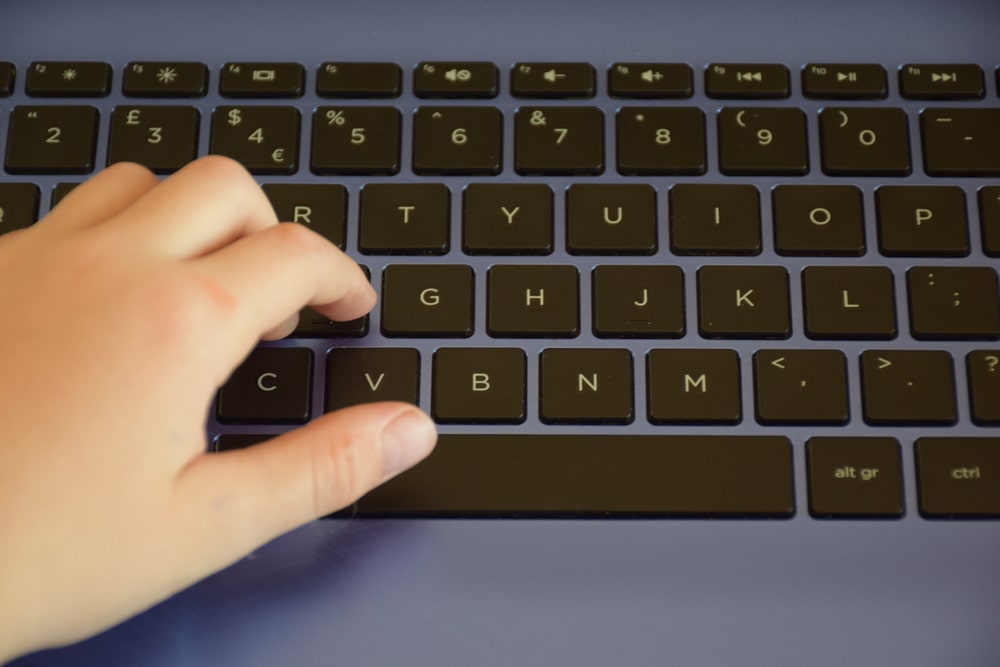
Maintaining Compliance
Ensuring that a website remains accessible requires continuous effort. Key elements include conducting thorough accessibility audits and staying current with content and technology updates.
Regular Accessibility Audits
Regular accessibility audits are essential for maintaining AODA compliance. These audits should be conducted systematically to identify any accessibility barriers that may arise as content changes or as new features are added. Organizations might consider using automated tools as well as manual assessments to ensure thorough evaluations.
- Frequency: Conduct accessibility audits at least annually or after significant site updates.
- Scope: Review all web content and features for compliance with WCAG 2.0 Level AA guidelines.
- Documentation: Maintain records of audit findings and remediation efforts.
Updating Content and Technology
Updating Content and Technology is crucial to keep pace with the evolving standards and user needs. Websites must adapt both their content and technology to remain accessible to all users, including those with disabilities.
- Content: Keep all text, images, videos, and audio content accessible with appropriate alternatives for users with disabilities.
- Technology: Implement the latest web technologies that enhance accessibility, and phase out those that are obsolete or non-compliant with AODA.
- Training: Ensure that staff involved in content creation and technology implementation are trained on current accessibility standards.
If you want to ensure your website and all other digital content is up to date with AODA compliance, get a free trial of Accessibly to ensure that it is.





