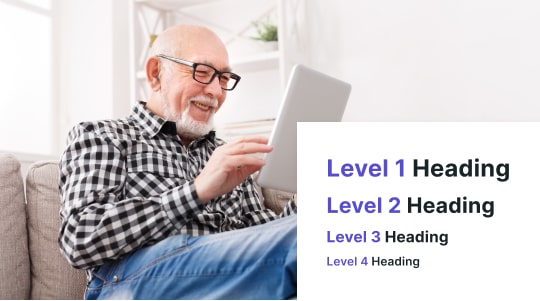Document remediation is the process of making digital documents, such as Word documents and PDF files, accessible to individuals with disabilities.
Today, there is no shortage of assistive technologies that allow individuals with disabilities to collaborate with the public in digital documents, which can thoroughly scan, interpret, and interact with all content, regardless of document formats or what it contains.
Organizations and businesses can face serious legal repercussions if digital documents are not readily made accessible to individuals with disabilities.
Keep reading to learn about document remediation and document accessibility, including common issues addressed, techniques used in document remediation, and important tidbits like legal requirements under the Americans with Disabilities Act.

Overview Of ADA And Section 508 Compliance Requirements
What Is Document Remediation?
Document remediation makes digital documents, such as Word and PDF documents, accessible to individuals with disabilities.
Assistive technology like screen readers can thoroughly scan, interpret, and digest content for consumption. No matter what the element is (visual, interactive, or otherwise) within a file, it must comply with ADA and WCAG standards to ensure full readability, regardless of disability.
Keep reading to learn more about common issues addressed in document remediation, including alternative text for images and inconsistent navigational elements, such as improper use of headers like H1s and H2s.
Common Issues Addressed In Document Remediation
Below are three common trust issues in document remediation, their impact on accessibility, and the tools/software we recommend to solve them:
Missing/Incorrect Tags
One of the most significant issues affecting accessibility today is missing or incorrect tagging. Without properly formatted tags, assistive technology like screen readers will be unable to interpret information correctly. For example, a document may be read as plain text without headings or sections for the cognitively impaired to sift through.
Recommended PDF remediation services and tools for solving missing or incorrect tags are the Adobe Acrobat PDF remediation tool/accessibility checker, Everyday Look PDF accessibility checker, and Microsoft Word accessibility checker, which offers tools for helping identify incorrect tagging and other remediation issues.
Missing Alt Text
One of the most significant violations of the web content accessibility guidelines is missing alternative image text. For images, provide descriptive text for screen readers to interpret. For example, a month-over-month sales growth chart lacking alternative text may cause users to miss crucial information such as month-over-month growth and top-line revenue numbers.
Recommended tools and software to solve missing alternative text include Microsoft Word, and PowerPoint. Some tools support alternative text management, making it easy to “tag” images and other digital content.
Poor Form Labeling
Another area where document accessibility focuses is form labeling. If forms, such as text boxes and radio buttons, are not adequately labeled, screen readers will not interpret them accurately. As a result, users may be confused when entering their personally identifiable information, leading to increased errors, lower site traffic, and much more.
Regarding tools and software to remedy labeling, we recommend PAVE (PDF Accessibility Validation Engine) and CommonLook PDF GlobalAccess; they are excellent scanning and PDF compliance tools that ensure adherence to the latest accessibility standards. Another highly recommended tool is CommonLook PDF GlobalAccess for its superb form remediation features that are very screen reader-friendly.
Tools And Techniques Used In Document Remediation
Many tools and techniques are used during the document remediation process. One of our most recommended tools for online documents and inaccessible documents is Adobe Acrobat Pro DC. One of our favorite PDF accessibility services, it offers a comprehensive feature set for introducing alternative text to images, tagging PDFs, and ensuring all features comply with PDF/UA and WCAG standards.
Another tool to consider is CommonLook PDF GlobalAccess, which allows you to make batches of PDF documents accessible with additional features like compliance reports. This ensures that you minimize legal risk, and it’s especially useful in businesses and organizations.
Lastly, we are big advocates of using the Accessibly app, which offers enhanced features such as automated tagging, alternative text management, compliance checks, and even interactive element remediation, where you can perform a check on all of your dynamic forms, hyperlinks, and more (ensuring compatibility with screen readers).
Benefits Of ADA Compliance
Here are three benefits of ADA compliance:
Increased Customers
By making your business or mobile application compliant with the Americans with Disabilities Act, you ensure accessibility for individuals with disabilities who need assistive technologies like screen readers to guide them. With roughly 26% of United States adults living with a partial disability, accessible platforms will only increase revenue, site traffic, and other key performance indicators.
Minimize Legal Risk
Another benefit of ADA compliance is that it reduces legal risks. There’s no shortage of plaintiffs and non-profit organizations looking to file lawsuits for non-compliance, which can result in significant settlement fees and reputational harm.
For example, companies like Domino’s Pizza and Staples have faced legal challenges from plaintiffs claiming inaccessible websites. Over the past decade, there has been an explosion in digital accessibility lawsuits, in part due to a lack of understanding of ADA regulations.
Improved UI
By focusing on accessible HTML content and accessibility compliance, you enhance the user experience for all individuals with disabilities, allowing people to navigate websites easily with highlighted links, alternative text, PDF remediation features, and much more.
Challenges In Achieving ADA Compliance
As with any federal laws, businesses and organizations need help understanding the standards. ADA guidelines may be difficult to comprehend, especially for newer businesses looking to improve accessibility. Plus, there could be many budget constraints, and website redesigns or retrofitting existing buildings could go wildly over budget if funds are not allocated correctly. A certain level of expertise is also required to ensure that physical and digital spaces meet ADA requirements. Sometimes, this involves hiring outside help and you should not forget ongoing monitoring and updates.
In short, achieving ADA compliance is challenging, no matter how small or large the business or organization is.

Benefits Of 508 Compliance
Here are three benefits of 508 compliance:
Better Federal Agency Oversight
One of the most significant benefits of ADA compliance is increased oversight by federal agencies to ensure that their digital platforms are fully accessible to people with disabilities. This includes websites, PDF files, electronic resources, browser displays, screen readers, and other accessible tools that relay government information.
Better Contract Compliance
According to the Federal Acquisition Regulation (FAR), all federal vendors must have information and communication technology (ICT) that complies with Section 508 standards to work with the government.
Without meeting Section 508 accessibility standards, expect immediate disqualification from contract bidding and project participation.
Focus on Digital Security
The National Institute of Standards and Technology (NIST) and other organizations advocate for Section 508 compliance within digital security. Digital security aims to secure all government websites, accessible documents compliant with Section 508, and supporting technology, and follows rigorous security practices. Plus, they must be built to be compatible with assistive technology like alternative input devices.
In short, 508 compliance works to enforce federal agencies’ additional oversight, ensure correct contract compliance and reinvigorate focus on digital security to continue working with the federal government.
To start on the road to accessible documents, look no further than the Accessibly app.
Accessibly can help your documents meet accessibility standards by ensuring proper tagging, correct descriptive alternative text for images, and properly structured tables.
In addition, Accessibly can ensure that all content follows a sequential reading order, which allows assistive technology like screen readers to read it aloud properly.
The Accessibly app offers a free 7-day trial with full access to core features, including all document remediation tools. Plus, all accessibility checks focus on meeting WCAG, PDF/UA, and Section 508 standards.
Get started making all your documents accessible with a free 7-day Accessibly trial that gives you instant access to its core features.