Email accessibility is critical for ensuring that digital communications can be effectively used and accessed by everyone, including individuals with disabilities. The Americans with Disabilities Act (ADA) emphasizes the need for inclusive digital content, which extends to email correspondence. This law requires that electronic information and communication technology be accessible, thereby advocating for equality in the digital sphere. By making emails ADA-compliant, organizations not only adhere to legal standards but also demonstrate a commitment to inclusivity, reaching a broader audience by accommodating diverse needs.
Creating accessible emails involves implementing technical adjustments and thoughtful design choices that collectively remove barriers for users with visual, auditory, cognitive, and physical challenges. Email content should be suitable for screen readers, and the layout must be navigable and understandable regardless of how users interact with the content. This includes providing text alternatives for non-text content, using sufficient contrast for text and background colors, and ensuring clear and consistent navigation.
As correspondence increasingly shifts from paper to digital formats, the significance of email accessibility becomes paramount. A well-structured, accessible email can lead to enhanced communication effectiveness, higher engagement rates, and an inclusive environment that respects the varying needs of all recipients. By prioritizing ADA compliance, entities not only mitigate the risk of legal repercussions but also foster a positive brand reputation, reflecting values of equality and diversity.

Importance of Email Accessibility
Email accessibility is a pivotal aspect of modern communication strategies, ensuring that content is perceivable, operable, and understandable for all users, including those with disabilities.
Reaching a Broader Audience
By complying with the Americans with Disabilities Act (ADA), businesses make their emails accessible to individuals with a wide range of abilities, expanding their reach to include a more diverse audience. This inclusivity is not just beneficial—it’s essential for:
- Legal Compliance: Mitigating legal risks by adhering to established accessibility standards.
- Social Responsibility: Demonstrating a commitment to equity and social inclusion.
Statistics:
- 15-20%: Estimated percentage of the global population with disabilities.
- Inclusion: Incorporating accessibility practices can capture this significant market segment.
Benefits for Businesses
Making emails ADA-compliant presents numerous advantages for businesses beyond legal adherence:
- Enhanced Brand Perception: Customers often favor companies that show a dedication to accessibility, improving brand loyalty and trust.
- Market Expansion: Accessible emails open communication channels to previously untapped customer bases, including users with disabilities.
- Innovation and Sustainability: Organizations that prioritize accessibility are more likely to be viewed as innovative and sustainably minded.
Key Metrics:
- Customer Reach: Accessible emails can increase potential customer engagement.
- Return on Investment (ROI): The investment in accessibility can lead to a broader customer base and potential revenue growth.
Understanding ADA Compliance
To ensure accessibility, one must understand the ADA’s legal expectations and how they translate into compliance standards for emails.
Legal Landscape
The Americans with Disabilities Act (ADA) mandates that electronic information and technology, like emails, be accessible to people with disabilities. This act affects all private, state, and local government entities that serve the public. Failure to comply with ADA standards can lead to legal consequences, including lawsuits and financial penalties.
- Title II: Applies to public entities.
- Title III: Affects businesses and nonprofits serving the public.
Title II: State and Local Government
Covers all activities of State and local governments regardless of their size or receipt of Federal funding.
Mandates that all government services, programs, and activities should be accessible to individuals with disabilities.
Title III: Public Accommodations and Services Operated by Private Entities
Affects a wide range of public entities, including hotels, restaurants, retail merchants, doctor’s offices, golf courses, private schools, daycare centers, health clubs, sports stadiums, and movie theaters.
Must follow the ADA Standards for Accessible Design, which specify how buildings and facilities should be constructed or modified to ensure access and use by individuals with disabilities.
Every entity under these titles is required to follow specific guidelines that are designed to make services and facilities accessible to people with disabilities. This can include physical modifications to buildings, such as wheelchair ramps or lifts, accessible digital services, and reasonable policy adjustments to accommodate individuals with various disabilities.

Compliance Guidelines
To conform to ADA standards, emails must be designed with the following key accessibility features:
- Alt text for images, so screen readers can describe them.
- Use of semantic HTML to structure content and convey meaning.
- Descriptive link text avoiding vague phrases like “click here.”
- Large, legible fonts and sufficient color contrast.
Organizations should refer to the Web Content Accessibility Guidelines (WCAG), which outline how to make content accessible, including:
- Perceivable
- Operable
- Understandable
- Robust
Compliance is not a one-time event but an ongoing process of maintaining accessibility in digital communications.
Designing for Accessibility
When creating accessible emails, one must prioritize clarity, legibility, and easy navigation. These components are crucial for individuals with disabilities, ensuring that marketing communications are inclusive and reach a wider audience.
Best Practices
- Use a Logical Structure: This includes predictably organizing content and using headings properly to guide readers through the email.
- Alt Text for Images: Provide descriptive alt text for images, so screen readers can convey the content and function of each visual element to visually impaired users.
- Keyboard Navigation: Emails should be navigable using keyboard shortcuts alone, enabling users with motor impairments to interact without a mouse.
- Concise and Descriptive Links: Links should be self-explanatory, indicating the action or destination. Avoid phrases like “click here” that are not descriptive or out of context.
Design Techniques
- Contrast and Color: Use high contrast color ratios for text and background colors. Keep in mind that color shouldn’t be the only means of conveying information, as this can be problematic for individuals with color blindness.
- Font Size and Type: Opt for larger, sans-serif fonts that are easier to read on various devices and provide the option to resize text without breaking the layout.
- Responsive Layouts: Ensure the email design is responsive, with content and images scaling correctly to fit different screen sizes without losing information.
- Avoid Time-Based Actions: Do not embed content that requires timed interaction, as this may be inaccessible to users who need more time to read and interact with the email content.
Technological Considerations
In ensuring email accessibility, attention must be paid to the integration of assistive technologies and the compatibility of content with screen readers. These considerations are essential for users with visual impairments to interact with email content effectively.
Assistive Technologies
Assistive technologies play a pivotal role in making emails accessible for visually impaired users. They should include features such as text-to-speech, Braille display compatibility, and keyboard navigation support. For instance:
- Text-to-Speech: Emails should be crafted with clear language and structuring to facilitate text-to-speech software, which vocalizes text for users.
- Braille Displays: Integration with Braille displays allows emails to be translated into Braille for tactile reading.
- Keyboard Navigation: Allowing users to navigate emails without using a mouse ensures that those who rely on keyboard shortcuts can access content.
Compatibility with Screen Readers
Ensuring compatibility with screen readers is critical for making emails ADA-compliant. Emails should be designed so that they can be easily interpreted and relayed by screen reader software, which is crucial for users with visual impairments. Here are the specifics:
- ALT Text for Images: Include descriptive ALT text for all images and visuals in the email to convey the context for screen reader users.
- Semantic HTML: Use proper semantic HTML tags like <p>, <h1>, <h2>, etc., to structure content, which aids screen readers in understanding the hierarchy and relationship between elements.
- Descriptive Links: Implement descriptive link text rather than generic phrases like “click here,” which gives context to screen reader users.
- Table Structure: If tables are used, they should have proper header tags and be simplified to avoid complexity that could confuse screen reader software.
Content Strategies
When crafting ADA-compliant emails, the strategies employed to manage content play a pivotal role in ensuring accessibility. Precise language and logical structure are fundamental for readers of all abilities.
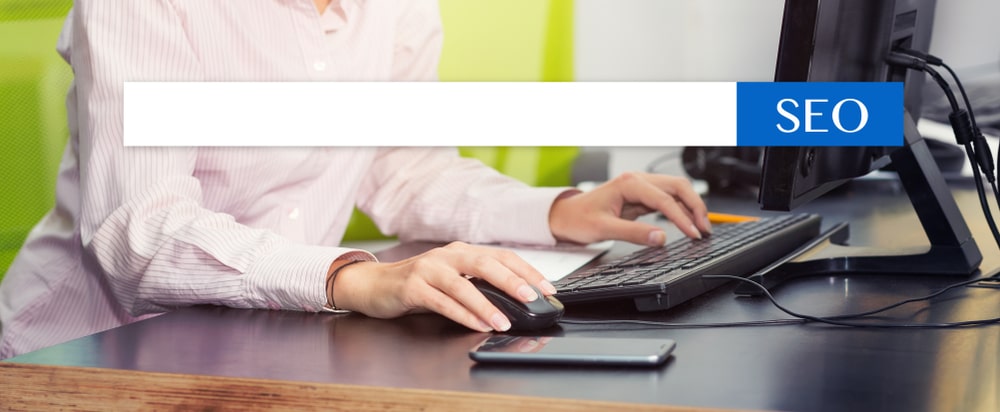
Use of Language
The language used in emails must be clear and straightforward to be accessible. Writers should prioritize:
- Simplicity: Use common words and avoid jargon unless it is explained.
- Conciseness: Get to the point quickly without unnecessary verbosity.
- Definition of Abbreviations: Always spell out abbreviations on first use followed by the abbreviation in parentheses, e.g., “American Disabilities Act (ADA).”
Language must be accessible. The goal is to ensure that individuals with varying levels of language proficiency or cognitive disabilities can comprehend the email’s content.
Content Structure
A well-organized email allows readers to follow the logic and intent of the communication effortlessly. Here are some strategies for structuring content:
- Headings and Subheadings: Use to break up text and create a clear hierarchy.
- Bullet Points or Numbered Lists: To itemize steps, requirements, or key points.
- Short Paragraphs: Limit each paragraph to a single idea or topic.
- Descriptive Link Text: Hyperlinks should provide information on the link’s destination, rather than generic text like “click here.”
Careful consideration of content structure can significantly enhance the email’s accessibility for everyone, including individuals using screen readers.

Testing and Evaluation
Evaluating the accessibility of emails is essential for ensuring they are ADA-compliant. This section discusses the strategic use of assessment tools and user testing to validate email accessibility.
Assessment Tools
Assessment tools play a crucial role in identifying accessibility issues in emails. Developers and content creators can utilize a variety of software to examine how well their emails comply with ADA standards. For example:
- Automated Checkers: Tools can quickly scan emails for common accessibility pitfalls such as missing alt text, incorrect semantic HTML, or lack of keyboard navigation.
- Screen Readers: It is vital to test emails with different types of assistive technology such as screen readers. JAWS, NVDA, and VoiceOver are commonly used screen readers that help identify how an email is interpreted by these technologies.
Here is a table of popular assessment tools and their focus areas:
| Tool | Type | Focus Area |
| axe | Automated Checker | General Accessibility Violations |
| WAVE | Automated Checker | Web Content Accessibility Errors |
| JAWS | Screen Reader | Email Readability for Blind Users |
| NVDA | Screen Reader | Compatibility with Windows Systems |
| VoiceOver | Screen Reader | Functionality on Apple Devices |
These tools are integral to detecting issues that could hinder the experience for users relying on assistive technology.
User Testing
While automated tools provide a baseline assessment, user testing with individuals who rely on assistive technology offers invaluable insights. This hands-on approach involves the following steps:
- Recruitment: Engage participants who regularly use assistive technology to access emails. Aim for diversity to get comprehensive feedback.
- Observation: Evaluate how they interact with the email content using their assistive devices, noting any difficulties or barriers encountered.
- Feedback: Collect detailed reports on user experience, including both quantitative data and qualitative observations.
- Iteration: Apply the feedback to refine the emails and conduct follow-up testing to ensure all issues have been addressed.
User testing confirms whether the optimizations made are effective in real-world scenarios, providing a clear window into the user’s experience. This user-centric approach underlines the importance of creating emails that are not only technically compliant but truly accessible to all.
Email Marketing Tools
Email marketers can enhance the accessibility of their campaigns by utilizing dedicated tools designed to integrate seamlessly with accessibility features and streamline the process through automation.
Integration of Accessibility Widgets
An accessibility widget serves as a crucial enhancement for creating ADA-compliant emails. They are embeddable elements that can be incorporated directly into the email design. For example, Accessibility offers:
- Text-to-speech functionality
- Keyboard navigation optimization
- Screen reader compatibility checks
Using Accessibility, organizations can maintain consistent adherence to accessibility guidelines in their email campaigns.
Legal Considerations
When making emails ADA-compliant, one must consider legal requirements to ensure accessibility for all individuals and to avoid potential legal consequences. Accessibility issues can lead to legal challenges that often result in mandatory corrective actions. When a business fails to meet ADA standards, it is susceptible to lawsuits filed by individuals who encounter barriers in accessing goods, services, or facilities. These legal actions are not limited to physical barriers; they also address the need for accessible digital content, such as websites and online resources.
The legal implications of ADA non-compliance are significant. They include financial penalties, where first-time violations can result in fines of up to $75,000, with subsequent infractions increasing to $150,000. Additionally, businesses could be obligated to pay the legal fees of the plaintiffs. The cost of retrofitting facilities to meet ADA standards, if not preemptively addressed, can be considerably higher after a lawsuit. Such legal and financial repercussions serve as a clear incentive for businesses to proactively ensure accessibility and adhere to ADA guidelines.
Consequences of Non-Compliance
Non-compliance with the Americans with Disabilities Act (ADA) can result in serious repercussions for businesses or organizations. These include government-imposed fines, costly lawsuits, and damage to the entity’s reputation.

Civil Penalties
Entities found non-compliant with the ADA may face civil penalties. The Department of Justice (DOJ) outlines specific fines:
First Violation: Up to $75,000
Subsequent Violations: Up to $150,000
These penalties reflect the importance of adhering to ADA standards and are adjusted for inflation.
Lawsuits and Legal Actions
Lawsuits can be filed against non-compliant businesses, leading to legal battles that often result in financial settlements or orders to make necessary modifications. Key outcomes include:
Monetary Damages: Compensation paid to plaintiffs
Mandatory Alterations: Structural changes to facilities
In addition to federal lawsuits, state laws may provide further legal avenues for individuals affected by non-compliance.
Reputation and Business Impact
Non-compliance can significantly tarnish a business’s public image. Consequences include:
Loss of Customer Loyalty: Customers may choose to support more inclusive competitors.
Negative Reviews: Public feedback often sways consumer choices.
Damage to reputation can influence current and potential business relations, impacting long-term profitability and success.
Understanding the Law
The Americans with Disabilities Act (ADA) mandates that digital content, including emails, should be accessible to persons with disabilities. This encompasses a variety of impairments, such as visual, auditory, and motor skill disabilities. To be ADA compliant, emails should meet specific criteria that are often aligned with the Web Content Accessibility Guidelines (WCAG), considered the standard for digital accessibility. Key aspects include:
- Readability: Use of clear fonts and adequate contrast ratios.
- Navigability: Ensuring emails can be navigated with a keyboard or assistive technologies.
- Alternative Text: Providing text equivalents for non-text content (images, videos).
Avoiding Litigation
To avoid litigation, entities must proactively integrate accessibility features in their email communications. Failure to comply can lead to legal challenges under the ADA, which has been interpreted to include digital content accessibility in its Title III. Entities should:
- Train Staff: Ensure that all individuals involved in email creation are aware of compliance requirements.
- Regular Audits: Conduct periodic reviews of email content for ADA compliance.
Incorporating these practices minimizes the risk of litigation and demonstrates a commitment to inclusivity.
Industry Benchmarks
- Retail Industry: Maintaining an easily navigable email design with clear call-to-action buttons is a benchmark set by leading retail companies. They often use sans-serif fonts at 14px or larger to ensure readability on various devices.
| Industry | Accessibility Feature | Adoption Rate |
| Finance | High-contrast text for visibility | 85% |
| Healthcare | Use of plain language | 78% |
| Education | Consistent layout for familiarity | 90% |
- Technology Sector: Emphasizes the use of responsive email design to cater to users with different devices, thus making content accessible on mobiles, tablets, and desktops alike. Additionally, they frequently integrate voice-command functionalities to improve accessibility for users with mobility challenges.
Advocacy and Awareness
Making emails ADA-compliant is not only a legal necessity but also a moral imperative to ensure that digital communications are accessible to all users, including those with disabilities. Advocacy and awareness are essential in promoting this inclusivity.
Promoting Inclusive Practices
Organizations must actively advocate for inclusive design in their email communications. This involves:
- Training staff on the importance of accessibility.
- Implementing standards that adhere to the Web Content Accessibility Guidelines (WCAG).
- Collaborating with disability advocacy groups to better understand the needs of all users.
For example:
| Action | Description |
| Staff Workshops | Regular training sessions on creating accessible content. |
| Policy Updates | Integrating WCAG standards into company guidelines. |
Educational Resources
To raise awareness effectively, accessible and comprehensive educational resources are essential. These may include:
- Guides on how to design and test for email accessibility.
- Online courses that cover accessibility best practices and legal requirements.
- Webinars and Seminars conducted by accessibility experts.
Key educational materials:
- Accessibility Checklists
Bullet-proof your emails against common accessibility issues - Case Studies
Learn from real-world applications how others have succeeded
By leveraging such resources, businesses, and individuals can immensely improve their understanding and execution of accessible email design.
How You Benefit From ADA-Compliant Emails
In the era of digital communication, emails are a vital tool for everyday interactions. These emails must be accessible to everyone, including people with disabilities. Accessibility in email design and content ensures that all users, regardless of their abilities, can effectively receive and interpret the information being conveyed. The Americans with Disabilities Act (ADA) provides guidelines to prevent discrimination, and making emails ADA-compliant is a step towards inclusive communication.
Creating accessible emails involves using clear language, providing alternative text for images, and ensuring a logical structure that can be easily navigated by assistive technologies. Email platforms and marketing tools now offer features and templates designed to improve accessibility. For instance, Outlook has introduced options to check for common accessibility issues, while other platforms suggest using one- or two-column layouts for better readability on various devices.
Organizations must prioritize email accessibility to reach a broader audience and comply with legal standards. By adopting accessible email practices, they demonstrate a commitment to inclusivity and enhance the user experience for individuals with disabilities. This holistic approach to communication not only broadens reach but also reflects a company’s dedication to corporate social responsibility.
Accessible emails not only enhance the experience for users with disabilities but also benefit businesses by broadening their reach and demonstrating a commitment to inclusivity.
Summary
Email accessibility is critical because emails are a primary mode of communication in the professional and personal world. They convey important information and provide essential services which must be accessible to all users, including those with disabilities. Making emails ADA-compliant is not only about avoiding legal repercussions; it’s also about inclusivity and ensuring that all potential readers can engage with the content without any barriers.
Businesses that prioritize email accessibility reap significant rewards. They ensure that their marketing campaigns, updates, and communications are inclusive, reaching a wider audience, which can lead to increased customer loyalty and satisfaction. Compliance with the Americans with Disabilities Act (ADA) protects businesses from legal repercussions and reflects a positive corporate image.
- Improved Reach: By making emails accessible, businesses effectively communicate with a wider audience, including the disabled community.
- Customer Satisfaction: Accessible emails show thoughtfulness and attention to detail, which can improve customer relations.
- Legal Compliance: Adhering to ADA guidelines helps avoid legal complications and demonstrates a mindful business practice.
Looking Ahead
The ongoing progress in digital accessibility suggests that the future will hold even higher standards for email compliance. Businesses are encouraged to continually review and update their practices to stay ahead of regulatory changes and public expectations.
- Emerging Technologies: As technology advances, new tools are likely to simplify the process of creating accessible content.
- Best Practices Evolution: Businesses should stay informed on best practices as they evolve to ensure ongoing compliance and excellence in communication efforts.
- Proactive Engagement: Companies that proactively engage with accessibility can position themselves as leaders in their industry.
If you’re ready to ensure your organization’s emails are ADA-compliant, Accessibly can help. Download it and begin your free trial today.





