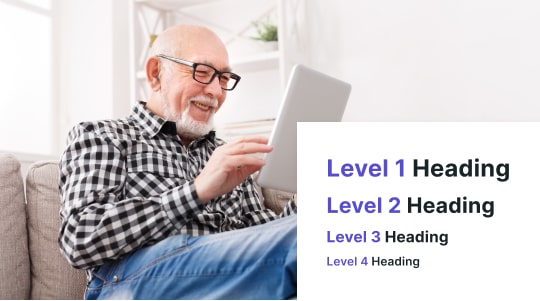In the world of brick-and-mortar and digital interfaces, two design principles take precedence: inclusive design and accessible design. The goal for both is to remove barriers in digital/physical spaces and create digital environments that are equally engaging for all users, regardless of physical ability, with the understanding that no two users are the same. However, they have completely different design principles.
In this guide, we’ll explore the differences between inclusive vs accessible design, common challenges that business owners and web developers face when implementing them, and how website accessibility overlay tools, such as Accessibly, are revolutionizing the way users interact with websites and mobile applications.

What is Inclusive Design?
Did you know that over 96% of the world’s top one million web pages are not accessible?
Inclusive design aims to ensure that websites and mobile applications are designed for diverse needs from the outset. It recognizes that no two users are the same, with solutions designed to benefit a broader audience. For example, voice input tools for users with motor impairments facilitate easier multitasking, while high-contrast color schemes and adjustable font sizes enable visually impaired or dyslexic people to better understand content on the screen with or without assistive technologies or interactive elements.
Beyond accessibility, inclusive design also focuses on a broad range of age-related needs and preferences. For instance, video captioning can benefit non-native speakers or users who prefer reading content rather than listening. By adopting this approach, mobile applications and websites become adaptable to as many users as possible.
Lastly, inclusive design helps promote equity and social responsibility. With all users having equal access to digital content and services, it allows people with different abilities to interact with your website, creating a more cohesive and inclusive experience. Not only does it allow organizations to avoid non-compliance penalties, but it also improves brand reputation, trust, and loyalty.
What is Accessible Design?
Unlike the inclusive design process, which benefits a broader audience, accessible design focuses on diverse users with disabilities. It follows the Web Content Accessibility Guidelines (WCAG), a set of internationally recognized standards that remove barriers by introducing key features such as alternative text for images, proper color contrast, keyboard-only navigation, and logical heading structures. It even extends to inclusive products.
Another area that accessible design focuses on is improving compatibility with assistive technologies like screen readers and digital braille displays. They work for the visually, cognitively, and mobility impaired, ensuring that image descriptions as well as on-page elements, are interpreted accurately and read out loud for easier navigation. Not only does it allow individuals with disabilities to better interact with websites, but it reinforces an organization’s mission towards creating a barrier-free digital experience.
By meeting WCAG standards, organizations demonstrate their commitment to equity. For example, forms with clear error messaging can help individuals with cognitive disabilities easily complete tasks. Accessible design ensures that no user is excluded, making a website usable for everyone, regardless of socioeconomic status or different abilities.
What Are the Differences Between Accessible and Inclusive Design?
Although “accessible” and “inclusive” design are often used interchangeably, they function differently.
One major difference is with their scope. Inclusive design focuses on accommodating as many individuals as possible (e.g., offering customizable font sizes and color themes), whereas accessible design focuses on individuals with disabilities and the tools that enable them, such as alternative text for images, additional reading lines, contrast options for running background colors for the visually impaired, and hundreds of other similar improvements.
Additionally, inclusive design has no strict framework, whereas accessible design follows standards such as WCAG, ADA, and Section 508. In short, accessible design is a subset of inclusive design, but both serve to eliminate barriers and reach a wider audience.

Benefits of Inclusive and Accessible Design
Inclusive and accessible design offers numerous benefits to website owners, small businesses, government entities, educational institutions, and other organizations.
Broader Audience
Inclusive design encourages a broader audience reach. People with disabilities can benefit from accessibility features, including readable fonts, intuitive layouts, and simplified keyboard navigation.
A byproduct of inclusive design is accessible content. The more accessible the content, the likelier websites and mobile applications are to achieve key performance indicators, such as increased visitors, conversions, reduced bounce rates, longer average session times, and higher shopping cart activity.
At the same time, inclusive and accessible design encourages organizations to innovate. For example, closed captioning is not only useful for the deaf and hard of hearing, but also for those working in noisy settings. At the same time, voice assistants and speech-to-text tools have become mainstream, with popular apps like Dictanote making it much easier for non-disabled writers to do their work.
Even today, a large percentage of Netflix subscribers use captions, especially those watching foreign films. What was once a simple accessibility requirement is now universally used, even by those with perfect hearing. Ultimately, it’s all about audience engagement.
Legal Protection and SEO Advantages
By following accessible and inclusive design best practices, such as the Web Content Accessibility Guidelines (WCAG) and the Americans with Disabilities Act (ADA), businesses are better equipped to protect themselves legally, reducing the risk of penalties due to non-compliance.
Both offer numerous SEO advantages, with Google prioritizing websites that feature descriptive headings, alternative text for images, properly structured semantic HTML, and other best practices that focus on accessibility. Remember that the more you optimize your website, the higher it will appear in search rankings, boosting organic traffic and improving overall discoverability.
Future Proofing
A third benefit of inclusive and accessible design is future-proofing. By focusing on accessibility now, it will be easier to integrate with technologies in the future, avoiding costly retrofits. The future promises new input devices, AI-driven assistants, and other tools, requiring organizations to focus on accessibility now to adapt better in the future.
In short, both inclusive and accessible design offer innumerable benefits designed to engage broader audiences (inclusive design) or individuals with disabilities (accessible design).

Common Challenges of Implementing Accessible and Inclusive Design
There are several common challenges in implementing inclusive and accessible design principles. Limited awareness is a major barrier. Many web developers, small business owners, and other stakeholders may not fully understand what the inclusive or accessible design process entails. Not all website changes apply to all users.
For example, revamping the main navigation on a website may neglect keyboard navigation for users with limited dexterity or other mobility impairments.
Time and budget limitations are another challenge. Smaller businesses or startups often lack a specialized design team or resources to implement these design changes effectively. Web accessibility overlay tools like Accessibly can help fill this gap, offering affordable subscription pricing and a free 7-day trial.
Complexity is also a concern. WCAG guidelines and laws like the ADA in the U.S. or EN 301 549 in Europe can be difficult to interpret due to technical language, making it challenging for non-developers to understand requirements. Automated accessibility testing tools, such as Axe and WAVE, can miss certain issues, which is why manual testing by a diverse range of users is crucial.
Overall, challenges revolve around education on real-world accessibility, user feedback/use cases, inadequate planning, and insufficient ongoing support. Fortunately, accessibility’s website overlay widget simplifies the design process, making it easier than ever for websites to become ADA and WCAG compliant.
Accessibility’s Approach
Accessibly is a web accessibility overlay widget that addresses a full range of inclusive and accessible design challenges. Trusted by more than 5,000 clients, it can instantly implement features such as larger fonts, adjusted colors, text-to-voice capabilities, additional reading lines, and more, assisting people with disabilities in better navigating websites or even creating digital products.
Accessible is fully WCAG 2.1, ADA, and Section 508 compliant, ensuring adherence to the latest accessibility mandates and providing protection against non-compliance with regulations in the United States, the European Union, and other countries. Remember, failing to comply with accessibility can result in fines of up to $50,000 for the first violation and up to $100,000 for subsequent violations, in addition to potential compensation and other damages.
Accessible also offers a free 7-day trial with instant access to all features, requiring no credit card. Pricing is flexible, with the Premium plan starting at $25 per month for sites with fewer than 50,000 monthly visitors. For larger websites, the Enterprise plan at $75 per month offers enterprise-level support and integration options.
Practical Tips for Implementing Inclusive and Accessible Design
Implementing inclusive and accessible design does not have to be complicated. Start with an accessibility audit, using a combination of automated and manual tools, to ensure your website meets required standards. Free resources like Axe and WAVE can quickly identify accessibility issues, such as missing alternative text for images. Tools like Accessibly can implement a website overlay to address these gaps.
By conducting thorough audits, you can identify compliance gaps with WCAG or ADA standards and implement high-impact fixes. Accessibly allows businesses to enable larger fonts, adjustable contrast, larger cursors, and many other features, making it easier for people with disabilities to navigate your website.
Months of specialized developer work are not required. By simply installing the app or integrating custom code, businesses can address the user experience and meet accessibility standards comfortably and efficiently. With ongoing updates and monitoring, Accessibly ensures that websites remain compliant over time.
Improve the user experience and improve inclusivity and accessibility today by leveraging tools like Accessibly to meet WCAG and ADA compliance requirements and positively impact people with different abilities.