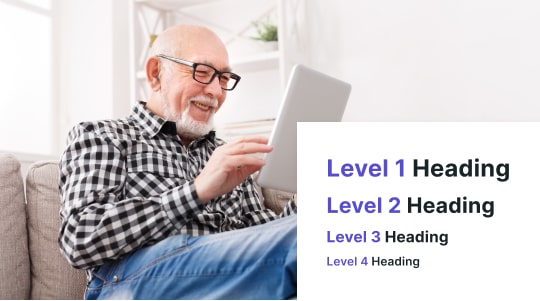Web accessibility is a crucial aspect of web development, ensuring that websites are usable by people of all abilities and disabilities. HTML, as the standard markup language for creating web pages, plays a significant role in this endeavor. The use of semantic HTML—elements that clearly describe their meaning in a human- and machine-readable way—is a foundational practice for creating accessible content. When developers utilize semantic elements appropriately, they not only convey the structure and presentation of the content but also enhance the user experience for assistive technologies, such as screen readers.
Semantic HTML tags such as header, footer, article, and aside have specific meanings that indicate the type and purpose of the content they encapsulate. This clarity helps assistive technologies interpret the page structure and provide shortcuts for users to navigate directly to the desired content. For instance, a screen reader can easily identify the main content section or navigate through a list of articles, improving the user’s ability to engage with the content effectively.
Moreover, correct use of semantic elements influences the page’s Search Engine Optimization (SEO) since search engines favor well-structured content. This relationship underscores the broader impact of accessibility practices beyond the immediate user experience, benefiting both users and content providers by enhancing the visibility and reach of web content. As web standards evolve, developers are encouraged to embrace the latest semantic elements and accessibility guidelines to create an inclusive digital space.
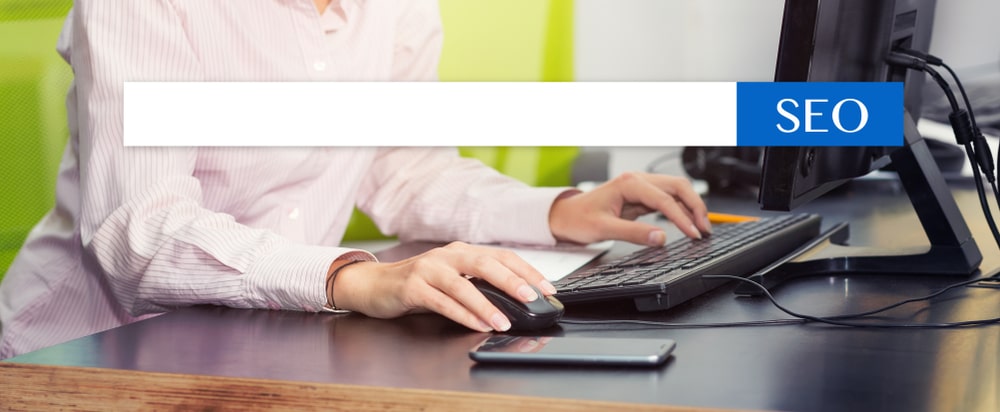
Understanding Semantic HTML
Semantic HTML plays a critical role in web accessibility, guiding developers to use HTML elements according to their inherent meaning and not just their appearance or presentation.
Defining Semantic HTML
Semantic HTML refers to HTML code where the elements themselves convey clear information about their meaning and purpose to both the browser and the developer. For example, the <article> tag directly indicates that the enclosed content is an article. This enhances accessibility because assistive technologies can interpret these elements more effectively, providing meaningful navigation for users with disabilities.
Benefits of Semantic HTML
Semantic HTML offers substantial benefits:
- For all users: It improves content structure and clarity, which aids in comprehension and navigation.
- For users with disabilities: It guarantees that the information structure is communicated via assistive technologies, enhancing the user experience.
Here’s a breakdown of the benefits:
| Benefit | Description |
| Improved SEO | Search engines better understand content, potentially improving rankings. |
| Ease of maintenance | Code is easier to read and update due to logical structures. |
| Device agnosticism | Content is better adapted to various devices, from screen readers to mobile phones. |
| Better user experience | Clear structure makes information easier to find and understand. |
Common Semantic Elements
Key semantic HTML elements include:
- header for introductory content or navigational links.
- nav for navigation links.
- main for the central content unique to that document.
- article for independent, self-contained content.
- section for thematic grouping of content, typically with a heading.
- aside for tangential content, like sidebars.
- footer for footer content.
Each element must be used according to its semantic meaning to work effectively. For instance, <nav> should be used for major navigational blocks and <main> for the primary content of a page, ensuring clarity and accessibility.
Implementing Semantic HTML
Incorporating Semantic HTML is crucial for making web content more accessible and meaningful to both users and search engines. This section will provide practical guidelines and examples of effective Semantic HTML usage.
Best Practices
Using semantic elements: Semantic elements clearly describe their meaning in both the browser and to the developer. Examples of semantic elements are <header>, <footer>, <article>, and <section>. These elements provide information about the type of content they contain, which is vital for assistive technologies.
- HTML5 structural elements: Utilize HTML5 elements to define the structure of a web page, ensuring that screen readers and other assistive devices can interpret the layout accurately.
| Element | Description |
| <header> | Typically contains introductory content or navigational links. |
| <nav> | Designates navigation links to other pages or content within the page. |
| <section> | Represents a standalone section of content with a thematic grouping. |
| <article> | Specifies independent, self-contained content. |
| <footer> | Contains information about its containing element, often at the bottom of a section or page. |
ARIA roles and landmarks: Although native HTML elements are preferable, Accessible Rich Internet Applications (ARIA) roles and landmarks can be used to define areas of a page when native HTML does not suffice.
Use of headings: Headings (<h1> to <h6>) should be used to structure content hierarchically. The <h1> tag typically defines the subject of the page, and subsequent headings are used to indicate various sections and sub-sections. This hierarchy aids navigation for screen readers and helps with SEO.
- Properly ordered headings: Ensure headings follow a logical order without skipping levels, as this can confuse both users and search engines.
Alt text for images: Always include descriptive alt text for images using the alt attribute. This text should convey the meaning or content of the image for users who are unable to see it.
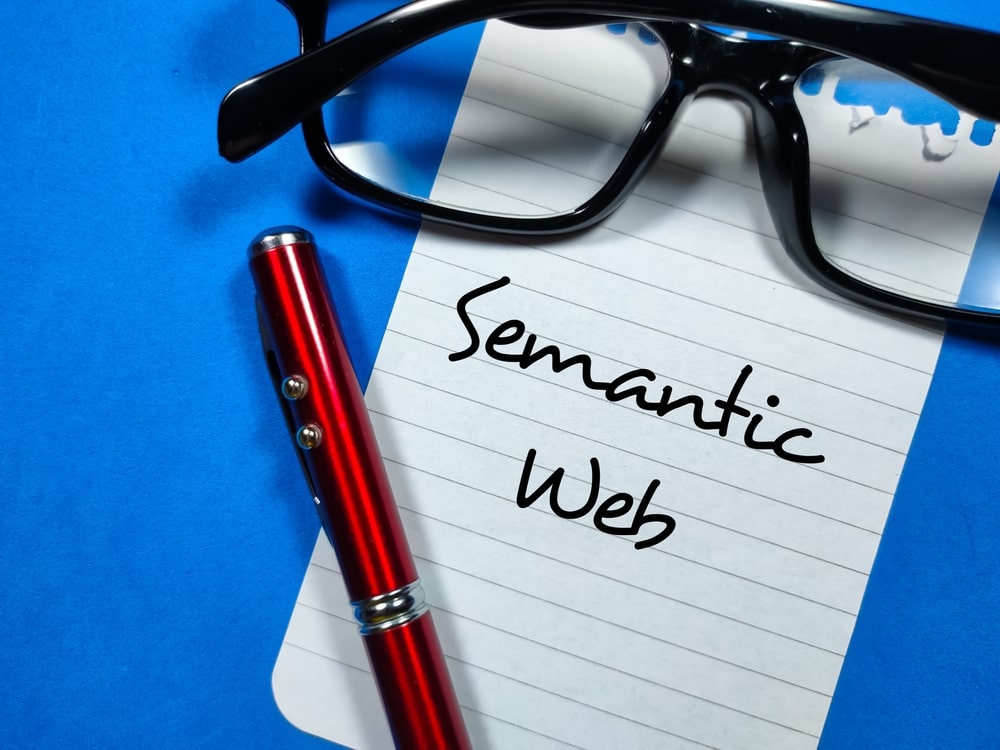
Real-World Implementation
Several high-profile websites have been recognized for their use of semantic HTML to enhance accessibility. The British Government’s website, GOV.UK is often cited as a leading example. They have structured their site with a clear hierarchy and semantic markers, which has significantly improved accessibility for users with disabilities.
- Web Content Accessibility Guidelines (WCAG): Referencing the guidelines can provide insights into how successful sites approach semantic HTML.
Case studies: Examining case studies of businesses that have improved their site’s accessibility can provide concrete examples of semantic HTML in action. These often detail the specific semantic elements used and the benefits that resulted from their implementation.
Regular audits: Websites should perform regular accessibility audits to ensure compliance with standards. Tools such as the WAVE Web Accessibility Evaluation Tool can help identify issues with semantic HTML use.
Through the correct use of semantic HTML elements, structuring content with headings, and enhancing navigation with ARIA landmarks, developers can significantly improve the accessibility of their websites. Real-world examples like GOV.UK demonstrates the practical application and success of these methods.
Accessibility Evaluation
Evaluating the accessibility of a website is integral to ensuring it is navigable and understandable for all users, including those with disabilities. By using semantic HTML correctly, one can greatly enhance a site’s accessibility. This section focuses on the methods and techniques for testing and assessing the accessibility of web content structured with semantic HTML.
Testing for Accessibility
Web Content Accessibility Guidelines (WCAG) serve as the primary standard for assessing the accessibility of a website. They recommend using various tools and methods to test semantic structures and their implementation.
- Automated Testing Tools: Several automated tools can scan a website for common accessibility issues. These tools can detect semantic HTML elements like headers, lists, and tables, and verify if they are correctly implemented:
- WAVE (Web Accessibility Evaluation Tool)
- axe Accessibility Checker
- Google Lighthouse
- Manual Testing: In addition to automated tools, manual testing is performed to ensure a site’s accessibility. It involves:
- Keyboard Navigation: Verifying that all interactive elements are reachable and usable with a keyboard.
- Screen Reader Testing: Checking that content is accurately and meaningfully conveyed to users.
Checklist for Manual Testing:
- Ensure <nav> elements facilitate movement throughout the website.
- Confirm that <header>, <footer>, and <main> elements are used to define the layout.
- Validate that form controls with <label> tags are associated to their respective controls.
Evaluation Techniques
When evaluating a website’s accessibility, one can employ the following techniques to ensure the effective use of semantic HTML:
- Code Inspection: Manually examining the HTML code can reveal whether semantic elements are used properly. For example, headers (<h1> to <h6>) should be used in a hierarchical order, and <article>, <section>, and <aside> tags should be employed to delineate content appropriately.
- User Testing: This involves real users, including those with disabilities, navigating the website to provide feedback on its accessibility. Points of interaction to observe include:
- The ease of identifying and interacting with form elements and controls.
- The clarity of instructions and feedback provided by the site.
- Expert Review: Accessibility experts can offer valuable insights on adherence to best practices and identify subtle issues that automated tools may overlook. They analyze semantic markup to ensure:
- Adequate context is provided by semantic elements.
- Meaningful sequence is maintained, as dictated by WCAG criteria.
By rigorously testing and evaluating the semantic HTML of a website, developers can identify areas for improvement and ensure compliance with accessibility standards, thus providing an inclusive experience for all users.
Future of Accessibility and Semantic HTML
As web technologies evolve, the integration of semantic HTML in enhancing web accessibility is expected to advance further. Web developers will likely place a greater emphasis on semantic HTML elements, which provide meaning to both the browser and the user, helping assistive technologies interpret content with greater precision.
The widespread adoption of semantic elements will lead to more consistent user experiences for individuals with disabilities. Elements such as <nav> for navigation links, <main> for the primary content, and <footer> for footer information will be utilized more uniformly, offering a predictable structure for assistive tools to navigate.
Progressive enhancement will become a standard practice, where basic content and functionality are provided by semantic HTML, and additional layers of presentation and interaction are added through CSS and JavaScript. This approach ensures that content remains accessible even if newer technologies fail or are not supported.
In addition, web standards are likely to continue to evolve with accessibility in mind. The World Wide Web Consortium (W3C) will remain a pivotal force in guiding these developments, with the Web Accessibility Initiative (WAI) providing resources and guidelines to support the future of accessibility.
| Aspects | Impact on Accessibility |
| Uniform use of semantic elements | More predictable navigation |
| Clear form labeling | Enhanced user interaction |
| ARIA roles and landmarks | Improved context and orientation |
| Progressive enhancement | Accessible content regardless of technology |
The future of web development will hold accessibility as a foundational aspect, ensuring that the web remains an inclusive environment for all users. Semantic HTML will continue to play a vital role in this endeavor, enhancing accessibility through technology that understands the nuances of human communication.
Optimizing with Accessibility
Semantic HTML is a cornerstone of web accessibility, providing a clear structure that can be easily navigated by assistive technologies. Accessiblyapp.com offers services that enhance website optimization through the strategic use of semantic HTML elements. They ensure that headings, lists, and table data are marked up accurately, which aids screen readers in understanding the content hierarchy and relationships between different parts of a webpage.
Semantic tags such as <article>, <nav>, <aside>, and <footer> result in more predictable navigation for users relying on assistive technology. Accessibly’s services also focus on the correct use of ARIA (Accessible Rich Internet Applications) labels to describe the role and state of interactive components when native HTML cannot achieve this.
The following are the advantages of using Accessibly’s services:
- Increased Clarity: By leveraging semantic elements, the clarity of the content is enhanced, making it more readable for all users.
- Better Navigation: Implementing a logical structure with semantic tags leads to improved navigation for assistive technologies.
- SEO Benefits: Properly structured HTML is rewarded by search engines, as it makes the content more comprehensible and easy to index.
Their approach includes:
- Assessing the current state of semantic HTML within the site.
- Identifying areas that lack semantic structure.
- Implementing improvements in a prioritized manner.
By teaming up with Accessibly, webmasters can expect a meticulous enhancement of their website’s semantic structure. This alignment with accessibility best practices not only benefits users with disabilities but also has a positive impact on overall user experience and search engine rankings.