UK accessibility laws for websites mandate that all public sector websites and apps must meet specific accessibility standards. These laws are part of a broader effort to promote inclusive web design, ensuring that everyone, including people with disabilities, can access online content and services with ease. Private sector websites, while not legally bound in the same way, are strongly encouraged to follow these guidelines to avoid potential legal consequences and enhance user experience.
Digital inclusion is essential in today’s online world, and adhering to accessibility compliance laws helps businesses reach a wider audience. By making websites accessible, organizations not only comply with legal requirements but also demonstrate social responsibility and improve customer satisfaction. Accessibility features often benefit all users, not just those with disabilities.
Businesses failing to meet accessibility standards risk legal action, as the laws are enforceable under the Equality Act 2010. The act prohibits discrimination against people with disabilities, and inaccessible websites can be considered a form of discrimination. Therefore, compliance is not only a legal requirement but a business imperative. You can use the Accessibly accessibility widget to ensure that your website is compliant with UK accessibility laws.

Understanding UK Accessibility Legislation
UK accessibility laws have undergone significant evolution, focusing on ensuring digital inclusivity. Key frameworks such as the Equality Act and the Accessibility Regulations highlight important mandates for website compliance.
Evolution of UK Accessibility Laws
The origins of UK accessibility legislation trace back to the Disability Discrimination Act (DDA) of 1995. This Act made it unlawful to discriminate against disabled individuals, laying the groundwork for future regulations.
In 2010, the Equality Act replaced the DDA. This legislation broadened protections, including digital accessibility, although specifics on web content were still somewhat limited.
The most recent development arrived with the Public Sector Bodies (Websites and Mobile Applications) Accessibility Regulations in 2018. These regulations require public sector websites and mobile apps to be accessible and include clear guidelines and standards for compliance.
Key Legal Frameworks and Acts
Disability Discrimination Act (1995): Established initial protections against discrimination for disabled individuals, setting a precedent for subsequent laws.
Equality Act (2010): Expanded provisions to encompass digital accessibility, reinforcing the need for accessible websites and apps across various sectors.
Accessibility Regulations (2018): Specifically targeted public sector bodies, mandating compliance with WCAG 2.1 guidelines. These regulations require regular accessibility reviews, publishing accessibility statements, and ensuring new and existing digital content is accessible.
Public and private organizations must adhere to these frameworks to avoid legal repercussions, demonstrating the UK’s commitment to digital inclusivity for all.
Scope of Accessibility Laws in the UK
Accessibility laws in the UK aim to ensure that both public sector bodies and private sector organizations maintain websites that are accessible to all individuals, including those with disabilities. Legal obligations pertain to various entities, emphasizing the importance of inclusive digital practices.
Public Sector Bodies and Requirements
Public sector websites must meet specific accessibility standards outlined in the Public Sector Bodies (Websites and Mobile Applications) (No. 2) Accessibility Regulations 2018. These regulations require public sector bodies to make their websites and mobile applications more accessible by adhering to the Web Content Accessibility Guidelines (WCAG) 2.1 level AA.
Key Requirements:
- Accessibility Statements: Websites must publish detailed accessibility statements.
- Regular Audits: Conduct regular accessibility audits to ensure compliance.
- User Feedback: Provide mechanisms for users to give feedback on accessibility issues.
Examples of public sector bodies include government departments, local authorities, and NHS entities. Compliance is monitored by the Government Digital Service (GDS).
Private Sector Compliance
Private sector organizations are also encouraged to conform to WCAG 2.1 standards, although the legal requirements are less explicit than those for public entities. Under the Equality Act 2010, businesses must ensure that their websites do not discriminate against disabled users.
Critical Compliance Points:
- Reasonable Adjustments: Implement reasonable adjustments to facilitate access.
- User Testing: Engage in user testing with disabled individuals.
- Clear Communication: Provide clear and accessible communication channels.
UK businesses, especially those offering services online, need to consider accessibility to avoid potential legal disputes. While not as strictly regulated as public sector bodies, ongoing efforts to enhance web accessibility are essential for fostering inclusivity.
Compliance with Web Content Accessibility Guidelines
To ensure website accessibility, compliance with the Web Content Accessibility Guidelines (WCAG) is essential. These guidelines provide a framework to help make web content more accessible to people with disabilities.
WCAG Principles and Success Criteria
WCAG is structured around four main principles: Perceivable, Operable, Understandable, and Robust (POUR). Each principle includes specific success criteria that must be met to achieve compliance. WCAG 2.1 Level AA is a common standard that many organizations aim to meet.
- Perceivable: Information and user interface components must be presentable to users in ways they can perceive.
- Operable: User interface components and navigation must be operable.
- Understandable: Information and the operation of the user interface must be understandable.
- Robust: Content must be robust enough to be interpreted reliably by a wide variety of user agents, including assistive technologies.
Meeting these success criteria often involves text alternatives for non-text content, keyboard accessibility, and adjustable color contrasts.
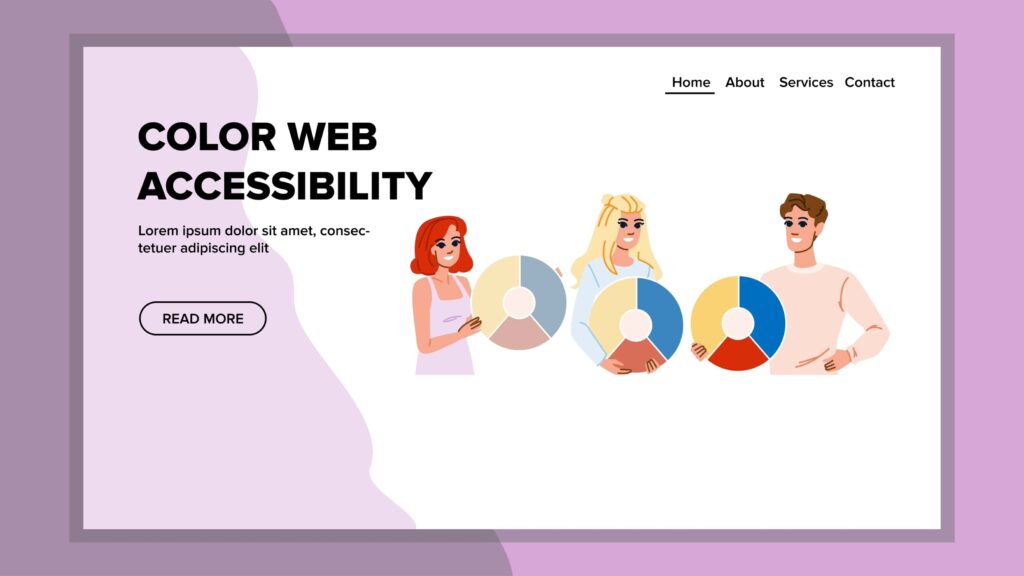
Conducting Accessibility Audits
An accessibility audit evaluates how well a website meets the WCAG standards and identifies areas for improvement. The audit typically includes both automated testing tools and manual evaluations. Manual checks are crucial for aspects like keyboard navigation and screen reader compatibility that automated tools may miss.
Steps in an accessibility audit might include:
- Selection of pages: Representative pages are chosen for testing.
- Automated testing: Tools like Axe or WAVE are used to perform initial scans.
- Manual testing: Experts verify accessibility elements and ensure compatibility with assistive technologies.
- Reporting: Findings are documented, and recommendations are provided.
Conducting regular audits ensures ongoing compliance and helps maintain an accessible web presence.
Digital Accessibility for Mobile Apps
Accessibility regulations now extend to mobile applications, requiring developers to ensure digital accessibility features are implemented.
Extending Accessibility Beyond Websites
Mobile applications must adhere to the same accessibility standards as websites. Features like screen readers, voice control, and text resizing are essential. Mobile apps should support assistive technologies to help individuals with disabilities use their devices without barriers. Incorporating accessibility from the development phase ensures compliance with regulations and improves user experience.
Mobile Platforms and Accessibility Considerations
Different mobile platforms have distinct guidelines for accessibility. Apple’s iOS offers tools like VoiceOver and Zoom, while Android provides TalkBack and Magnification. Developers must familiarize themselves with these platforms’ accessibility features.
Important considerations include:
- Consistent navigation
- Labeling interactive elements clearly
- Testing with various assistive technologies
Understanding these elements helps create inclusive mobile applications, ensuring everyone, regardless of ability, can use digital services effectively.
The Role of Public Sector Bodies in Digital Accessibility
Public sector bodies play a crucial role in ensuring their digital services are accessible to all users, including those with disabilities. This involves specific actions such as publishing an accessibility statement and maintaining continuous compliance with accessibility standards.
Publishing an Accessibility Statement
Public sector organizations, such as local councils and government departments, are required to publish an Accessibility Statement for their websites and mobile applications.
An Accessibility Statement must outline the current state of the site’s accessibility, detailing any issues that users might experience and steps taken to resolve them. Organizations are also expected to provide information on how users with disabilities can obtain alternative formats if they encounter accessibility barriers.
This statement needs to be reviewed regularly to reflect any changes or updates in compliance status. The Government Digital Service (GDS) provides guidelines and templates to help organizations craft these statements. Transparency is key, as it builds trust among users and demonstrates the organization’s commitment to digital inclusivity.
Ensuring Continuous Compliance
Compliance is not a one-time effort. Public sector entities must continuously ensure that their online platforms meet accessibility standards set by regulations such as the Web Content Accessibility Guidelines (WCAG).
Regular audits and user testing, particularly involving individuals with various disabilities, are essential. Organizations like the Central Digital and Data Office offer resources and support to assist with these efforts.
Additionally, training staff on the principles of digital accessibility is crucial. This includes developers, content creators, and project managers. Keeping software and content up-to-date also helps maintain compliance.
Adopting these practices ensures that digital services remain accessible, user-friendly, and compliant with legal requirements, thus offering equal access to all members of the public.
Supporting Disabled Users with Assistive Technologies
Web accessibility ensures that individuals with disabilities can navigate and use online content effectively. The implementation of assistive technologies plays a crucial role in achieving this goal.
Improving User Experience with Assistive Tools
Assistive technologies such as screen readers and speech recognition tools are vital for individuals with visual and motor impairments. Screen readers convert text into synthesized speech or Braille, allowing users to interact with content without needing to see the screen. It’s important to ensure that websites have proper semantic HTML, as screen readers rely on this to interpret content correctly.
Speech recognition tools provide alternatives for users who cannot use a keyboard or a mouse. These tools enable voice commands for navigation and text input. Designing websites to include voice-friendly features like clear labels, simple navigation, and accessible alternatives for interactive elements can significantly enhance usability for people who rely on speech recognition.
Designing for Diverse Abilities
Designing websites with diverse abilities in mind requires attention to detail and an understanding of various needs. Color contrast, text size, and keyboard navigability are fundamental components of accessible design. Developers should utilize ARIA (Accessible Rich Internet Applications) roles and properties to provide additional context to screen readers.
Accessible alternatives for multimedia content, such as transcripts for video and audio, ensure that users with hearing impairments can access information. Adjustable text size and layout flexibility helps cater to users with low vision or cognitive disabilities.
By incorporating these practices, web developers can create inclusive environments that support various assistive technologies, allowing all users to interact with digital content seamlessly.
Addressing Accessibility Issues and Legal Consequences
UK websites must address accessibility issues to comply with the law. Non-compliance can lead to serious legal consequences including lawsuits and fines.
Making Reasonable Adjustments
To avoid legal action, organizations must make reasonable adjustments to their websites. This includes ensuring that their content is accessible to everyone, including people with disabilities.
Common Adjustments:
- Text Alternatives: Providing text alternatives for non-text content
- Keyboard Navigation: Ensuring the site is fully navigable via keyboard
- Content Adaptability: Allowing content to be interpreted in various ways without loss of information
Accessibility Software:
- Screen Readers: Ensure compatibility with screen readers
- Voice Recognition Software: Make sure voice commands are supported
Failure to implement these adjustments can result in legal consequences under the Equality Act 2010.
Response to Non-Compliance
Non-compliance with accessibility laws can lead to lawsuits and substantial fines. Affected individuals may also file complaints with the Equality and Human Rights Commission (EHRC).

Legal Actions:
- Fines: Organizations can be fined for failing to comply
- Court Orders: Courts may issue orders compelling the organization to make necessary adjustments
- Reputation Damage: Legal action can damage an organization’s reputation
Organizations must proactively audit their websites for accessibility issues. Hiring professionals to test and certify compliance can prevent legal issues and ensure all users have equal access to services.
Navigating Exemptions and the Disproportionate Burden Clause
UK accessibility laws include specific exemptions and the Disproportionate Burden Clause, crucial for understanding compliance and obligations. Knowing when these apply can help organizations navigate requirements effectively.
Understanding Exemptions
Certain entities and content are exempt from the accessibility rules. Public sector bodies like schools, nurseries, and the judiciary have different criteria.
Pre-recorded audio and video published before 23 September 2020 are typically exempt, as are office file formats published before that date. Live audio and video considerations do not fall under the same obligations.
Certain maps and third-party content not under direct control also enjoy exemptions. Websites and mobile apps of nongovernmental organizations not providing essential services or services impacting certain disadvantaged groups can remain non-compliant without penalties.
Applying the Disproportionate Burden Clause
When compliance imposes a disproportionate burden, a public sector body can claim the clause. This requires a detailed assessment considering several factors:
- Nature and purpose: Purpose of the website or mobile app and the services provided.
- Resources: The financial and administrative resources available.
- Cost: Cost of making changes relative to the overall budget.
Public sector bodies must publish an accessibility statement explaining the claim. They must still make reasonable adjustments where feasible. If a public sector body fails to justify non-compliance, it may face legal repercussions, highlighting the importance of thorough documentation and transparency.



