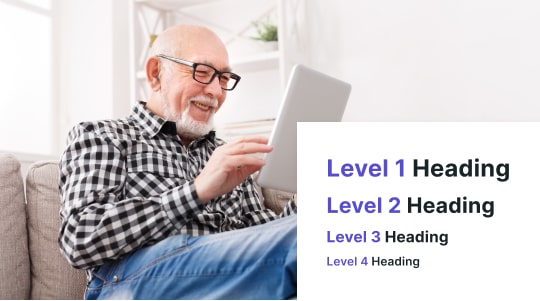Shopify has offered millions of individuals and businesses the chance to create and manage their online stores. It is a one-stop shop for everything from web design to inventory management, using an innovative centralized dashboard that makes it easy for anyone to get started without the need for complex coding. Plus, with hundreds of third-party app integrations, Shopify is even more useful.
Thanks to its features, Shopify is now responsible for a large percentage of online shopping. One reason for this is its focus on accessibility and the Americans with Disabilities Act.
Keep reading to learn more about Shopify accessibility, how to achieve Shopify ADA compliance, the benefits and challenges of making Shopify sites ADA compliant, and the key services offered by Accessibly for all Shopify site owners to ensure equitable access for all.

Understanding ADA Compliance: Definition and Importance
In short, ADA compliance ensures that websites and mobile applications are accessible to individuals with disabilities, including those with mobility, cognitive, visual, and hearing impairments (see Web Accessibility Initiative WAI by the World Wide Web Consortium (W3C) for standards and guidelines). Passed in 1990, the Americans with Disabilities Act requires insurers to eliminate barriers to access (in physical locations and digital spaces) so that everyone, regardless of ability, can interact and engage.
ADA compliance is also about promoting inclusivity, ensuring that everyone can browse products, complete their purchases, and access all their favorite materials without barriers, allowing brands to improve their reputation, revenue, and other key performance indicators.
For example, providing alternative text for images, implementing keyboard-friendly navigation, and increasing the size of cursors and reading lines on websites enable a percentage of the population to interact as any regular user would. By prioritizing accessibility, you’re focused on reaching a wider audience and positioning your Shopify site for success.
How Shopify Stores Can Achieve ADA Compliance
Meeting Shopify’s ADA compliance standards and making your website accessible requires completing a series of steps to ensure everything is in place, including conducting accessibility audits, training staff on web accessibility best practices, and ensuring they incorporate these practices into their everyday workflows.

Conduct Accessibility Audits
The first step in improving your Shopify store’s accessibility and making your Shopify ADA compliant is to conduct a combination of manual and automated testing to ensure there are no accessibility gaps. Use computerized accessibility tools like WAVE, Axe, and Accessibly to identify gaps on your website, scanning everything from missing alternative text for images to insufficient color contrast between foreground and background colors.
With manual testing, it’s also essential to simulate tasks alongside users with disabilities who can work with you to test third-party assistive technologies, such as screen readers, and assess the strength of keyboard navigation in interacting with all elements of your Shopify site, especially forms and checkout pages.
Don’t be surprised if your screen reader does not automatically announce cart buttons, which can make it very difficult for visually impaired users to make purchases.
Check against WCAG 2.1 Standards
Establish a thorough knowledge of WCAG success criteria (Web Content Accessibility Guidelines) 2.1 standards and categorize your accessibility issues into three different categories, like green, yellow, and red; green indicates minor problems, such as decorative images without alternative text, while red highlights more pressing issues, like broken navigation or unreadable forms.
For example, your website may pass the color contrast test but not meet the mark when it comes to keyboard/web accessibility. Suppose individuals with disabilities who are unable to use mice cannot browse your products by category or any other site function using only a keyboard. In that case, it should be prioritized over visual adjustments.
Make Fixes
Once you’ve identified all your accessibility gaps, work towards improvement alongside your web developers, ensuring menu product grids and checkout forms can be accessible using only a keyboard. This may include a manual audit to ensure reasonable accommodations. Additionally, ensure screen reader compatibility and properly labeled input fields, along with clearly announced error messages.
With accessibility compliance, you may also need to apply proper ARIA attributes and focus indicators with your navigation menu to improve checkout rates.
Train Your Staff
Once you’ve applied all of the fixes, it’s time to train your developers, designers, and content creators on web accessibility.
For developers, focus your efforts on best practices for coding with semantic HTML and the proper use of ARIA roles. Intern designers can benefit from understanding stronger contrast ratios and logical layouts, whereas content creators should focus more on writing descriptive alternative text and providing video captioning.
One shining example of accessibility being incorporated into everyday practice is the BBC, the United Kingdom’s most popular broadcast channel. It conducts mandatory accessibility training, ensuring that accessibility best practices are incorporated into workflows., which is an excellent way to pass every external audit and prevent regulatory action.
Keep Documentation
Remember that accessibility is not a one-time effort, nor is it only meant for internal tracking.
It also implies external monitoring. If legal concerns arise, you can demonstrate compliance by having the results of the accessibility audits ready, as well as a record of all your fixes and updates. Additionally, you should have policies and guidelines that your team follows. It’s not a bad idea to publish accessibility statements on your Shopify store to inform users about the latest accessibility updates you’ve made and how individuals with disabilities can request additional assistance.
By having all records in place, you can improve your brand reputation, enhance accountability, and protect yourself in the event of regulatory inquiries or lawsuits.
Keep Monitoring
As your Shopify site grows and you continually roll out new features on your website, it’s essential to conduct ongoing monitoring to ensure compliance with all of your accessibility options, including audio content. Utilize website accessibility overlay widgets, such as Accessibly, to run regular automated scans and conduct manual reviews, particularly for your video captioning and descriptive alternative link text.
It’s also essential to collect continuous user feedback and update digital accessibility features whenever new Shopify releases are made available. Treat accessibility monitoring with the same respect as your SEO or security updates.
In short, accessibility should be a habit, not an obstacle. Conducting audits, performing gap analyses, applying high-impact fixes, and supporting your team, while documenting ongoing monitoring efforts, will yield an equitable site for everyone.

Challenges of ADA Compliance and How Accessibly Helps Overcome Them
One of the challenges Shopify faces in implementation is that developers lack a thorough understanding of proper ARIA labeling and making websites screen reader-compatible. Fortunately, website accessibility overlay widgets like Accessibly can automatically add these features to your website, such as alternative text for images or keyword-accessible forms and navigation, to meet accessibility standards.
Another challenge to Shopify’s ADA compliance is the misconception that accessibility-client compliance only needs to be met once. Meeting accessibility involves continuous monitoring and ongoing iteration as new themes and features are rolled out, including app integrations.
The Role of Accessibly in Promoting Accessibility
One of the best ways to get started with Shopify online store accessibility is to download Accessibly’s website accessibility overlay widget.
This lightweight accessibility widget instantly equips your Shopify e-commerce store with upgrades, accommodating individuals with disabilities, by using corrected foreground/background contrast colors, focus indicators, reading lines, large font, alt text for images, and more across websites on desktop, tablets, and mobile devices. Let’s make your Shopify website accessible for all.
Additionally, Accessibly’s accessibility widget can be customized entirely to match your Shopify page’s design and branding, with complete control over which features are displayed, resulting in an improved user experience.
In addition to Shopify, Accessibly is compatible with the following platforms: WordPress, Squarespace, Magento, Weebly, Elementor, Wix, WooCommerce, BigCommerce, Drupal, Joomla, Webflow, Duda, PrestaShop, HubSpot, Umbraco, SpaceCraft, Tilda, Dreamweaver, CMS Max, and Strikingly.
Lastly, Accessibly is offering a free 7-day trial, which provides instant access to all features. Install the Shopify plugin (as opposed to manually hard-coding, requiring developer resources), and you should be set in as little as 5 minutes. It’s never been easier to ensure equal access and make your Shopify store accessible for all.
Key Accessibility Features for Shopify Store Owners
Screen Reader Compatible
Accessibility best practices ensure that screen readers, such as JAWS, NVDA, and VoiceOver, are compatible with your Shopify page. These tools enable the visually impaired to understand your products better and interact with your checkout process. Proper screen reader implementation will allow buttons and other website elements to be properly announced.
With Shopify, one area to focus on in particular is implementing ARIA (Accessible Rich Internet Applications) labels and roles. It allows dynamic content on your website to be easily interpreted by screen readers. These features include product carousels and modal windows, which are an integral part of the digital shopping experience.
Keyboard Navigation
All of the interactive elements on your Shopify website, including menus and buttons, should be fully keyboard accessible. That way, users with limited external accessibility, such as those with limited mobility, can use their keyboard to navigate your store using a series of tab, arrow, and enter keys, allowing them to perform tasks such as applying discounts and choosing products.
Do not forget about skip links and logical tab order, which allow users to bypass repetitive content and go directly to main page elements. This is especially useful when individuals with disabilities fill out forms or purchase a product through your website.
Alternative Text for Images
Every single element on your website should include descriptive alternative text that allows screen readers to interpret the content and enables users to make more informed purchasing decisions. These include icons, buttons, and decorative images, such as ‘Add to Cart” buttons.
By introducing well-positioned alternative text for images on your website, it also affects all marketing activity. For example, your banner advertising seasonal sales should include alternative text that lets users know what the discount is and under what product category it falls, as well as any meaningful call to action, e.g., “Shop Now!” This allows screen reader users to make informed decisions with the same viability as non- disabled people.
Benefits of Making Your Shopify Site ADA-Compliant
Here are four benefits of making your Shopify page ADA-compliant:
Widened Reach
By focusing on making Shopify pages accessible, you help expand to a broader audience. With one in four Americans suffering from a form of disability, you can unlock millions of new customers who can enjoy equitable access to your shopping experience. By introducing accessibility improvements, such as larger cursors, alternative text for images, and screen reader compatibility, users will be able to interact more effectively with your store.
Reduced Risk of Lawsuits
If you don’t comply with the Americans with Disabilities Act accessibility standards, then you run the risk of being targeted by an accessibility-related lawsuit. Shopify page owners risk not only paying extensive legal fees but also reputational damage. Additionally, it promotes your store as a caring and responsible entity that addresses the needs of disabled users.
Better User Experience
Everything, from larger clickable buttons to easier navigation, helps individuals with disabilities browse and interact with your website. For example, closed captioning doesn’t always do the job of deciphering web content for the deaf, hard of hearing, or people in noisy spaces like construction sites and restaurants. The better your user experience, the more likely you are to receive word-of-mouth feedback, with a high likelihood of return visits from brand-loyal customers.
Improve SEO
If your website is easy to navigate and accessible, then you can expect your SEO rankings to be higher. For example, adding alternative text to images enables search engines to better index your site, which helps boost your organic traffic without incurring additional costs. With many e-commerce sites ignoring SEO altogether, better accessibility can make or break your competitive advantage.
Improved Brand Reputation
By removing accessibility barriers and making your online store accessible, you’re letting everyone know that you value inclusivity, fairness, and responsibility.