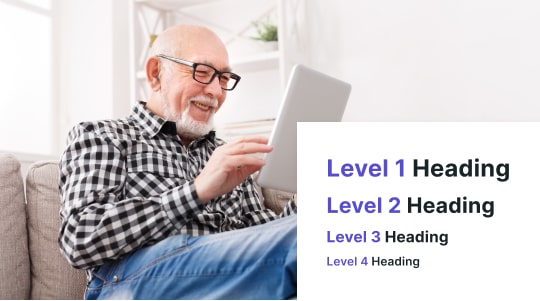Ever heard of the term “click-away pound”? It refers to the lost revenue when a user with a disability clicks away from a website because they are unable to access it the way other users can. According to one survey, businesses lost nearly $21 billion in 2019 alone due to this issue.
Website accessibility is more than just a legal requirement for ADA compliance. Think about it, a website is usually the first point of contact between a business and its customers. What if that site is turning away millions of potential customers because it is not designed to accommodate their unique needs?
In a world where online reputations can make or break a business, making your digital presence accessible for all is more important than ever.
Why Is Accessibility Important?
In the US, the Americans with Disabilities Act (ADA) requires businesses to make “reasonable accommodations” for people with vision, hearing, mobility, and cognitive impairments. This legal requirement extends to your website.
When you hear the names like Nike, Burger King, Winn-Dixie, and Harvard University, you think of industry leaders with vast resources. Yet they have all been slapped with lawsuits for not making their websites accessible to everyone.
Remember the Domino’s Pizza lawsuit? A customer with visual impairment sued the pizza chain because he could not order a custom pizza through Domino’s website or mobile app, even with screen-reading software. The case went all the way to the Ninth Circuit Court of Appeals, which ruled in favor of the plaintiff. The court stated that the Americans with Disabilities Act (ADA) applies to websites and mobile apps, not just physical locations.
While the plaintiff only sued for small monetary damages for violating the ADA, the lawsuit forced the company to remove accessibility barriers from all of their digital platforms, costing them tens of millions of dollars. The case put organizations on notice that their virtual spaces must be as accessible to everyone as their physical stores.
This has also translated into law firms now actively looking for non-compliant businesses to sue. It is a growing trend, with over 3,225 similar lawsuits filed in the U.S. federal court in 2022, which is a 12% increase from 2021. The message is clear: the law is catching up, and non-compliance is a ticking time bomb.
Besides the legal side of things, there are other reasons why having a digitally accessible website is important.

Elevate your SEO game
Search engines love accessible websites. Features like using alt text for images, semantic HTML, and descriptive text for links go a long way in achieving higher search engine rankings. Alternative text is important for people using screen readers, but search engines like Google also read this text to figure out what your site is about.
Adding the right H1, H2, and H3 tags for your headers also helps Google understand the layout and importance of your content. This is key for better rankings.
Instead of using “click here,” use clear, detailed text like “learn more about our services.” This gives Google more context about where the link goes to, and that is VERY good for search engine optimization.
Here are some other features of an SEO-friendly, ADA-compliant website:
- Adjustable font size and easy-to-read fonts
- High color contrast
- Transcripts for audio and video content
- Faster load times
- Header tags for better content organization
- Descriptive URLs
- Internal linking with anchor text
All these elements allow visitors to find what they are looking for on your website more easily. Google notices this and as a result, ranks your site higher.
Build an unshakeable brand reputation
Trust is hard to earn but easy to lose. In 25 countries, almost 70% of buyers say they buy from brands that are socially responsible and reflect their own values. Accessibility is a direct reflection of your brand’s principles.
A single tweet praising your digital accessibility could be seen by thousands, maybe even millions. On the flip side, if your site is not user-friendly for a certain group, you risk negative publicity. It is not just about avoiding bad press.
When you adapt your site for those with special needs, you align your brand with values like inclusivity, equality, and social responsibility. These are buzzwords that many companies love to throw around, but when you actually implement them, people notice.
Align with global accessibility norms
The internet is borderless, and so are accessibility standards now. The European Accessibility Act (EAA) is coming into force, affecting not just EU businesses but anyone who does business with them. The Web Content Accessibility Guidelines (WCAG) are also getting recognized worldwide.
If you are planning to go global, complying with the EAA and WCAG can open doors to markets you might not have considered before. Following these guidelines not only makes your web accessible but also ensures it is built on a solid foundation of best practices.
This can save you time and money in the long run as you would not need to scramble to make last-minute changes to your site to comply with local laws every time you enter a new market.
Edge out the competition
Imagine this: two online clothing stores offer similar products, prices, and quality. One has an accessible website that is easy to browse for everyone, including disabled users. The other does not. A customer with color vision deficiency visits both sites. On the accessible content site, they can easily read product descriptions through a screen reader, effortlessly zoom in on text, and maneuver through keyboard shortcuts. On the other side, they struggle.
The choice becomes simple. Not only does the customer buy from the easy-to-use site, but they also become a repeat customer and recommend the store to friends and family, both with and without disabilities.
Creating an inclusive web experience could be the deciding factor for a customer choosing between you and a competitor. In the age of web technologies and social media, word spreads fast. Just check the accessibility statistics or better yet, ask Beyoncé, who was sued for having an inaccessible website. The news went viral, and not in a good way.

What Can You Do to Make Your Website More Accessible
Start with an accessibility audit
Use automated tools like WAVE or AXE for web accessibility testing and see what increasing website accessibility would look like. These tools will give you a detailed report highlighting areas that need attention, such as missing alt text, slow internet connection, and where you can implement the ARIA (Accessible Rich Internet Applications) attributes.
Implement keyboard navigation
Many users with mobility impairments rely on keyboards or similar devices instead of a mouse. Make sure all your site’s functions can be accessed using a keyboard. This includes navigation menus, forms, links, and interactive elements like sliders or carousels.
Use semantic HTML
Semantic HTML tags like headers (H1, H2, H3) and landmarks (nav, main, aside) help screen readers understand the structure of your website and improve internet accessibility for your business.
Provide transcripts for multimedia
If your website has podcasts, videos, or other multimedia, offer text transcripts. They allow users with hearing impairments to provide equal access to your content. Platforms like YouTube offer automatic captioning, but it is always good to double-check for accuracy.
Ensure color contrast and resizable text
The WCAG compliance recommends a contrast ratio of at least 4.5:1 for normal text. Also, make sure your website allows users to change the text size without breaking the layout.
Test with real users
Automated tools can catch many issues, but nothing replaces human judgment. Recruit people with disabilities who use assistive technologies to test your site. Their firsthand experience can provide invaluable insights into how accessible your website truly is.
Keep up with legal requirements
The Americans with Disabilities Act (ADA) in the U.S. and the European Accessibility Act (EAA) in Europe set specific standards for web accessibility. Regularly review these laws to ensure your website remains compliant. Not meeting the legal requirements of accessibility (accessibility requirements) and violating the ADA can result in fines starting at $55,000 for the first violation and $150,000 for any subsequent violations.
Simplify Your Digital Accessibility with Accessibly
The Accessibly app and widget are designed to automate a lot of the accessibility features for your website (across all web browsers), including:
- Adjust the text size or color contrast
- Make it keyboard-friendly
- Add a reading line that helps users read through long articles
- Optimize screen reader compatibility for visually impaired users
- Modify brightness and color settings for better visibility
- Let users control the site with voice commands
All you need to do is install the widget, which takes less than a minute, and let it make your website or mobile app more compliant with the ADA and WCAG 2.1 standards. Try it for 7 days free of charge and see the results for yourself.