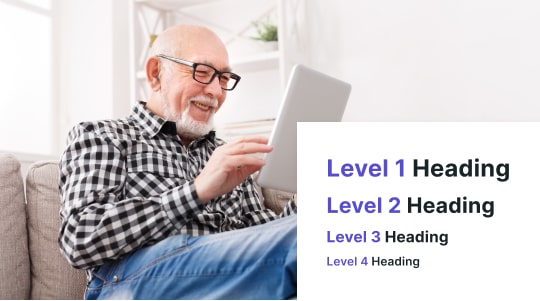One of the biggest goals for all the world’s websites is working towards improving user experience. By focusing on WordPress accessibility, you can create a site that eliminates barriers for individuals with disabilities.
An accessible WordPress website is reconfigured to eliminate barriers for individuals with disabilities. This involves implementing helpful visual and cognitive aids, such as alternative text, magnifiers, proper color contrast, and much more. With WordPress powering nearly 40% of all websites, supported by over 500,000 contributors, and considering that 15% of the world’s population has a disability, there has never been a better time to prioritize WordPress accessibility.
Continue reading to learn more about WordPress accessibility for written, video, and audio content, including how to implement it, top WordPress accessibility features, and ways you can further eliminate barriers for individuals with disabilities.
What is WordPress Accessibility?
WordPress accessibility refers to the features, website content, and navigation adjustments used to increase ADA and WCAG compliance, creating an accessibility-ready website.
Based on the Web Content Accessibility Guidelines (WCAG), an internationally recognized series of best practices, WordPress accessibility features may include, but are not limited to, an accessible theme library, alternative text for images, larger-than-average cursors, proper text/background color contrast, video captioning, and compatibility with screen magnifiers.
Web accessibility is guided by the Web Content Accessibility Guidelines (WCAG), which are based on four core principles: Perceivable, Operable, Understandable, and Robust, or POUR. These principles shape how a website or mobile application interface appears, functions, and operates, ensuring compatibility with assistive technologies like screen readers, magnifiers, and other emerging technologies.
Overview of Web Accessibility
The POUR principles define how a website or mobile application interface looks and feels, ensuring compatibility with assistive technologies like magnifiers, screen readers, and other emerging technologies like AI.
How WordPress Supports Accessibility
One of the primary ways WordPress supports accessibility is through accessibility-focused themes. By adhering to WordPress Accessibility Coding Standards, these themes incorporate accessibility-ready tags, plugins for color contrast adjustments, keyboard shortcuts, and other navigational tools that enhance a site’s accessibility for individuals with disabilities.
Importance of Accessibility in Websites
When considering the importance of accessibility for WordPress sites, keep the following stats in mind:
- 16% of the world’s population has some disability. This translates to nearly 1.3 billion people who may need assistive tools and technologies to access online content. (Source: World Health Organization)
- Over 96% of the world’s top one million web pages are inaccessible. Less than 4% of the most popular websites are capitalizing on the disability market, which is underserved and growing. (Source: WebAIM)
- The average number of detectable accessibility errors per website home page is 50.8. The most common mistakes are low-contrast text, missing alternative text for images, empty links, missing form input labels, and empty buttons. (Source: WebAIM)
That is why it is important to ensure your WordPress website is accessible!
These statistics from the World Health Organization and WebAIM are among the most startling, but hundreds of others support the need for website accessibility.
As a website owner, you should constantly be mindful of accessibility-friendly features like empty search submissions, screen readers, media libraries, accessibility toolbars, and more. All or some of these can be implemented with or without a WordPress accessibility plugin on both desktop and mobile devices.
Remember, increasing WCAG compliance on your WordPress website could unlock access for roughly 15% of the world’s population who suffer from a partial or total disability. Naturally, catering to this audience will result in longer session times, lower bounce rates, greater ease in completing a checkout process, or finding information.
The importance of WordPress accessibility cannot be overstated from both an inclusivity and legal perspective.

Legal Requirements and Standards
To better understand WordPress accessibility, a deep dive into the Web Content Accessibility Guidelines (WCAG) and the Americans with Disabilities Act is necessary. These two work in tandem to provide an accessibility framework for websites and mobile apps, forming the legal basis under Federal law for all individuals with disabilities to enjoy total inclusivity.
Web Content Accessibility Guidelines (WCAG)
All WordPress web admins must adhere to the WCAG, a series of best practices that guide accessibility efforts on your website.
Developed by the World Wide Web Consortium (W3C), this framework works around the previously mentioned four principles: Perceivable, Operable, Understandable, and Robust.
Perceivable
The perceivable principle is based on the premise that all information must be immediately accessible to individuals with disabilities and introduces features such as adequate color contrast, keyboard navigation, and more.
Operable
Operable works on the basis that user interface components must be easy to use for any individual with a disability, no matter what their impairment is.
For example, all website functions like scrolling and searching items should be accessible using only a keyboard, rather than requiring a mouse, to Help people who have limited dexterity. Additionally, it’s important to set enough time for tasks, like adding items to shopping carts or making purchases, which is especially useful for the cognitively impaired.
Understandable
Understandable strives to make all content easy to digest. This means offering accessibility features like input assistance on order forms and prompts that help guide users through complicated scenarios, such as entering an address or filling out prescription information. There should be as many elements as possible to help minimize user mistakes.
Robust
Robust focuses on ensuring that accessibility features are compatible with assistive technologies like screen magnifiers and other tools. We recommend that websites adhere to clean coding practices so that magnifiers can quickly scan the content and return the relevant information visitors need.
By taking advantage of WordPress accessibility features and following best practices for creating accessible content, you’ll be on your way to increased ADA compliance. Be sure to report accessibility issues wherever you encounter them.
A Word On WCAG Levels of Compliance
The Web Content Accessibility Guidelines (WCAG) offer three levels of compliance: Level A, Level AA, and Level AAA. Most ADA-compliant websites achieve the middle recommended level, which addresses a range of accessibility issues. Meeting Level AA standards will help you track compliance and minimize lawsuits and other accessibility hazards for you and your accessibility team.
Remember, failing to achieve ADA compliance with your WordPress site can lead to several consequences, including accessibility-related lawsuits and costly settlements for not providing an accessible website.
The Americans with Disabilities Act (ADA)
The Americans with Disabilities Act (ADA) is one of history’s most important civil rights laws, providing a framework for web accessibility standards across websites and mobile apps to create truly accessible sites.
Enacted in 1990, it prohibits discrimination against individuals with disabilities by establishing accessibility standards across physical and digital spaces, equipping websites and mobile applications with features such as alternative text for images, accessible entrances, appropriate signage, retrofitted interior spaces for users who use wheelchairs, and much more.
When it comes to ADA website compliance, it is highly advised that businesses and organizations follow WCAG 2.1 Level AA guidelines as a minimum. This ensures basic requirements like alternative text for images, captioning, clear color contrast, and a functional website layout that is easy to navigate with assistive technologies like screen magnifiers.
Failing to meet ADA website compliance can result in several consequences, including the possibility of lawsuits. Some settlements have been awarded against companies for inaccessible landing pages, shopping carts, and other critical elements.

Benefits of an Accessible Website
Accessible websites provide a multitude of benefits. From boosting your ROI to lowering bounce rates, creating an accessible WordPress website can help you better engage individuals with disabilities.
Better UI
For starters, introducing accessibility features on your websites, like properly formatted semantic HTML, larger cursors, highlighted links, and other resources, will make it much more user-friendly, allowing individuals with disabilities to find what they need quickly. You should also keep keyboard navigation in mind, which allows websites to rely on a series of keyboard shortcuts instead of a mouse to perform almost all functions, including moving between different pages.
It’s The Law
A second benefit of an accessible WordPress site is ensuring legal compliance with ADA or WCAG (Web Content Accessibility Guidelines) standards. Violating either of these can result in litigation from plaintiffs seeking damages due to websites lacking proper accessibility, such as missing alternative text and poor text-and-background color combinations.
Increase Your Reach
With roughly 15% of the world’s population living with a disability, focusing on WordPress accessibility naturally expands your reach. It allows you to enjoy healthier key performance indicators, from higher average cart sizes to increased average session times.
In short, improving user experience, ensuring legal compliance, and increasing reach are three significant benefits that an accessible WordPress website can provide.
How to Make Your WordPress Site Accessible
One of the best ways to make your WordPress website accessible is by using accessible WordPress themes. Finding a suitable theme is one of the most important decisions with the WordPress platform. Whether it’s an e-commerce store or an information website, complying with ADA standards helps improve the user experience, boost SEO, and make it easier for individuals with cognitive, visual, motor, and hearing impairments to interact with website and mobile application content.
Features to Look For in Accessible Themes
We recommend prioritizing the following features when searching for a fully accessible WordPress theme:
Semantic HTML Structure
A core tenet of the Web Content Accessibility Guidelines (WCAG) is using proper semantic HTML structure. This way, headings, and other navigational elements are properly organized, which allows assistive technology like magnifiers to interpret them and provide a reading of the content.
We recommend that you use tags like <header>, <footer>, <article>, and <nav> to help screen readers identify and navigate elements on the page.
One of the best WordPress themes for this is Twenty Twenty-One, which offers a clean HTML5 structure and meets WCAG 2.1 accessibility requirements. It is also compatible with several accessibility plugins. It is a solid accessibility plugin.
Color Contrast and Readability
For individuals with visual impairments, adequate color contrast between text and background is essential; without it, users may struggle to interpret content, which can lead to frustration and page abandonment.
WCAG guidelines recommend a minimum contrast ratio of 4.5:1 for standard text and 3:1 for larger text. Meeting these standards makes it easier for visually impaired users to read and engage with information.
To address color contrast issues, we recommend using accessibility overlays or widgets like Accessibly, which can be quickly integrated into your site to provide alternative color contrast options for visually impaired website visitors.
One of the best WordPress themes for color contrast and readability is Genesis Framework by StudioPress.
ARIA Attributes
One of our favorite accessibility practices is incorporating ARIA (Accessible Rich Internet Applications) roles and attributes. These attributes allow assistive devices, like screen readers, to interpret dynamic content on web pages more effectively.
Common ARIA roles include banner, navigation, main, and contentinfo. The Twenty Twenty-One WordPress theme works very well implementing these ARIA roles, so assistive technologies love it.
We always recommend selecting WordPress themes that work well with screen readers and magnifiers, as this is a WCAG best practice.
Recommended WordPress Themes
With all of the best practices above in mind, we highly recommend the following WordPress themes:
Twenty Twenty-One (WordPress Default Theme)
Arguably the most popular WordPress theme in the world, this well-rounded theme pays tribute to proper semantic HTML structure and excellent ARIA role attribution so that the mobility impaired can rely on keyboard shortcuts instead of moving a mouse around. Not to mention compliance with WCAG 2.1 standards.
Astra
Astra is a highly recommended nimble option with plenty of customization options, excellent keyboard navigation, and compatibility with screen readers. Its simplified navigation makes it an excellent choice for an SEO boost.

Ensuring WordPress Accessible Content
Ensuring accessibility in WordPress means adhering to best practices. From forms to tables, every WordPress page should be properly structured to make content easily understandable for all users, including those with disabilities. This includes compatibility with screen readers and magnifiers and ensuring alt text for images. Let’s work to introduce alt text for images across all webpages to make them fully accessible!
Best Practices
Alt Text and Links
No discussion of WordPress accessibility is complete without covering best practices for alternative text, which provides descriptive captions for images and other non-text elements on a website or mobile application.
Specifically, alternative text is read by magnifiers to provide output to the visually impaired, providing extra contact with a vivid description.
According to the Web Content Accessibility Guidelines (WCAG), alt text messages have a clear description, should be kept short, and should convey just enough to portray the image’s function. For example, if it’s a button, alt text should specify that it is not only a button, but one would be able to check pricing, filter rates, and other e-commerce tasks.
Headings
Another critical area of WordPress accessibility is properly structured headings, which allow assistive technologies like magnifiers to interpret the content out loud.
As best practice, use hierarchical headings from H1 to H6, with only one H1 per page to avoid confusion. Each heading should be clear and descriptive. Avoid skipping heading levels, and do not use heading styles for visual appearance alone, as this can lead to confusion for visually impaired users.
Creating Accessible Multimedia
Web pages and mobile applications often contain videos, audio, and animations, which can sometimes present challenges for individuals with disabilities.
As a best practice for accessible multimedia, always include closed captioning (including sound effects), provide audio descriptions or transcripts, and avoid autoplaying multimedia to enhance your site’s accessibility.
Closed Captioning
Closed captioning and subtitles are especially useful for the deaf and hard of hearing because they allow a visual representation of what’s being spoken on the screen as well as musical cues. Captions should be fully synchronized with the video, with no lag, and use a clear, legible font that can be resized as needed. Include captions for all video content, regardless of the theme.
Provide Alternative Formats
Providing alternative formats is another way to improve WordPress accessibility, allowing users to access information in multiple ways, such as downloadable transcripts for audio and video content.
By offering simplified alternatives, you can better engage a wider audience. Approximately 15% of the global population has a disability, so implementing accessible formats can boost key performance metrics, from reducing bounce rates to increasing average session duration.
Ensure Compatibility with Screen Magnifiers
To ensure WordPress accessibility, compatibility with screen magnifiers is essential. We recommend using ARIA-compliant multimedia players and ensuring that dynamic elements on web pages are properly described. Popular screen readers compatible with WordPress include NVDA (NonVisual Desktop Access), JAWS (Job Access With Speech), and VoiceOver.
You should work toward full ADA compliance on your WordPress site, resolving accessibility issues and creating inclusive content to ensure your website is accessible to all.
NVDA (NonVisual Desktop Access)
As the leading open-source screen reader, NVDA is one of the best tools for addressing accessibility issues. This tool allows web developers to evaluate WordPress website accessibility and enables users to customize speech output. NVDA also works seamlessly with ARIA (Accessible Rich Internet Applications) attributes, which are crucial for improving accessibility on dynamic web content. This support ensures that screen readers interpret dynamic content accurately.
Additionally, NVDA lets visually impaired users adjust voice tone and pitch for improved readability, which can be essential on WordPress sites with large amounts of text. By implementing NVDA, WordPress websites become far more accessible and user-friendly.
JAWS (Job Access With Speech)
JAWS is another popular screen reader that converts text to speech or Braille, enabling visually impaired users to fully interact with web and mobile content.
Key features of JAWS include virtual cursor navigation, shortcut keys, support for MathML (for reading mathematical content), and real-time form input feedback. This last feature provides immediate feedback on form submissions, helping users correct errors as they fill out forms. With these enhancements, features like form input feedback can greatly improve user experience and boost shopping cart conversion rates.
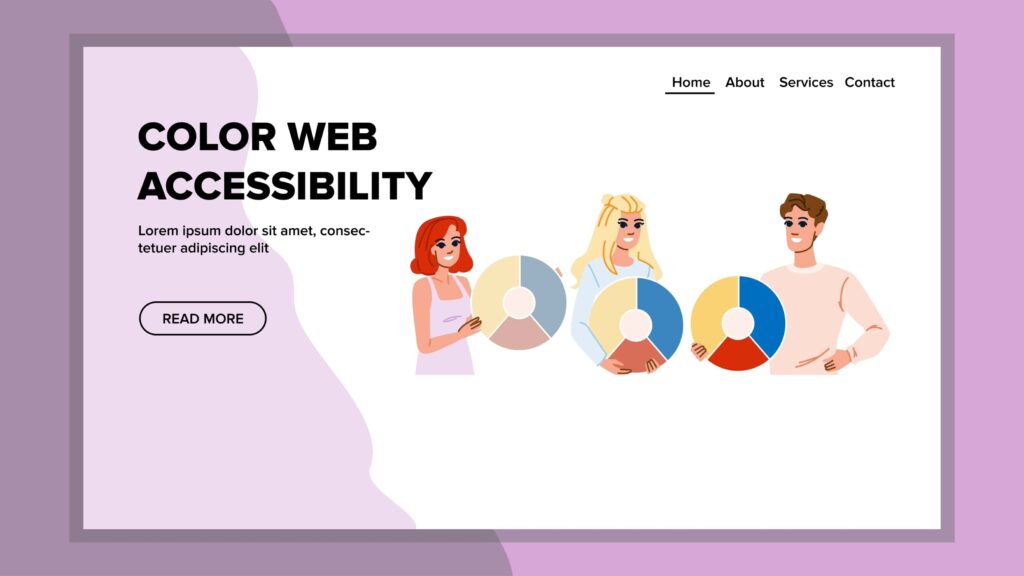
VoiceOver
VoiceOver is a screen reader designed for iOS and macOS, offering visually impaired users intuitive navigation features like gestures, support for browser navigation, and much more.
One unique and often underutilized feature of VoiceOver on iPhone is the ability to interact with on-screen items through specific finger gestures. This feature makes navigating and accessing information easier and more efficient for users with vision impairments.
Using Plugins and Tools to Improve Accessibility
One of the best ways to improve the accessibility of your WordPress website is by using plugins and tools. Today’s plugins and tools are designed to comply with the Americans with Disabilities Act (ADA) and the Web Content Accessibility Guidelines (WCAG), allowing you to take advantage of the latest accessibility standards.
These tools offer various functions, from automating accessibility checks to simplifying fixes with built-in solutions. A prime example is Accessibly, which instantly enhances your site with accessibility-friendly features that comply with ADA and WCAG 2.1 standards.
Here are some of our recommended tools for improving WordPress accessibility:
WP Accessibility
WP Accessibility is a solid WordPress accessibility checKer. It works lightning fast to identify all common accessibility issues on your website, from incompatible pages with magnifiers to improperly labeled form fields. It also includes accessibility toolbars, which allow website visitors to modify their navigation by increasing or decreasing font sizes and offering enhanced readability options. All in all, WP Accessibility is an excellent starter template.
Accessibly
Accessibly is one of the best WordPress plugins for any website owners to improve their WordPress website’s accessibility, powering it with DA and WCAG 2.1 compliance accessibility-ready features.
This accessibility plugin allows any website or mobile application to become more readable with adjusted colors, accessible font, form plugins, accessibility settings, and lightning-fast installation with the integration of popular platforms like Shopify, WordPress, and WooCommerce, and even offers text-to-speech functionality, allowing visually impaired users to engage with website content effectively.
The Accessibly – Accessibility widget can be integrated into your WordPress website using custom code but it also provides robust support for other content management systems, such as Webflow, Weebly, Squarespace, and Magento.
Accessibly works quietly in the background to improve accessibility and increase compliance with WCAG 2.1, ADA, Section 508, and EN 301549 standards.
One of the best ways to increase ADA and WCAG compliance and ensure accessible content is to download a website accessibility overlay widget like Accessibly. It only takes 5 minutes to install and hard code to your site or apply a custom native integration on popular platforms like WordPress and WooCommerce.
By ensuring accessible content, you expand opportunities for roughly 15% of the world’s population who experience partial or total disabilities. Imagine increased website traffic, sales, and other key performance indicators skyrocketing as a result of promoting inclusivity for individuals with disabilities, regardless of impairment.

Overview of Accessibly’s Accessibility Tools
It has never been more important for WordPress websites to achieve WCAG compliance and address major accessibility issues.
Here’s a small sampling of the features Accessibly offers:
- Alternative Text for Images: Apply alternative text to all images so that screen readers can effectively convey their content.
- Keyboard Navigation Support: We want to ensure that nearly all functions of your website can be performed using a keyboard or a series of keyboard shortcuts, rather than a mouse.
- Text Resize Options: Allow users to increase or decrease text size on the site for improved readability.
- Color Contrast Adjustments: Enable users to create a stark contrast between text and background colors to enhance readability.
- Screen Reader Compatibility: All websites and mobile applications should be compatible with screen readers like NVDA, JAWS, and VoiceOver.
- Headings Structure Optimization: Properly formatted semantic HTML significantly improves compatibility with screen readers and enhances SEO optimization.
- Focus Indicators: Provide visible focus indicators for keyboard users to draw attention.
- Skip Links: Allow individuals with disabilities to bypass repetitive content using skip navigation links.
- Customizable UI: You can use Accessibly to completely transform the navigation experience by introducing several key features, such as alternative text for images and corrected H1 to H6 header structures.
- Accessible Forms: Proper labeling on form fields helps reduce the likelihood of errors and guides the user along. This is essential for screen reader compatibility.
- Text-to-Speech Functionality: The visually impaired will be able to have all website and mobile application content read aloud, whether through built-in features, software, or widgets.
- Video Captioning: Providing captions for video content helps the deaf and hard of hearing to better understand the material.
- Multi-Language Support: Remember to support multiple languages to ensure accessibility for a diverse audience.
- Error Prevention and Recovery: Accessibility standards call for clear guidance on form fields and other challenging areas on a website to minimize errors.
- Accessibility Testing: Utilize a combination of manual and automated testing to identify areas for improvement and work toward complete ADA and WCAG compliance.
In short, Accessibly offers powerful tools for website owners to enhance ADA and WCAG compliance on the Internet.
You can contribute to WordPress accessibility by trying a free 7-day trial of the Accessibly widget, which offers white-labeled access to all features. The widget can be integrated into any website using custom code and is compatible with the following platforms: Any website using custom code plus Shopify, WordPress, Squarespace, Magento, Weebly, Elementor, Wix, WooCommerce, BigCommerce, Drupal, Joomla, Webflow, Duda, PrestaShop, HubSpot, Umbraco, SpaceCraft, Tilda, Dreamweaver, CMS Max, and Strikingly.
Testing Your WordPress Site for Accessibility
To ensure that your WordPress website meets accessibility standards, you must perform automated and manual testing on a regular basis.
Remember, accessibility means adhering to the Americans with Disabilities Act (ADA) and the Web Content Accessibility Guidelines (WCAG). These standards call for essential website features like alternative text for images, semantic HTML, and high contrast text and background colors for the color blind, dyslexic, and visually impaired. By testing your WordPress site for accessibility, you ensure full and equal participation for everyone.
Here are several ways to test your WordPress site for accessibility:
Manual Accessibility Testing
Manual accessibility testing involves employing various testing tools to identify and address accessibility barriers on your website or mobile application.
With a manual testing approach, the focus is on key navigation. This ensures every element on your website is accessible using only a series of shortcut keys, navigational hierarchy, descriptive alternative text for images, and a clear heading and semantic structure to help users follow the flow of content.
As a best practice, consider involving several focus groups of people with different disabilities, such as motor impairments, cognitive disabilities, and deafness or hearing loss.
Ensure they have the opportunity to perform manual accessibility tasks like navigating your site using only a keyboard and completing active tasks, such as moving an item through a shopping cart or making a purchase.
Automated Accessibility Tools
One of our favorite subjects in WordPress accessibility is automated accessibility tools/accessibility checkers like WAVE (Web Accessibility Evaluation Tool), Axe Accessibility Browser Extension, and Lighthouse by Google.
WAVE provides lightning-fast scanning and recommendations, offering detailed feedback on issues like poor color contrast and missing semantic HTML. It also has a browser extension similar to Google Lighthouse, which provides excellent auditing features.
For Microsoft users, the Accessibility Insights tool is also helpful. It includes automated accessibility tests, FastPass testing for developers, and manual testing options. It also has a browser extension compatible with Chrome and Edge, specifically for web applications.
Overall, automated accessibility testing tools offer an excellent way to monitor accessibility issues on your website or mobile application.
By using a WordPress accessibility plugin and choosing accessible themes, website owners will only help to increase ADA and WCAG compliance.