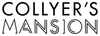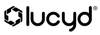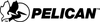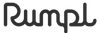Web accessibility is becoming a paramount consideration for online businesses, and BigCommerce, as an e-commerce platform, offers integration options to improve accessibility. Accessibly widgets, such as Accessibly, provide essential tools for website owners looking to enhance their sites’ usability for people with disabilities.
You can sign up for a free, seven-day trial of Accessibly and increase ADA and WCAG compliance. During your free trial, you will see for yourself why Accessibly is already trusted by over 4,000 active clients. This widget can be installed onto BigCommerce websites to ensure compliance with web accessibility standards like the Web Content Accessibility Guidelines (WCAG).
Why Choose Accessibly for BigCommerce Accessibility
Integrating an accessibility widget into a BigCommerce site streamlines the process of making a website more inclusive. Rather than manually adjusting BigCommerce website code to meet diverse requirements, widgets offer a straightforward solution to website accessibility. They can optimize a website for screen readers, enable keyboard navigation, and improve contrast, among other features. This not only benefits users with disabilities and ensures it comes as close as possible to full ADA compliance but also reflects positively on the brand’s commitment to accessibility.
By adopting such accessibility solutions, BigCommerce retailers take a significant step toward inclusivity and compliance with international accessibility standards. Having an accessible BigCommerce website opens the market to a wider audience while potentially reducing legal risks by adhering to guidelines like the Americans with Disabilities Act (ADA). The process involves registering the site with an accessibility widget provider and adding the widget through the BigCommerce dashboard, thereby making the site more user-friendly for all visitors.
That’s not to say a BigCommerce website is totally compliant; you still need an accessibility plugin. With more than 4,000 active clients utilizing Accessibly widgets, the trend towards inclusive web design is clear, emphasizing the role such tools play in creating equitable digital landscapes.
Accessibly makes it possible to increase compliance with ADA law and conform with WCAG 2.1 & 2.2 guidelines at every step of your web accessibility journey. Join the thousands who already trust Accessibly for their digital accessibility needs. Ensure you have an accessible site by beginning a free trial.
Understanding BigCommerce and Web Accessibility
In the realm of e-commerce and digital inclusivity, BigCommerce emerges as a prominent platform that integrates web accessibility features. This section elucidates the essentials of BigCommerce as an e-commerce solution and the paramountcy of web accessibility in today’s digital landscape.
Basics of BigCommerce
BigCommerce is a leading cloud-based e-commerce platform that enables merchants to create, manage, and scale online stores efficiently. It is known for its ease of use, extensive feature set, and flexibility, making it a popular choice for businesses of varying sizes. BigCommerce provides users with a robust set of tools to customize their storefronts and enhance the shopping experience without the need for advanced technical knowledge.
- Core Features:
- Customizable templates
- Product management
- SEO and marketing tools
- Secure payment gateways
Relevance of Web Accessibility
Web accessibility is crucial as it ensures that online services and websites are usable by people with disabilities, often requiring assistive technology. Fulfilling web accessibility standards is not only a matter of legal compliance, such as with the Americans with Disabilities Act (ADA), but it also extends a business’s reach to a wider audience.
- Key Components:
- Screen reader compatibility
- Keyboard navigation
- Adjustable text and color contrasts
- Clear and descriptive labels for interactive elements
Implementing accessible features in BigCommerce stores, such as utilizing accessibility widgets, contributes to a seamless experience for all users, irrespective of their abilities. Focusing on BigCommerce website accessibility demonstrates a merchant’s commitment to inclusivity and a recognition of the diversity of their customer base.
Overcoming Accessibility Barriers
As an e-commerce platform, digital accessibility is crucial for an inclusive shopping experience. This section explores frequent hurdles that users face and the specific solutions offered by Accessibly to improve the accessibility of a BigCommerce e-commerce website.
Common Accessibility Challenges
Websites often encounter a range of accessibility barriers, which create obstacles for many users, particularly those with disabilities. Here are some of the common challenges:
- Text-based Issues: Small font sizes and poor color contrast make it difficult for visually impaired users to read the content.
- Navigational Difficulties: A lack of keyboard navigability prevents users with motor impairments from interacting with the site.
- Non-Descriptive Links and Images: Users with screen readers struggle if links and images lack appropriate alt text and descriptions.
- Multimedia Content: Videos and audios without captions or transcripts are inaccessible to hearing-impaired users.
Accessibly’s Solutions for BigCommerce
Our accessibility app works to remove barriers on BigCommerce stores through its widget, which enhances site functionality with several features. This is the one accessibility app you need! These tailored solutions include:
- Text Adjustments: Users can modify text size, spacing, and color contrast.
- Keyboard Navigation: The widget enhances keyboard navigability for more seamless user interaction.
- Screen Reader Optimization: Alternative texts for images and descriptive links are provided to facilitate screen reader access.
- Media Alternatives: By advocating for captions and transcripts, Accessibly ensures multimedia content is more accessible.
Accessibly’s approach on BigCommerce sites focuses on integration that simplifies the path to compliance with the Americans with Disabilities Act (ADA) and enhances the overall user experience, thus widening the market reach for merchants and validating their commitment to inclusivity.
Accessibly’s Widget Features for Increased Compliance
When incorporating Accessibly’s widget into a BigCommerce site, website owners gain a set of tools specifically designed to enhance ADA and WCAG compliance levels, ensuring wider accessibility for all users.
ADA Compliance Tools
The Accessibly widget equips BigCommerce websites with tools that help in meeting the American with Disabilities Act (ADA) requirements. As an increased ADA compliance widget, it has features that focus on:
- Programmatic Detection: Allows browser accessibility plugins and other assistive technologies to interpret the site’s contents.
- Predictable Behavior: Ensures the website functions in ways that are anticipated by users with different needs.
WCAG Standards and Levels
The widget aligns with the Web Content Accessibility Guidelines (WCAG), covering various compliance levels:
- WCAG 2.1: It supports adherence to the latest guidelines which aim for content to be perceivable, operable, understandable, and robust.
- Compliance Levels: The widget features cater to multiple levels of WCAG compliance, from the minimum Level A to the more rigorous Level AAA.
Full Feature List
The full feature list of Accessibly’s widget enhances site usability with tools such as:
Readability Enhancements: Key features provided by Accessibly include adding a reading line and tooltips to make the content more navigable.
Enlarge Content: Users can enlarge the cursor and text, catering to those with visual impairments.
Interface Customizations: Users with dyslexia, vision challenges, and ADHD can customize the accessibility features based on their personal needs.
Free Trial: The widget offers a free trial that helps businesses assess the full range of its 55+ features.
Why Choose Accessibly for Your BigCommerce Site
Integrating Accessibly into a BigCommerce site is a strategic decision that can lead to a host of benefits focused on inclusivity and legal compliance. Accessibly is designed to enhance a website’s usability for people with disabilities, aligning with ADA (Americans with Disabilities Act) standards and WCAG (Web Content Accessibility Guidelines).
Firstly, the ease of integration of Accessibly means that businesses can quickly deploy accessibility features without requiring extensive development time. This widget employs AI and various assistive technologies that can be tailored to accommodate users’ needs, such as visual or hearing impairments, dyslexia, and cognitive differences.
Accessibly is a solution trusted by over 4,000 active clients, underscoring its reliability and effectiveness in the ecommerce landscape. By choosing Accessibly, a BigCommerce retailer can take a significant step towards creating an inclusive environment where all customers can navigate, interact with, and purchase from their website comfortably.
Moreover, by prioritizing accessibility, retailers demonstrate their commitment to equality and accessibility for all. Businesses not only widen their customer base but also establish a reputation for social responsibility. Accessibly serves as a tool to increase a website’s integrity, ensuring that each visitor’s browsing experience is considered and catered to.
BigCommerce Installation Instructions
- Log in to Accessibly Account:
- Access https://dash.accessibly.app/ and log in.
Once logged in, copy the Accessibly script snippet from the home screen. Example:
<script src="https://dash.accessibly.app/widget/[Your-Unique-ID]/autoload.js"></script>- Make sure to replace
[Your-Unique-ID]with your actual unique ID.
BigCommerce Setup:
- Log in to your BigCommerce account and go to the
Storefrontsection. - In
Script Manager, create a new script. - Set the script location to
Footer. - Paste the copied Accessibly script into the script content area.
- Save the script. It will now be automatically added to your store.
These steps will guide you through the process of installing the Accessibly app. Remember to replace [Your-Unique-ID] in the script snippet with the actual unique ID provided in your Accessibly account. This ensures that the widget functions correctly on your site.