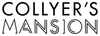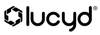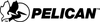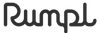With more than 4,000 active clients, Accessibly has become one of the fastest-growing accessibility widgets. This innovative accessibility widget/overlay allows CMS Max websites to instantly increase WCAG compliance, ensuring that individuals with disabilities have full and equal participation of goods and services.
Increase ADA and WCAG compliance with Accessibly today.
Overview of CMS Max
First and foremost, the CMS Max website is a small modest website builder with 2,600+ customers. It specializes in integrating with retail POS systems across several platforms, including Google and Facebook.
One of CMS Max’s biggest draws is with its template selection. Business owners and web developers have the option of themed templates for small businesses, covering everything from tanning salons to laundromats.
In terms of format, CMS Max is pretty user-friendly. Its Max offering has a set $70 monthly price and a slightly higher price ($80) for its Max eCommerce offering. The latter offers several upgrades, such as abandoned cart management and automatic sales tax calculation, among dozens of other smaller features.
In addition, the CMS Max website enjoys more than 11,000 direct integrations through Zapier. This web-based automation tool connects different apps and services without coding or any particular application knowledge.
Apart from Zapier, CMS Max websites are also compatible with Accessibly’s accessibility widget to help them achieve WCAG 2.1 compliance.
What Is Accessibility?
Accessibility is the practice of ensuring that everyone, including individuals with disabilities, enjoys full and equal participation in all goods and services, both physical and digital.
To take a step back, both the Americans with Disabilities Act (ADA) and the WCAG (Web Content Accessibility Guidelines) offer full guidance on how public spaces and web content can be modified to make them inclusive via a number of specialized features.
For example, WCAG and ADA compliant websites can meet accessibility requirements by allowing individuals with disabilities to interact with their websites or mobile applications and customize their navigation experience by introducing larger cursors, highlighted links, text-to-speech, and dozens of other options that the visually impaired, mobility-impaired, cognitively impaired, and hard of hearing can use to improve their web browsing experience.
Some sites may even explain how their accessibility programs work, with answers to commonly asked questions such as “how screen readers work.”
With roughly 15% of the world suffering from some disability, accessibility is at the forefront of many people’s minds. It’s everyone’s right to enjoy both online and physical spaces with a truly inclusive program ensuring equal access for all.
How Accessibly Can Help You Eliminate Accessibility Barriers
If you want your CMS Max website or mobile application to increase compliance with WCAG and ADA web accessibility laws, one of the best places to start is with the Accessibly app for accessibility.
The Accessibly widget allows accessibility-friendly features as native integrations (e.g., Shopify) or easily implemented onto any website using custom code.
Features include but are not limited to applying inverted colors, adding reading lines, producing tooltips, color contrast options for the visually impaired, and much more. Not to mention, no shortage of link accessibility options compatible with assistive technology like screen readers. All with the opportunity to enjoy a free 7-day trial with no credit card required and affordable monthly pricing starting at $20 or higher, depending on the platform.
Whether a business website or a number of custom-built websites, any CMS Max website owner can benefit from improving accessibility with the Accessibly widget. Plus, its advanced features can also help stave off potential lawsuits and legal claims due to non-ADA compliance.
Accessibly supports the following platforms: Shopify, Squarespace, Weebly, Wix, BigCommerce, Joomla, WordPress, Magento, Elementor, WooCommerce, Drupal, Webflow, and Duda, as well as any website using custom code.
Accessibility vs. CMS Max
The main difference between Accessibly and the CMS Max website is their purposes, as well as the ease of installation and compatibility options.
For starters, the CMS Max website is a web page builder/content management system with a broad range of customization options.
In turn, Accessibly is an accessibility widget that adds to a compatible platform like CMS Max, allowing it to become more ADA and WCAG-compliant with accessibility features like text-to-speech and alternative text for images. It is not a webpage builder, but a simple widget can be attached to an existing web page in as little as five minutes.
In short, look to CMS Max for a website-building content management system and Accessibly as its recommended accessibility overlay.
Key Features of Accessibly’s Widget
Here are some of our favorite Accessibly app for accessibility features for your CMS Max website, in no particular order of importance:
- Text-to-speech
- Larger cursors and larger fonts
- Conversion of all text to a readable font (e.g., Helvetica)
- Ability to hide all images
- Produces alternative text for images
- Turn on reading lines, allowing for guided reading of text
Web developers and business owners can immediately use Accessibly’s widget with a free trial to make their CMS Max websites ADA-compliant. Give Accessibly a test drive and see what WCAG and ADA compliance can do for your CMS Max business today!