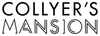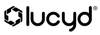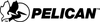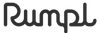With more than 4,000 active clients, Accessibly has been a trailblazer towards inclusive design, allowing websites (including Dreamweaver) to comply with ADA law and meet WCAG 2.1 & 2.2 guidelines. Sadly, over 96% of the world’s top one million web pages are not accessible. There has never been a better time to upgrade your website’s accessibility.
Increase ADA and WCAG compliance with Accessibly today.
Overview of Dreamweaver
Dating back to 2005 when Adobe Systems purchased Macromedia, Dreamweaver is a legacy company with plenty of history.
One of Dreamweaver’s early successes was its WYSIWYG offering, which allows users to rely on visual prompts to design web pages without the need to code. At the time, it was an excellent selling point for beginners who knew nothing about building websites. Of course, Dreamweaver has the option for hard coding as well, making it an excellent choice for web developers who prefer to work directly with the coding languages of their choice.
Today, Dreamweaver continues to offer a complete web design suite that promises flexible coding and responsible websites coded or with the use of “starter” templates that allow you to build web pages quickly (along with all the access to Adobe’s Creative Cloud and Stock libraries).
Another key selling point of Dreamweaver today is its integration with the larger creative community. For example, all plans allow you to showcase your creative work via Behance, and the Adobe Creative community is a helpful resource to obtain tutorials on website design.
In terms of accessibility, Dreamweaver relies on several integrations, such as screen reader integration with Adobe and operating system-specific accessibility features like modification of background and text colors. It is also compatible with Accessibly’s accessibility widget, quickly implemented using custom code (as opposed to a native integration on a site like Shopify).
What Is Accessibility?
Accessibility refers to making all goods and services (including websites and mobile applications) fully inclusive so that individuals with disabilities can participate.
To enable accessibility, everyone involved in constructing websites and mobile applications must focus on digital accessibility, physical accessibility, and social inclusion.
Digital accessibility assurance for all websites, audio, video, and assets adheres to the Web Content Accessibility Guideline (WCAG)’s four principles: Perceivable, Operable, Understandable, and Robust. By aligning to them, it’ll help emphasize critical accessibility overlays designed to improve navigation for individuals with a disability, such as captions, alternative text, highlighted links, larger cursors, and larger text.
All of these accessibility features can be had with an AAA accessibility widget, paid subscription service, or open-source content system, with or without the Dreamweaver website.
In turn, physical accessibility focuses on removing barriers in brick-and-mortar locations. For example, the installation of wheelchair ramps, wide entryways, and tactile signage allows the mobility impaired to reach where they need to go quickly.
Even the number of accessible parking spaces is strictly regulated. According to the Americans with Disabilities Act (ADA) standards, accessible parking spaces in a public or private venue can account for up to 4% of available parking spaces. Specific requirements are also set at the local municipality level as long as federal ADA requirements are followed.
How Accessibly Can Help You Eliminate Accessibility Barriers
With so many websites not meeting Web Content Accessibility Guidelines (WCAG) version 2.1, it’s never been more important to eliminate accessibility barriers on your Dreamweaver website.
One of the best ways to stay current with the Web Content Accessibility Guidelines is to install an accessibility widget.
It promises to operate under the principles of Perceivable, Operable, Understandable, and Robust by rolling out a series of accessibility features that increase compliance with WCAG Level A and Level AA compliance guidelines, such as making your site more readable with larger cursors and fonts, integration with third-party assistive technologies like screen readers, and translation into six different languages.
Separately, it has a beneficial blog section with topics related to accessibility. This year, several blog posts have been published on everything from a Section 508 Compliance Checklist to how to improve deaf accessibility and cognitive accessibility.
Get started with a free Accessibly trial that offers access to all accessibility widget features.
Accessibly vs. Dreamweaver
The main difference between Accessibly and the Dreamweaver website is its format.
Accessibly is an accessibility widget/overlay that works with Dreamweaver, allowing business owners and web developers in building optimized website content for individuals with disabilities.
These accessibility widget options offer more website options, including inverting colors, additional readable font options, adjustable brightness, highlighted links, tooltips, and contrast ratios. Even one of these (e.g., contrast ratios) can make a tremendous difference to an impaired user. Making the background as light or dark as possible and vice versa for text will work wonders for the visually impaired.
On the flip side, the Dreamweaver website is a complete website builder backed by Adobe with a much larger footprint and lean towards integration with Adobe’s largest suite of products and services.
If you’re looking to build a website from the ground up (with or without pre-built website templates), consider the Dreamweaver website. However, if you’re seeking an accessibility widget compatible with any website, including Dreamweaver websites, turn to Accessibly.
The Accessibly accessibility widget offers native integration or installation via custom HTML code for Shopify, Squarespace, Weebly, Wix, BigCommerce, Joomla, WordPress, Magento, Elementor, WooCommerce, Drupal, Webflow, and Duda, as well as any website.
Key Accessibly Features:
Allow individuals with disabilities to take better control of their Dreamweaver browsing experience with the following Accessibly website features (not an all-inclusive list):
- Free 7-day trial
- No coding required
- Larger cursors and text
- Highlighted links and text-to-speech
- Additional reading lines and semantic HTML
- Downloads in seconds
- Meet ADA and WCAG compliance standards
Dreamweaver Websites Love Accessibly
Increase ADA and WCAG compliance on your Dreamweaver website by downloading the Accessibly widget.
The Accessibly widget instantly helps business owners and web designers with accessibility features using an accessibility overlay, allowing individuals with visual, motor, hearing, and cognitive impairments to enjoy UI-enhancing features such as readable fonts, text-to-speech, alternative text for images, high-contrast text and background color selection, and dozens of other features.
Whether offered using a native integration like Shopify or integrated into your website using custom code, it only takes a few minutes to get Accessibly up and running. Enjoy a free 7-day trial of Accessibly today!