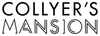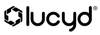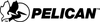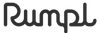If your website is on Drupal, you can increase ADA and WCAG compliance with Accessibly. Make today the day you sign up for a free, seven-day trial to see for yourself why Accessibly is trusted by over 4,000 active clients that care about web accessibility. It was designed for users like you, made specifically to plug right into Drupal websites!
Drupal is a widely used content management system that provides the backbone for a diverse array of websites, ranging from personal blogs to large corporate portals. Its popularity stems from its modular design, extensive feature set, and the strong community support that drives its evolution. At the core of its framework, Drupal emphasizes flexibility and extensibility, enabling users to tailor their websites according to specific needs.
Why Choose Accessibly for Improved Accessibility
Web accessibility is vital for creating inclusive digital experiences. It ensures that websites are usable by the broadest range of individuals, including those with disabilities. Drupal website developers have access to a variety of accessibility widgets and modules, which incorporate features like keyboard navigation aids, screen reader support, and visual design adjustments. These tools aim to fulfill international accessibility standards, such as the Web Content Accessibility Guidelines (WCAG), and enhance website usability for everyone.
With more than 4,000 active clients utilizing accessibility widgets, the trend towards inclusive web design is clear, emphasizing the role such tools play in creating equitable digital landscapes. Accessibly makes it possible to increase compliance with ADA law and conform with WCAG 2.1 & 2.2 guidelines at every step of your web accessibility journey. Join the thousands who already trust Accessibly for their digital accessibility needs by beginning a free trial.
Accessibility Challenges and Solutions
In addressing website accessibility, site administrators encounter a range of barriers but also benefit from effective solutions, particularly in Drupal environments. Improving accessibility not only satisfies legal requirements but greatly expands user engagement.
Common Barriers
Common accessibility barriers on websites include visual, auditory, motor, and cognitive challenges that users might face. For example, content that is not keyboard-navigable can impede those with motor impairments, and a lack of alternative text for images can disenfranchise users with visual impairments. Other barriers entail the absence of captions for multimedia, poor color contrast, and the use of non-descriptive link text.
- Non-navigable content by keyboard: Affects individuals with motor impairments
- Absence of alternative text for images: Excludes users with visual impairments
- Lack of captions/sound alternatives: Disadvantages users with auditory impairments
- Inadequate color contrast and text size: Challenges for users with low vision
- Seizure-inducing content: Dangerous for individuals with epilepsy
Overcoming Barriers with Accessibly
Accessibly, an AI-based accessibility module, empowers Drupal websites to be inclusive for all users, addressing the aforementioned barriers. It uses an accessibility interface that manages design and UI adjustments to improve usability. The module equips websites with features such as:
- Keyboard navigation enhancements
- Alternative text for multimedia content
- Captioning for videos and audible announcements
- Customizable color contrasts and text sizes
- Seizure-safe profiles that eliminate flashing and risky content
Instead of manual remediation for each issue, Accessibly takes a proactive approach to solve accessibility challenges by providing a suite of tools aimed at ensuring a Drupal website is navigable, perceivable, and operable for users with various disabilities. The module’s comprehensive solutions ensure that a wide array of people can effectively engage with a Drupal website.
Accessibly Widget Features
Accessibly widgets enhance a website’s usability and accessibility in terms of compliance with WCAG standards. They offer a comprehensive suite of features to broaden website access to users with diverse abilities.
Widget Advantages
Key features of our widget include:
- UI and Design Adjustments: Users can modify the visual presentation of a site according to their needs, including adjustments to text size, spacing, and color contrast.
- Navigation Enhancements: The widget makes site navigation more intuitive for users with disabilities, with keyboard navigation options and screen reader support.
Increasing WCAG Compliance
Increasing WCAG compliance is as easy as installing Accessibly. Drupal developers can use the Accessibly widget to assist in:
- Automated Testing: The widget leverages tools like WAVE, Axe, and Accessibility Insights, offering reports and recommendations to fix accessibility issues.
- Continuous Compliance: It monitors a website continually, ensuring that all new content and features meet accessibility standards as they are added.
Legal Compliance and Standards
Accessibility widgets play a crucial role in ensuring Drupal websites come closer to meeting required legal standards, providing functionality to support various web accessibility laws.
Understanding Web Accessibility Laws
Web accessibility laws are designed to protect the rights of individuals with disabilities, ensuring equal access to online information and services. Web Content Accessibility Guidelines (WCAG) serve as the primary standard, with various laws such as the Americans with Disabilities Act (ADA) referencing it. For instance, following WCAG 2.1 guidelines is essential for increasing compliance with the ADA as they outline how to make web content more accessible.
Boosting ADA and WCAG Adherence
To enhance ADA and WCAG compliance, Accessibility widgets like All in One Accessibility can be implemented on Drupal websites. They address a wide range of challenges faced by users with disabilities by providing:
- UI and design-related adjustments
- Screen reader support
- Keyboard navigation enhancements
By integrating such widgets, Drupal site owners can make strides toward aligning with both ADA Title III requirements and Section 508 for governmental sites, thus mitigating legal risks while promoting inclusivity.
Why Choose Accessibly
Accessibly is a renowned widget in the realm of web accessibility, trusted by over 4,000 site builders that aim to make their Drupal websites user-friendly for individuals with disabilities. The widget’s approach is multifaceted, prioritizing both usability and compliance, ensuring that a page is navigable and conformant with the latest accessibility guidelines.
- Ease of Integration: Accessibly is designed to be seamlessly integrated with Drupal, making it a go-to choice for website administrators seeking to enhance accessibility without extensive modifications to their existing setup.
- Comprehensive Features:
- UI and design-related adjustments
- Customizable accessibility profiles
- ARIA (Accessible Rich Internet Applications) attributes support
Accessibly takes a proactive stance in addressing various disabilities:
- Visual: Offers features like text magnification, color contrast adjustments, and font modifications for the visually impaired.
- Auditory: Assistive technologies ensure that audio content is accessible with captions or transcripts for those with hearing impairments. This includes screen reader users.
- Motor: Facilitates navigation via keyboard shortcuts for users with motor impairments.
- Cognitive: Simplifies complex menus and navigation structures to aid those with cognitive disabilities.
Its approach does not merely stop at compliance but seeks to adopt an inclusive design philosophy. Accessibly positions itself as a dynamic solution, evolving alongside web standards and technologies, to uphold its commitment to accessibility for current and future users of Drupal websites.
Drupal Installation Instructions
- Log in to Accessibly Account:
- Go to https://dash.accessibly.app/ and log in.
- Copy the Accessibly script snippet from the home screen.
Example script snippet:
<script src=”https://dash.accessibly.app/widget/[Your-Unique-ID]/autoload.js”></script>- Replace
[Your-Unique-ID]with your unique ID.
Drupal Setup:
- Access your Drupal admin panel.
- Navigate to
Structureand selectBlock layout. - Choose the
Footerregion and clickPlace Block, thenCustom block. - Insert the copied Accessibly script in the block content area.
- Save the block and position it in the footer.
For each platform, these steps will guide you through the process of installing the Accessibly app. Remember to replace [Your-Unique-ID] in the script snippet with the actual unique ID provided in your Accessibly account. This ensures that the widget functions correctly on your site.