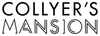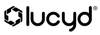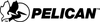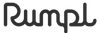Ecommerce is a fiercely competitive market, and it is essential to separate yourself from your competitors.
Ensuring your online store is accessible to all customers, regardless of any disabilities or impairments, is absolutely necessary. Fortunately, Accessibly has created a seamless solution for accessibility that is readily available for all Shopify store owners.
Adding the Accessibly widget to your Shopify store is a great way to improve accessibility and customer satisfaction.

Improve Your Shopify Web Accessibility With Accessibly
Accessibly was intelligently designed with the goal of drastically improving online stores on the Shopify platform. By installing Accessibly onto your Shopify store, you can improve user experience in a myriad of ways. One of the most common disabilities is visual impairment, particularly among older individuals. Accessibly was created with this in mind, and has made strides to create an accessible environment for visually impaired users.

Accessibly includes features such as grayscale, adjustable brightness and contrast, inverted colors, and even a text-to-speech reading of the website. Accessibly is dedicated to including as many helpful features as possible to create an accessible online environment.
We also include features such as highlighted links, readable fonts, and alternative text for photos, making navigation simple. Accessibly was also designed to work seamlessly across devices for both desktop and mobile users. Accessibly was created with the goal of following WCAG and ADA guidelines.
Accessibly was created with the goal of following WCAG and ADA guidelines
We believe adhering to these guidelines as closely as possible is the best practice for providing users with a sufficiently accessible environment.


WCAG guidelines are international standards designed to make online content more accessible for users with impairments or disabilities.
Following these standards creates a higher quality online environment for those with disabilities, and users in general.
By providing useful assistive technologies onto your Shopify store, you will improve customer satisfaction and brand perception. Accessibly follows the best guidelines and is partially conformant with WCAG 2.0 level AA. It is important to note that WCAG guidelines are continuing to evolve to better address web accessibility. That is why Accessibly is committed to also evolving, so we can continue to abide by the rigorous standards of the WCAG.
Installing Accessibly On A Shopify Website
Installing Accessibly onto your Shopify website has been made exceptionally simple. To get started, you can visit the homepage of accessiblyapp.com. From there, simply click the “Get Accessibly App” button, and select the Shopify icon. This will direct you to Shopify’s website, where you can download and install the Accessibly widget directly from the Shopify app store. Once the install is complete, users can begin using the Accessibly widget on your Shopify website.
Also, after the widget has been installed to your Shopify store, you will have access to multitude of customization and branding features.
This includes what features you make available to your users, the color and theme display of the widget, and several other adjustable branding options.