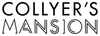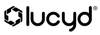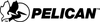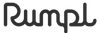With more than 4,000 clients, Accessibly helps Tilda websites increase ADA and WCAG compliance and cater to the needs of approximately 15% of the world’s population today. This translates to potential increased traffic, SEO boost, higher average cart volume, and other positive business trends when meeting the needs of individuals with disabilities.
Increase ADA and WCAG accessibility compliance with Accessibly today.
Overview of the Tilda Website
Tilda is a website builder that relies on pre-designed templates optimized for individuals with disabilities. Its layouts and navigational structure incorporate web accessibility elements such as screen readers and visible focus indicators, ensuring the visually impaired know what they click on and engage with.
All of these features are meant to comply with the Web Content Accessibility Guidelines (WCAG), a series of best practices that ensures web content is made accessible to individuals with disabilities.
Regarding the pricing structure, the Tilda website offers free Personal and Business plans. The Free option allows one website with a limited number of “key blocks”, while a personal website costs less than $20 a month (paid annually) and offers full access to all “key blocks”, customization of the main and all of its core, and acceleration of features.
The Tilda website’s highest tier, Business, allows users to build up to five websites. It includes everything in the free and personal tiers and a source code exportation that costs less than $20 a month (paid annually).
On the educational side, the Tilda site has no shortage of digital accessibility resources, with interesting posts on web accessibility initiatives, inclusive design, and links/guidebooks to various inclusion design tools. It is also compatible with Accessibly with a quick custom code implementation.
What Is Accessibility?
Accessibility promotes inclusivity by ensuring that websites and mobile applications are equipped with navigational aids so that individuals with disabilities can enjoy them.
Here’s a rundown of digital and physical accessibility:
Digital Accessibility
Digital accessibility means adhering to WCAG website guidelines and establishing best practices for navigable content for individuals with disabilities. For example, visually impaired individuals benefit from alternative text to images and compatibility with assisted accessibility devices like screen readers.
In turn, the mobility impaired require focus management, where all website functions like scrolling and clicking can be performed using a keyboard. The Americans with Disabilities Act (ADA) promises disabled individuals free, uninterrupted access to online information and services. Even on a slow connection or on poor site settings, accessibility features should fire quickly, ensuring full and equal participation for all.
Physical Accessibility
Physical accessibility extends to brick-and-mortar locations, and investment in infrastructure is needed to make public and private spaces accessible to individuals with disabilities.
For example, all buildings can benefit from newly installed elevators for easy wheelchair access, while a bus depot could install tactile signage for visually impaired individuals. The number of designated accessible parking spots outside large shopping centers like Walmart and Target doesn’t come by accident. Various ordinances require a minimum specified number of parking spots based on overall square footage, population density, and other factors.
A Word on the Web Content Accessibility Guidelines (WCAG) Four Principles
In order to understand accessibility, it’s important to reference the Web Content Accessibility Guidelines (WCAG) and its four principles: Perceivable, Operable, Understandable, and Robust.
Each of these principles has its own set of guidelines and key performance indicators (KPIs).
For example, Perceivable seeks to enhance websites and digital application elements to make them easier for individuals with disabilities to consume. These principles entail introducing alternative text for images, ensuring compatibility with assistive technologies like screen readers, and much more.
Similarly, for Operable, website navigation must be manageable from a keyboard. By allowing individuals with mobility impairments to rely on a keyboard for all site navigation (as opposed to using a mouse), expect much better engagement!
How Accessibly Can Help You Eliminate Accessibility Barriers
The Accessibly accessibility widget offers one of the quickest and most innovative ways for Tilda websites to increase WCAG and ADA website compliance.
It’s designed to create the most inclusive environment possible for individuals with disabilities, equipping Tilda websites with an accessibility overlay that allows your customers to invert colors, use additional reading lines, highlight links, hide images, button accessibility, and much more.
With approximately 15% of the world’s population suffering from some disability, it only makes sense to accommodate the needs of these users in the digital space. When accommodating the needs of individuals with disabilities, expect increased traffic, an SEO boost, higher average cart volume, and other positive business trends.
Accessibly is compatible with Shopify, WordPress, Squarespace, Magento, Weebly, Elementor, Wix, WooCommerce, BigCommerce, Drupal, Joomla, WebFlow, and Duda as native integrations or installation via custom HTML code. It can also be implemented on any Tilda website. Prices depend on the platform you’re integrated with, but Shopify costs $20 a month, and all other platforms a little bit more.
As the ADA applies to small businesses, every step to ensure Tilda website accessibility counts!
To get started with Tilda accessibility using Accessibly, take advantage of a 7-day free trial that includes everything in the free version: the ability to change text/background colors, and dozens of other features.
Accessibly vs. Tilda
The main difference between the Accessibly accessibility plugin for a website and the Tilda website is with the format.
The Tilda website is primarily a website building platform offering compatibility with web accessibility overlays like Accessibly, with features such as physical focus indicators, title blocks, and alternative text for images.
On the other hand, Accessibly is an accessibility widget that has native integrations with select platforms. It can also be implemented into any website using custom code, including Tilda websites, all without the need to hard code. All you need to do is copy and paste a piece of Javascript code to get up and running.
Plus, Accessibly is offering a free 7-day trial if you want to test it out on your Tilda website before committing to monthly subscription plans.
Key Accessibly Features:
Stay on top of Tilda website accessibility with the following Accessibly features (not an all-inclusive list):
- Text-to-speech reading of web content
- Highlighted links and hidden images
- Reading lines and readable fonts
- Alternative text and images
- Bigger text and cursors
- Adjusted contrast and brightness settings
- Start a free trial today!
Improve Tilda’s Accessibility with the Accessibly Widget
If you own or work on a Tilda website, downloading the Accessibly widget is one of the best ways to increase ADA and WCAG compliance.
The Accessibly widget is an accessibility overlay that instantly equips websites (via native integrations e.g., Shopify and custom code on any website) with accessibility-friendly features, creating inclusive environments for individuals with disabilities. These features include larger text, bigger cursors, readable font selection, dyslexic font selection, and much more.
If you’re ready to test drive the Accessibly widget, we offer a free 7-day trial. Simply sign up, copy and paste the JavaScript code, and get accessibility best practices up and running on your website. Enjoy a free 7-day trial of Accessibly today!