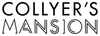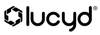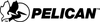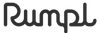We encourage you to increase ADA and WCAG compliance with Accessibly. You can sign up for a free, seven-day trial to see what it’s all about. See for yourself why Accessibly is trusted by over 4,000 active clients that care about web accessibility!
Ensuring that digital content is accessible to individuals with disabilities is a legal and ethical necessity. Building a website that adheres to the Americans with Disabilities Act (ADA) compliance guidelines and Web Content Accessibility Guidelines (WCAG) not only enhances user experience but also aligns with inclusive design principles.
The implementation of accessibility tools for Webflow, such as the Accessibly widget, is crucial for creators and businesses aiming to make their websites usable by as wide an audience as possible. This widget is designed to address common accessibility issues, providing features that help people with various disabilities navigate and interact with online content more effectively.
Why Choose Accessibly for Webflow Accessibility
As of today, there’s an awareness among web developers and designers regarding the importance of increasing ADA compliance. Accessibly’s Webflow accessibility widget represents a proactive step in this direction. It assists in optimizing websites to increase WCAG compliance, ensuring that digital spaces are open and usable for everyone, including those with visual, auditory, motor, or cognitive impairments.
With more than 4,000 active clients utilizing our accessibility widgets, the trend towards inclusive web design is clear, emphasizing the role such tools play in creating equitable digital landscapes. Accessibly makes it possible to increase compliance with ADA law and conform with WCAG 2.1 & 2.2 guidelines at every step of your web accessibility journey. Join the thousands who already trust Accessibly for their digital accessibility needs by beginning a free trial.
Accessibility features within web design cannot be understated, as it opens doors for people from all walks of life to engage with content that might otherwise be out of reach. The importance of such widgets is underscored not only by a growing client base but also by the peace of mind they offer to businesses in meeting legal standards. The functionality provided to website builders by the Accessibly Webflow accessibility widget aims to bridge gaps, ensuring that all users, irrespective of their abilities, can enjoy a seamless browsing experience.
Understanding Webflow
Webflow is a powerful visual development platform that empowers designers to build professional, custom websites without any custom code knowledge.
Webflow’s Role in Website Development
Webflow has transformed the landscape of website development. It operates on the principle of ‘what you see is what you get’ (WYSIWYG), where designers can craft responsive websites visually. The platform provides a wide range of tools and features, enabling both no-code and low-code solutions for designing, prototyping, and launching websites.
- Visual Designer: Users manipulate on-screen elements directly, which translates into clean, semantic code.
- CMS & E-commerce Solutions: It includes dynamic content capabilities and tools to power online stores.
- Interactions & Animations: Designers can add user interactions and animations that enhance the user experience without coding.
- Client Billing: Webflow also supports client billing, which facilitates agencies and freelancers to charge their clients directly.
Fundamentally, Webflow equips designers with the ability to produce accessible websites when utilizing features appropriately and following Web accessibility guidelines. This not only makes websites more inclusive but also often improves their rankings on the search engine results page.
Basics of Web Accessibility
Web accessibility ensures that websites and web tools are usable by everyone, regardless of their abilities or disabilities. Accessibility in web design bridges the digital gap for individuals with various impairments, like being legally blind for example.
Concept of Web Page Accessibility
The process of ensuring web accessibility involves making web content and web applications more accessible to people with disabilities. It operates on several fundamental principles, often referred to by the acronym “POUR,” which stands for perceivable, operable, understandable, and robust. These principles ensure web content can be accessed by everyone, including those who use assistive technologies such as screen readers. By adhering to standards like the Web Content Accessibility Guidelines (WCAG), developers and designers can create a site experience that supports a wide range of users.
Common Accessibility Barriers
People with disabilities may face various barriers when interacting with web content. These barriers can include:
- Visual: such as the inability to perceive images, colors, or contrasts.
- Auditory: challenges with hearing audio content.
- Motor: difficulties with using a mouse or keyboard.
- Cognitive: obstacles with understanding complex information or navigating intricate layouts.
Identifying and removing these barriers is crucial for creating inclusive and accessible web environments. Tools and processes are available for testing and enhancing web accessibility. For instance, utilizing alt text for images, providing captions for videos, ensuring keyboard navigability, and maintaining a logical structure with proper HTML semantic elements can significantly improve access for users with disabilities.
Optimizing for Accessibility with Accessibly
Incorporating Accessibly into Webflow platforms is a definitive step towards enhancing web accessibility. It provides actionable solutions and addresses common compliance challenges.
Accessibly’s Webflow Solutions
Accessibly offers Webflow users a suite of tools designed specifically to align websites with the Web Content Accessibility Guidelines (WCAG). Accessibly’s features include:
- Visual aids: Tools for changing text size and color contrasts to aid those with visual impairments.
- Navigation: Keyboard navigation enhancements for users with motor disabilities.
- Screen Reader Optimization: Ensuring content is structured for screen reader technologies.
These solutions are vital for creating an inclusive online environment, which not only broadens the potential audience but also increases compliance with accessibility legislation.
Overcoming Accessibility Barriers
Breaking down accessibility barriers involves a comprehensive strategy, and Accessibly provides a clear path for Webflow developers. Its features focus on overcoming challenges such as:
- Inadequate Contrast: Automatic adjustment options to ensure text stands out against backgrounds.
- Non-Navigable Forms: Solutions that make forms accessible via keyboard and assistive technology.
- Media without Captions or Descriptions: Tools for embedding alternative text and captions.
This approach not only enhances user experience for individuals with disabilities but also contributes to the broader goal of universal web accessibility. By integrating Accessibly within their Webflow projects, designers and developers signal their commitment to inclusivity and increase their compliance with accessibility standards.
Importance of ADA and WCAG Compliance
Ensuring website accessibility is not just a matter of best practice but a legal requirement under ADA standards, and it aligns with internationally recognized WCAG guidelines. Businesses and web developers must prioritize these compliances to cater to all users effectively.
Fostering Inclusion with ADA Standards
The Americans with Disabilities Act (ADA) necessitates that digital content and web services be accessible to individuals with disabilities. This includes the requirement for businesses to make reasonable modifications, like implementing an accessibility widget on their Webflow website, to ensure their services are usable by everyone. It’s a legal imperative, and adherence is indicative of a company’s commitment to professional ethics and social responsibility.
Meeting WCAG Criteria
The Web Content Accessibility Guidelines (WCAG) are a series of recommendations for making web content more accessible to a wider range of people, including those with impairments related to vision, hearing, motor skills, and cognition. Adherence to these guidelines is measured in three levels: A, AA, and AAA, with AA being the level most organizations aim to meet. Installing a Webflow ADA and WCAG Accessibility widget can serve as an initial step to substantially conform to WCAG criteria, providing immediate improvements for users.
Benefits of Choosing Accessibly
Incorporating Accessibly into web design is a proactive step that not only enhances user engagement but also safeguards against potential legal issues.
Evasion of Legal Complications
Using Accessibly helps you to avoid lawsuits related to non-compliance with accessibility regulations. By adhering to the Web Content Accessibility Guidelines (WCAG), companies minimize legal risks and demonstrate their commitment to inclusivity.
Trusted by Thousands
With over 4,000 active clients relying on Accessibly, its reputation as a trusted solution is well-established. These numerous clients reflect a wide array of industries, illustrating the widget’s versatility and effectiveness.
Webflow Installation Instructions
- Log in to Accessibly Account:
- Visit https://dash.accessibly.app/ and log in.
Copy the Accessibly script snippet from the home screen. Example:
<script src="https://dash.accessibly.app/widget/[Your-Unique-ID]/autoload.js"></script>- Replace
[Your-Unique-ID]with your actual ID.
Webflow Setup:
- Log in to your Webflow dashboard.
- Open your project and navigate to the
Custom Codesection in your site settings. - Paste the copied script in the
Footer Codebox, right before the closing</body>tag. - Save changes and publish your site.