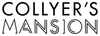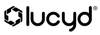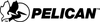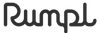Accessibly Widget Features That Will Benefit You
There are a variety of website builder accessibility features that can help improve your experience while using Weebly. You can incorporate the following using the Accessibly plugin:
Website Builder Technology Assistance
The Accessibly plugin can provide support for various assistive technologies, including speech recognition software, magnifiers, and screen readers. This can make the website easier for users with disabilities to navigate.
Weebly Site Keyboard Maneuvering
Weebly’s Accessibly tools can provide keyboard maneuvering, which can be particularly beneficial for users who have difficulty using a touchscreen or mouse. This may include features like optimizing the tab order, providing skip links, and offering keyboard shortcuts, all of which can help to enhance the user experience.
Color Differentiation
The Accessibly widget can create color differentiation, which is especially important for users with visual impairments. This can include high-contrast modes, color filters, and other similar features that can make it easier for users to distinguish between various elements on the website.
Alternative Image Text Assistive Technology
Accessibly tools can generate alternative image text, which can be valuable for users with visual impairments who use screen readers. This ensures that all images on the website are described in a way that can be understood by users with disabilities.
Adaptive Design Accessibility Solution
When you use the Accessibly widget, you can ensure that the website is designed in an adaptive manner that is optimized for a wide range of screen sizes and devices. This is essential for users with disabilities to access the website in a way that suits their preferences and abilities, whether they are using a desktop computer, smartphone, or tablet.
Why Is ADA Compliance Something I Should Pay Attention To?
ADA (Americans with Disabilities Act) compliance is necessary on a Weebly accessibility website to ensure that the website is accessible to people with disabilities.
This means that the website should be designed and developed in a way that makes it easy for people with disabilities to navigate and interact with the content.
Failure to comply with ADA regulations can result in legal action, fines, and damage to a company’s reputation. You can make your website accessible to everyone, including people with disabilities. This will improve the overall user experience and reach a broader audience.
Where Do I Place My Accessibility Statement On My Weebly Website?
There are several places you can put the accessibility statement on a Weebly website, but the most common location is in the footer. This ensures that it is easily accessible from any page on the site.
Once the accessibility statement is added to the footer, it will be visible on all pages of the Weebly website. You can also consider adding a link to the accessibility statement in the main navigation menu of your Weebly website to make it even easier to find.
Find out how you can use Accessibly to improve your website accessibility by starting a free trial today!