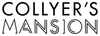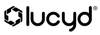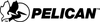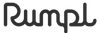What Is Accessibly?
Accessibly is a website accessibility widget that can be added to your Wix website builder to help make it more accessible for users with disabilities.
Your website’s accessibility widgets can include a variety of features, such as screen readers, magnification tools, text-to-speech converters, color contrast adjusters, and keyboard navigators. It is typically designed to be easy to use and customizable, allowing users to adjust settings and preferences to suit their needs.
Accessibly can be helpful for users with visual, auditory, or motor impairments, as well as those with cognitive disabilities. By incorporating an Accessibly widget into your Wix site, business owners or developers can ensure that their content is accessible to a wider range of users and improve the overall user experience for everyone with helpful visual indicators.
Is Accessibility Required By Law?
Accessibility is required by law in many countries, including the United States. In the US, the Americans with Disabilities Act (ADA) is a federal law that prohibits discrimination against people with disabilities in employment, public accommodations, transportation, and telecommunications. This includes ensuring that online platforms are accessible. Digital content must be ADA-compliant by law.
The Department of Justice (DOJ) has also stated that the ADA requires online sites to be accessible to people with disabilities and has entered into settlement agreements with companies that have failed to make their Wix websites accessible. Additionally, the Web Content Accessibility Guidelines (WCAG) are the most widely accepted standards for a website’s accessibility.
The WCAG is a set of guidelines developed by the World Wide Web Consortium (W3C) that provide recommendations for making web content accessible to people with disabilities.
The DOJ has also referenced the WCAG as a standard for Wix website accessibility.
Benefits of Adding an Accessibility App to Your Wix Websites For ADA
Compliance
There is a range of features that you can explore if you consider applying an accessibility app onto your Wix website for ADA compliance. Here are just some website-accessible features that you can think about:
Improved Access to Digital Content
Accessibility apps provide features such as screen readers, text-to-speech converters, and magnification tools, which can help users with disabilities access and navigate digital content more easily.
Better User Experience
Accessibility apps can improve the user experience for everyone by making digital content easier to navigate and use. For example, a high-contrast mode can make it easier for users to read text on a Wix website, even if they don’t have a visual impairment.
Increased Independence With Website Accessible Features
Accessibility apps can help users with disabilities become more independent by providing them with tools to access and use digital content without relying on others.
Increased Compliance With Website Accessibility Standards
Using an accessibility app can help Wix website and application developers comply with accessibility standards such as the Web Content Accessibility Guidelines (WCAG), Americans with Disabilities Act (ADA), and back-end accessibility features that require digital content to be accessible to people with disabilities.
Improved Reputation
Companies that prioritize accessibility and provide assistive technologies and Wix plugin customization options can build a positive reputation for inclusivity and social responsibility. This can lead to increased customer loyalty and support.
What Is an Accessibility Statement and Do I Need One?
It is a good idea to include an accessibility statement on your Wix website to state how your site is accessible to those with disabilities. An accessibility statement is a way for companies and organizations to communicate their commitment to accessibility to their users.
By providing this information publicly, they can help users with disabilities make informed decisions about whether a particular Wix website or application will meet their needs, and they can also demonstrate their commitment to social responsibility and inclusivity.
Accessibly can also create an accessibility statement for your Wix website, which you can custom-tailor to your needs. Here are some common elements of an accessibility statement:
Introduction
The statement typically begins with an introduction that explains the purpose and scope of the statement.
Accessibility Features
Accessibility statements will often include a list of accessibility features that are available on the Wix website or application, such as alt text for images, keyboard navigation, and high-contrast modes.
Compliance
Your accessibility statement may include information about the website’s compliance with accessibility standards, such as the Web Content Accessibility Guidelines (WCAG) or the Americans with Disabilities Act (ADA).
Support
The accessibility statement may include information about support options for users with disabilities, such as contact information for technical support or accessibility help desks.
Future Plans
Accessibility statements may include information about future plans for improving accessibility, such as plans to conduct additional accessibility testing or to implement new accessibility features.
Introduction
The statement typically begins with an introduction that explains the purpose and scope of the statement.
Accessibility Features
Accessibility statements will often include a list of accessibility features that are available on the Wix website or application, such as alt text for images, keyboard navigation, and high-contrast modes.
Compliance
Your accessibility statement may include information about the website’s compliance with accessibility standards, such as the Web Content Accessibility Guidelines (WCAG) or the Americans with Disabilities Act (ADA).
Support
The accessibility statement may include information about support options for users with disabilities, such as contact information for technical support or accessibility help desks.
Future Plans
Accessibility statements may include information about future plans for improving accessibility, such as plans to conduct additional accessibility testing or to implement new accessibility features.
Unique Features That Accessibly Can Offer
Accessibly has special features you won’t find in other Wix accessibility widget apps. You can use our skip-to-content feature to allow users to bypass navigation links and other elements on a webpage. The user can then go directly to the main content. This can be especially helpful for users who navigate Wix websites using assistive technology and keyboard semantics, as it can save them time and make it easier to find the content they are looking for.
Accessibly can also generate image alt text. Alt text is the alternative text that is provided for images on a Wix website. This text is read by screen readers and other assistive technology to describe the content of the image to users who are unable to see it. Generated image alt text uses algorithms to automatically generate alt text for images, which can save time and effort for Wix website developers.
You can also help you design a menu to allow your users to navigate your Wix website. A well-designed menu can be helpful for users with disabilities by making it easier to find the content they are looking for. For example, you would need a dropdown menu to make it easier for users with motor impairments to navigate a Wix website. This requires less precise mouse movements than clicking on individual links.
Find out how you can use Accessibly to improve your website accessibility by starting a free trial today!
You can also custom-design the way navigation works on a Wix website or application. For example, users can set up keyboard shortcuts or choose which elements of the Wix website or application appear first when the page loads. This can be helpful for users with motor impairments or cognitive disabilities.
Accessibly also allows you to adjust the content sizing on your Wix website. You can adjust the font size and typeface on a website, as well as the line spacing and paragraph spacing. This can be particularly helpful for users with visual impairments, as it can make the text easier to read.
Our app also allows users to adjust the color contrast on a Wix website or application. For example, users can choose a high-contrast mode that makes text and images stand out more clearly against the background. This can be helpful for users with visual impairments or color blindness.