The Web Content Accessibility Guidelines (abbreviated as WCAG) are a set of international standards and guidelines created by the W3C World Wide Web Consortium that provide recommendations for making web content more accessible to persons with disabilities.
WCAG is not limited to a specific industry or sector. It applies to all types of websites and web applications, whether they are government websites, e-commerce platforms, news portals, educational resources, or personal blogs. The guidelines can be implemented at different levels of conformance (A, AA, or AAA) depending on the specific accessibility requirements and goals of the website owner or organization.
By following WCAG guidelines, web professionals and organizations can create inclusive and accessible digital experiences, ensuring that web content is available to a diverse user base, regardless of their abilities or the technologies they use to access the web.
The POUR Principles of WCAG 2.1
WCAG 2.1 builds upon its predecessor, WCAG 2.0, and provides additional guidance to address the accessibility needs of a broader range of users. WCAG 2.1 is organized around four principles that define the essential qualities of accessible web content. The P.O.U.R. principles are:
- Perceivable: Information and user interface components should be presented in a manner that can be perceived by all users, including those with visual or hearing impairments.
- Operable: The user interface and navigation of the website should be operable by all users, including those with physical or motor disabilities.
- Understandable: Web content and its operation should be understandable to all users, including those with cognitive or learning disabilities.
- Robust: Web content should be robust and compatible with a wide range of current and future user agents (browsers, assistive technology, etc.) to ensure users can access content in multiple ways.
The Origin of WCAG and Why All Websites Should Follow These Guidelines
In the late 1990s, as the web became more prevalent, it became evident that there was a need for guidelines to address the accessibility barriers faced by people with disabilities. This led to developing the Web Content Accessibility Guidelines (WCAG) 1.0, published in 1999.
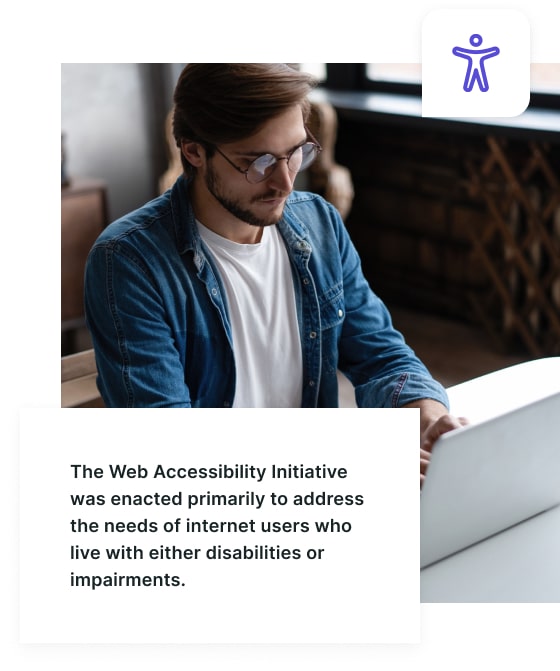
WCAG 2.1 provides detailed guidelines, success criteria, and techniques to achieve accessibility. These standards are classified into three levels of conformance: Level A (the minimum level), Level AA (mid-level for most websites), and Level AAA (the highest level of accessibility).
Adhering to WCAG 2.1 helps ensure that websites and web applications are accessible to diverse users, including those with disabilities, allowing them to perceive, navigate, and interact with digital content effectively.
Websites should follow WCAG guidelines for several reasons:
Legal Requirements
In many countries, some laws and regulations require websites to meet certain accessibility standards. For example, in the United States, the Americans with Disabilities Act (ADA) applies to websites and mandates accessibility for people with disabilities. By adhering to WCAG guidelines, websites can ensure compliance with these legal requirements and avoid potential legal issues.
Ethical Responsibility
Access to information and services on the web is essential for complete participation in society. By following WCAG guidelines, websites demonstrate a commitment to inclusivity and equal access for all individuals, regardless of their abilities. It helps create a more inclusive online environment and promotes social responsibility.
Improved User Experience
Accessible websites benefit all users, not just those with disabilities. Adhering to WCAG guidelines often results in a better user experience for everyone. For example, providing clear navigation and well-structured content benefits users who may need help understanding complex layouts or finding information quickly.
Expanded Audience Reach
By ensuring accessibility, websites can reach a larger audience. Approximately 15% of the world’s population has some form of disability, and by making web content accessible, websites can accommodate these users and provide them with equal opportunities to access information, products, and services.
Future Compatibility
Following WCAG guidelines ensures that websites are built with future technologies and devices in mind. By creating robust and adaptable content, websites are more likely to remain accessible as new technologies and browsing methods emerge.
How to Ensure Your Website is WCAG Compliant
While achieving full compliance can be a complex process, here are some general web accessibility initiative steps to help you get started:
Familiarize Yourself with WCAG Guidelines
Gain a thorough understanding of the WCAG 2.1 guidelines and success criteria. Get familiar with the principles of perceivable, operable, understandable, and robust content, and explore the specific requirements outlined in the guidelines.
Conduct an Accessibility Audit
Perform a comprehensive accessibility audit of your website to identify existing accessibility barriers. This can be done manually or by using automated accessibility testing tools. The audit will help you identify areas that require improvement to meet WCAG standards.
Provide Alternative Text for Images
Ensure that all images on your website have alternative text that describes the content and purpose of the image. Alt text is important for users who rely on screen readers or have images disabled, and it can also provide SEO benefits when properly optimized.
Use Semantic HTML
Structure your web content using semantic HTML markup. Use appropriate HTML elements (e.g., headings, lists, paragraphs) to convey the structure and hierarchy of your content. This helps users navigate and understand the content more effectively.
Ensure Keyboard Accessibility
Ensure that all interactive elements, menus, and form controls are operable via keyboard navigation alone. Users who cannot use a mouse rely on keyboard navigation to access and interact with web content.
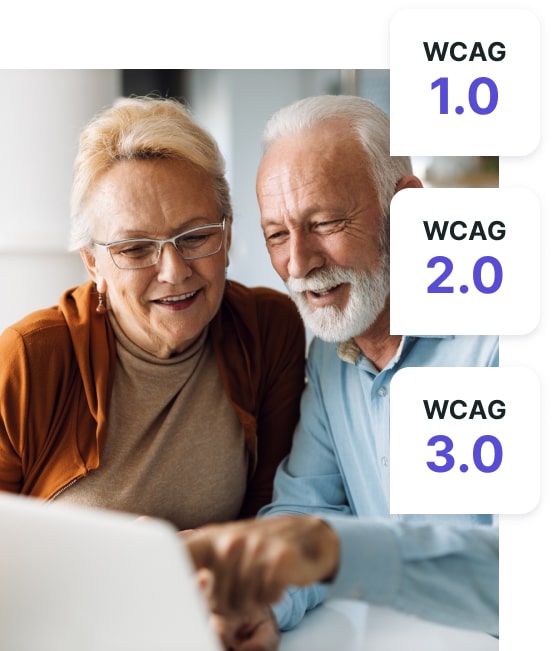
Provide Adequate Color Contrast
Make sure there is adequate color contrast within the text and other visual formatting elements to make them easily readable for users with visual impairments. WCAG provides specific guidelines for color contrast ratios to ensure readability for users with visual impairments.
Implement Transcripts and Captions
If your website includes multimedia content, such as videos or audio, provide descriptive identification, such as transcripts or captions to make them accessible to users with varying levels of hearing impairments or those who cannot access audio content.
Test with Assistive Technologies
Test each web page using assistive technologies like magnification tools, screen readers, and keyboard-only navigation. This helps identify any accessibility issues that may be present and allows you to address them accordingly.
Consider Responsive Design
Ensure your website is responsive and adapts well to different screen sizes and devices. This is especially important for mobile users and individuals who rely on zooming or screen magnification.
Regularly Update and Maintain Accessibility
Accessibility is an ongoing process. Continuously monitor and update your website to maintain accessibility as technologies and standards evolve. Regularly test and address any new accessibility issues that may arise.
It’s worth noting that achieving full WCAG compliance can be challenging, particularly at the highest conformance levels (AA and AAA). Consider seeking guidance from accessibility experts or consultants who can provide specific recommendations tailored to your web pages and your website’s unique accessibility needs.
Increase Your Website’s WCAG Compliance with Accessibly
Accessibly is the go-to app for increasing WCAG compliance for your website by offering a range of features and tools that address various accessibility requirements. By leveraging the features and tools provided by Accessibly, you can enhance your website’s accessibility, increase compliance with WCAG standards, and provide a more inclusive experience for all users, including those with disabilities.
Provide an inclusive user experience to all your visitors with Accessibly. Start your 7-day free trial with Accessibly today and make your website more accessible to people with disabilities.
