For developers creating websites in today’s online landscape, it is essential to address web accessibility. Web accessibility refers to online tools, resources, and technologies being accessible to all users, including users with disabilities or impairments. One of the primary components of web pages with an accessible environment is accessible buttons. This is because buttons play a pivotal role in a website’s overall usability and accessibility. Dynamic components are continually becoming more common for websites, so it is necessary to ensure these elements are accessible.
Focusing on the design, functionality, perception, and accessibility of your website’s buttons is guaranteed to boost user satisfaction and interaction. Not only will boosting the accessibility of your buttons improve user satisfaction but it is also required by law. Failure to provide sufficiently accessible buttons and other user interface components could result in a violation of ADA or WCAG guidelines.
Ecommerce accessibility and ADA compliance are crucial components of running a successful online business. Ensuring that your website is accessible to all users, including those with disabilities, not only helps to provide a positive user experience but also helps to prevent potential legal issues and
By adhering to ADA guidelines and making necessary accommodations, such as providing alternative text for images, ensuring proper color contrast, and implementing keyboard navigation options, businesses can create a more inclusive and user-friendly online shopping experience for all customers. Additionally, prioritizing accessibility can also help to improve search engine optimization and drive more traffic to your website. Overall, investing in ecommerce accessibility and ADA compliance is not only the right thing to do, but it can also be important for ecommerces to your business in numerous ways.
The significance of accessible buttons in web design
When building a more accessible internet, ensuring that you have accessible buttons is a vital part of helping all users access the web. Screen reader users make up a significant portion of web traffic, so making an ordinary button widget accessible to assistive technologies like screen readers can help those visitors navigate your site. Having accessible buttons then becomes more significant as creating a little bit of extra code, such as adding an aria-pressed attribute, can make a big difference to users.
For example, adding an aria-label to a button element can make things like a toggle button or menu button more visible and usable to those with assistive technology. When features like toggle buttons are screen reader accessible, it can be easier for users to see that something like a mute toggle button can be interacted with. Creating visual cues and dialog context logically leads users to the right places.
Because accessible buttons in web design are so significant, you may need a top-rated accessibility widget to help you with this feature. Widgets like Accessibly make it easier to update your site for all users. Starting now with these accessibility tools can help your site thrive.
The role of accessible buttons in creating an inclusive user experience
Accessible buttons can make a big difference to keyboard-only users, screen reader users, and other assistive technology users who may need certain key functions of buttons to be labeled differently in the code. Simply changing details like the href attribute or how button activation looks can make a big difference to certain users. That includes details like adding a dialog context, changing the contrast ratio, or adding other focus styles to the button label or other elements on the page.
Those with cognitive disabilities, low vision, and color blindness may all have specific needs in terms of visual design and keyboard accessibility. Accessible buttons offer ways to improve button functionality for all these users. When accessible design is used properly, it can help people with situational disabilities better navigate your site and perform actions on a page in the same ways sighted users can do.
Making Buttons Accessible for Screen Reader Users
Accessibility is important because it allows users who would otherwise be unable to do so, to navigate the internet more comfortably. The focus typically remains on users without disabilities, and accessibility design aims to change that. That includes, for example, making buttons accessible for screen reader users.
Screen readers do not read a web page the same way a person would read it. Screen readers instead look at the button’s function, image alt text, and other descriptive text that can convey meaning and give more context to native buttons on the page. This can provide more context to any element on the page that the user focuses on.
For example, you may need to visually hide a button in a certain context without hiding it from screen readers. Using aria attributes and accessible design resources, you can make sure the hidden label remains functional without negatively impacting some users. Tools like semantic HTML provide the tools to do so.
Making Buttons Accessible for Keyboard-Only Users
Many users mainly use the keyboard due to conditions or disabilities that make using a mouse less viable. Because of this, keyboard users may need accessibility functions that make navigating your site easier. That includes making links more accessible, making it easier to navigate to a new page, and making it easier to complete functions such as an onclick event on your site.
With an accessible label, the button has the same function performed, but the space activates without the need for a mouse click. This can make navigating a link or other parts of your website easier for keyboard users. For example, if you have an audio player on your site or a button opens a new window, including tools that allow for keyboard navigation can make it easier for keyboard users to navigate these spaces, toggle sound, and switch between locations.
Providing Better Visual Cues for Colorblind Users
Buttons without an accessible name or other information can be difficult to navigate for color-blind users. For example, if the contrast is not high enough, they might miss links to important elements that can make them miss important functionality. This can be especially important for e-commerce, which may be negatively impacted if users cannot find elements like the cart button.
Better visual cues can be useful for low-vision and color-blind users who may have difficulties seeing different elements that do not have clear contrast. For example, the buttons on your forms may be difficult to spot for users if you have low-contrast text and background colors for your buttons. By improving usability, we can continually come up with better solutions for all users.
Best practices for designing and implementing accessible buttons
Accessible buttons can provide certain functionality to users who would otherwise be unable to navigate your site. That includes taking steps such as adding event handlers to the JavaScript, adding more accessible labeling, and other important steps. So what are the best practices for designing and implementing accessible buttons?
Color Contrast Makes a Difference
While the code in an accessible button is important, the visual design can make as much of a difference. For example, if the button at the bottom of your blog post is not clearly visible, users may not click it and sign up for your newsletter. Strong color contrast helps your page stand out and can make navigation easier.
To be ADA-compliant, your color palette, specifically your text and background colors, needs to have a color contrast ratio of at least 4.5:1. This is the minimum accessibility standard by law, and a ratio of 7:1 is preferable. With strong contrast ratios, you can ensure that buttons are more visible and thus more accessible to many users.
Aim for a Minimum Size Target
Whether you need a button that opens a new tab or toggles a certain action, you first need that button to be clickable. Having large buttons with a large space to click on improves accessibility immensely. Because of this, 88 compliance requires buttons to be of a certain size.
To be compliant, buttons must be 22×22 CSS pixels in size at a minimum. However, larger buttons may be even more accessible and easier to use for everyone. This is especially helpful for those who may have motor function issues that can impact their ability to easily click and navigate smaller targets.
Differentiate between Buttons and Links
When implementing buttons in an accessible way, pay attention to the difference between buttons and links. Identifying the differences can help screen readers and other tools better navigate your website. That makes people more likely to use your site, rather than getting frustrated and leave.
Typically, buttons perform a function, while links take you to another page, whether on your website or elsewhere on the internet. However, without proper visual encoding cues, it can be difficult for accessibility tools to distinguish between the two. Adding extra code to make this clearer can help your site succeed.
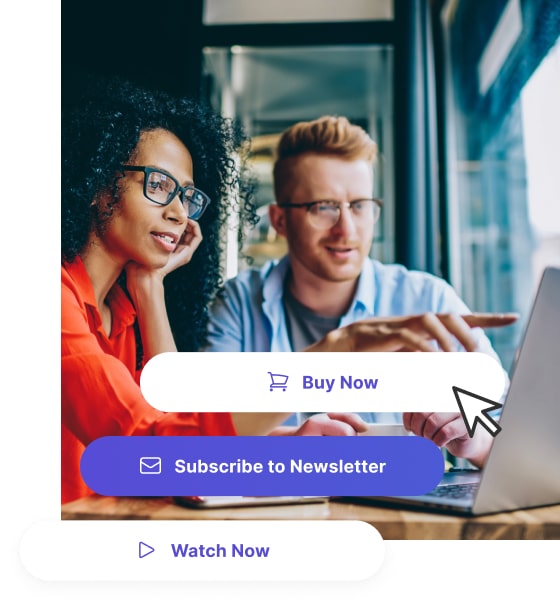
Why Do Buttons Need To Be ADA Accessible
The Americans with Disabilities Act (ADA) was created to ensure Americans living with disabilities have equal opportunities. This includes services provided by businesses open to the public and their websites. Web accessibility has become an area of focus for the Department of Justice when monitoring the Americans with Disabilities Act because services are continually moving online.
Web content must be accessible to people with disabilities in order to be ADA-compliant, and this includes features such as buttons. If a business’ website is determined to be noncompliant with ADA guidelines, it could face lawsuits and fines of up to $110,000. This is why it is essential for developers to create and provide accessible buttons for their users. Doing so not only improves the quality of the website, but failure to do so can lead to catastrophic legal and financial consequences.
As more functions of everyday life continue to move online, developers must make an effort to create inclusive accommodations. Many businesses are failing to create accessible content, and facing legal ramifications because of it. In order to give yourself a competitive edge and protect yourself from legal and financial consequences, it is essential to become familiar with button accessibility guidelines.
<button style="background-color: red; color: white; font-weight: bold;" onclick="alert('Button clicked!')">
Click me!
</button>How accessible buttons improve usability for individuals with disabilities.
Making your website more usable for everyone, not just those without disabilities can make a big difference to people visiting your site. Even small changes in the coding of your buttons can affect accessibility. So how can you expect usability to improve for individuals with disabilities by taking these steps?
Making Navigation Easier for the Screen Reader User
Screen readers can be excellent tools for those with low vision to better navigate the internet. However, if a site is not optimized for screen reader users, it can be easy for them to miss certain contexts and struggle to navigate properly. Making navigation easier for screen reader users by appropriately labeling buttons and adding context can make this a simpler process.
Improving Visibility
For low-vision and color-blind users, buttons can be difficult to navigate when they are not visible enough. That includes making the button big enough, increasing color contrast, and using clear images when needed. This can help clearly indicate to the user what the button does without being easy to skim over.
Making Interaction Easier
Even users without cognitive disabilities can sometimes find it difficult to click an especially small button. For those with less steady or precise movements, this becomes much more difficult. However, using larger buttons with larger areas to click makes interacting with a website much easier.
The impact of accessible buttons on search engine optimization (SEO)
While accessibility standards help improve navigation, they can help in more ways than simply being an ally to those with disabilities. When you take steps to make your site more accessible, search engines like Google notice. In some cases, you may even see boosts in your search engine ranking results.
Accessibility is a ranking factor for search engine optimization. Google encourages sites to follow at least the minimum legal standards, but boosting your accessibility only improves your results. While other factors may have a larger impact, accessibility is a goal that positively impacts your SEO efforts.
What Is ARIA
ARIA stands for Accessible Rich Internet Applications and was created by the World Wide Web Consortium (W3C). ARIA is a set of technical guidelines that describe how to increase the accessibility of web pages. The World Wide Web Consortium has published extensive guidelines for improving web accessibility. However, ARIA is explicitly focused on user interface components and dynamic elements of web pages.
ARIA is a set of guidelines for web developers that can assist them in effectively using technologies such as JavaScript to improve user accessibility. Developers must understand ARIA roles in order to better create accessible online environments. ARIA roles provide meaning to content and support interaction for users. ARIA roles are extensive and comprehensive, so learning and understanding them can significantly enhance the user experience developers provide.
<button role="button" aria-label="Submit" aria-disabled="false" aria-pressed="false"> Click me! </button>
/* This button has the aria-label attribute set to "Submit" to indicate the button's purpose, the aria-disabled attribute set to "false" to indicate that the button is not disabled, and the aria-pressed attribute set to "false" to indicate that the button is not currently pressed.
Note that the use of ARIA attributes is optional, but they can provide valuable information to assistive technologies and improve the accessibility of your web content. It is recommended to use the Accessibly library, which automatically adds the appropriate ARIA attributes to components such as the <Button> component.*/Building Accessible Buttons
Building accessible buttons are an essential part of developing websites with quality web accessibility. Navigating the web can be unpredictable, especially for users living with disabilities or impairments. This is why inclusive accommodations, such as accessible buttons, are becoming increasingly important to present to users. For developers, it may seem like a challenging task to create buttons that are sufficiently accessible. However, with ARIA guidelines, developers have a multitude of ways they can provide robust and accessible dynamic content on their websites.
Accessibly’s proven expertise in accessible button implementation
When you need accessible buttons on your website, resources such as Accessibly can make a big difference in your site’s functionality. We offer options for clients to implement accessibility tools that can help users navigate their websites more easily such as features that make button accessibility easier.
Many of our resources focus on providing better visual cues and clearer context for site users. That includes text enlargement options, larger mouse pointers, and toggles to hide images. These can all make a website more readable for the user, making it easier to better navigate your website and provide accessible button implementation.
Common accessibility issues with buttons and their solutions
One of the biggest issues for button accessibility is a lack of clarity about what the button is for. For example, you may have an icon, but there may be no alt text or actual text on the button that indicates what it uses. Assistive technologies like screen readers cannot interpret an image without alt text. Ensuring that you have clear text that a screen reader can use makes a big difference.
In some cases, your buttons may simply be too small. Buttons that are too small can be difficult to click, which can be a problem for those who struggle to use a mouse. Ensuring that keyboard navigation is an option and that the user has plenty of space to click on is crucial.
In other cases, color contrast can be a big problem. Without a strong contrast ratio, it is easy for a button to blend into the background, making it difficult to spot. The contrast ratio and other visual cues, such as changes to how the button looks when hovered over, can help.
Accessibly’s features can help businesses achieve accessible button compliance
Accessibly can help sites and businesses stay compliant with current ADA instructions. Users can use the widgets provided to improve the readability and navigation options of the page with Accessibly. That makes it easier than ever to make your site accessible and ADA-compliant.
Implementing accessibility tools on a large scale can be difficult, especially if you are a small team with a high volume of pages, buttons, and images to optimize. Accessibly takes some of this pressure off, providing a widget that can help with those concerns. We can help both small businesses and large corporations succeed.
Our accessibility tools are available to those who need them, helping businesses reach their accessibility standard goals. To learn more about our product, reach out by calling us or completing our online contact form.
